Pokemon Sword and Shield functions similarly to other Pokemon games in that you’ve only got one profile per game. That means you can’t create multiple characters or have multiple save files. All of your progress in the game is tied directly to one save file. However, if you want to start over for whatever reason you still can, though it’s not quite up front regarding how to do this.
Previous Pokemon games had a way to access and delete your profile from the game itself by pressing a combination of buttons. With Pokemon Sword and Shield this is no longer the case. Now you actually have to go into the Switch dashboard and delete your save file if you want to start a new game
To do this you will go to the System Settings Menu on the Nintendo Switch dashboard. From there you will need to scroll down to the Data Management section. Then scroll down to the Delete Save Data section. This will bring up the screen in the image above. From there you will delete your Pokemon Sword or Pokemon Shield save file and then you will be able to start a new game.
To Start a New Game go to the Switch Dashboard
System Settings > Data Management > Delete Save Data > Delete All Save Data For This Software
Once you’ve done this you will be to start a new game from the very beginning, but don’t expect any of your progress to be carried forward into this new game. Your profile will be completely wiped so any Pokemon that you’ve caught or evolved will be gone, as well as any promotional items in that account will be gone as well.


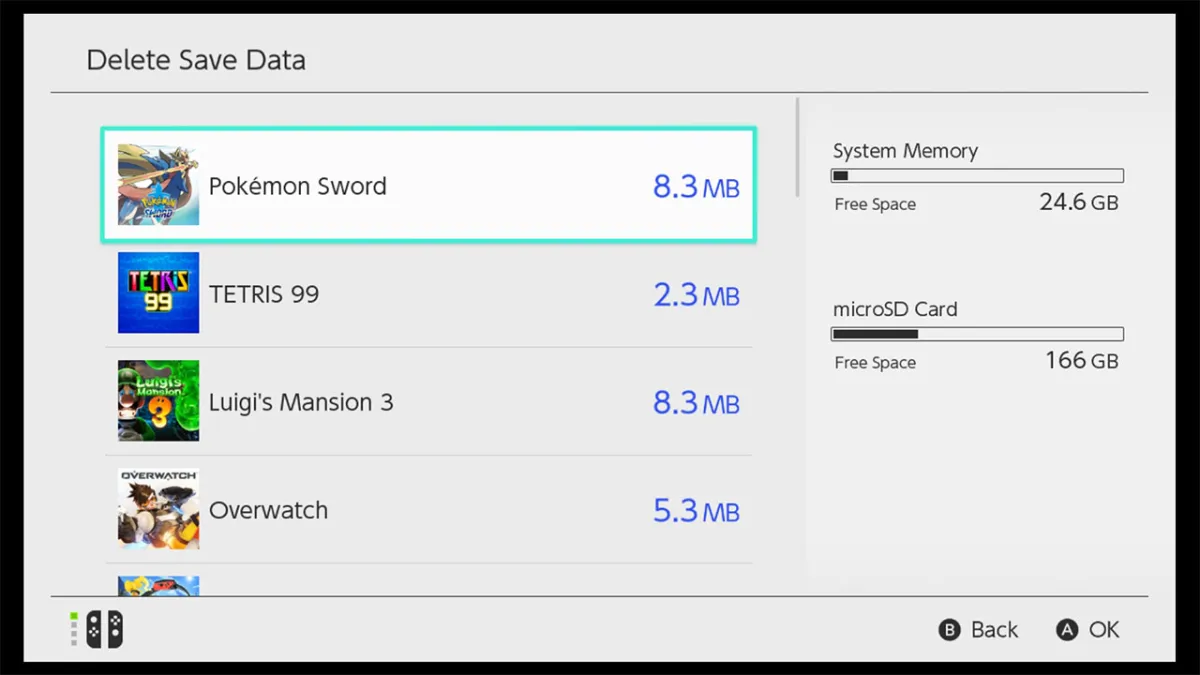








Published: Nov 14, 2019 04:51 pm