Pokemon Sword and Shield has a new cooperative feature that allows you to play with friends in the game’s Wild Areas. These areas allow you to play cooperatively with your friends, unlike the online battles against them. Co-op in the Wild Areas do work similarly though as you will use the Y-Comm and the Link Code to get together and play.
To play a co-op raid you can simply head to any of the raid areas on the Wild Area map. These are the pink dens with a ray shooting into the sky. Make sure you have your Link Code (press the + button to set it), and then select the “Invite Others” option. If you and your friend have your Link Code set you will be able to play the Raid together cooperatively.
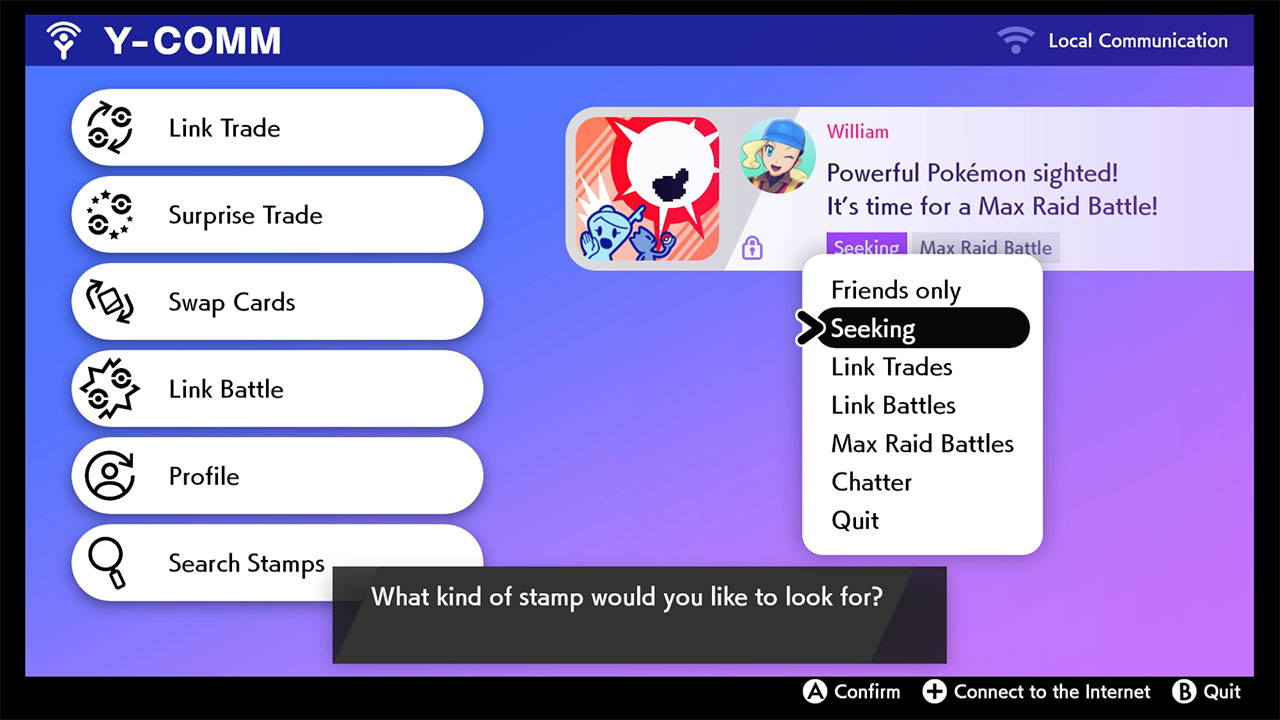
If your friend that you want to play is nearby they will get a notification on the bottom left hand side of the screen that says you want to play with them. They can then search their stamps and then filter the search for friends to narrow it down.


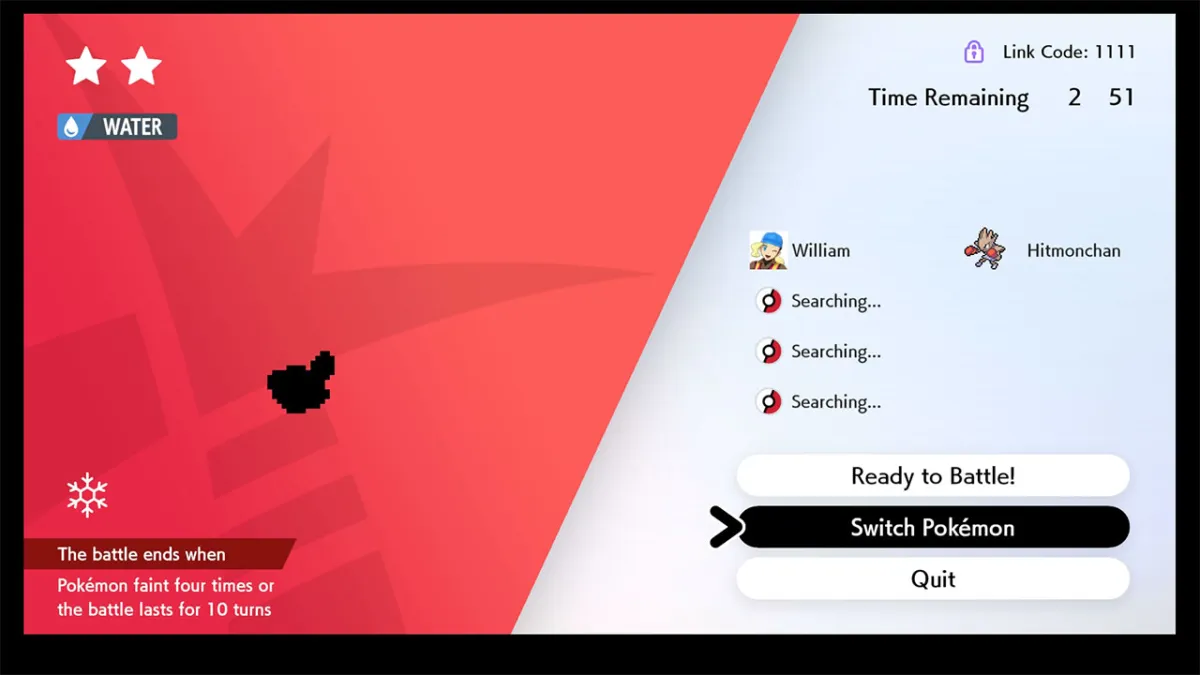








Published: Nov 15, 2019 07:33 am