Assassin’s Creed: Valhalla is the latest installment in Ubisoft’s long-running, fan-favorite Assassin’s creed series. Much like other games in the series, the new title also comes with a significant amount of settings. Some useful and others not so much. The Menu Narration is an excellent tool for accessibility as it narrates every menu navigation and tutorial pop-up, but for a person who doesn’t really need it, it can be quite a pain. So for those who would rather not have the feature active, this guide will show you how to turn it off.
How to Turn Off Menu Narration
To turn off menu narration, Assassin’s Creed: Valhalla, simply pause the game and navigate to the main menu by pressing left on the D-pad, then select options and navigate to sound. Afterward, scroll down till you see the Menu Narration, toggle it off and save the changes. And with that, you should free of those pesky unnecessary narrations. As I stated earlier, this feature is a great option for those with accessibility issues and should definitely be used in such cases. And If for any reason, you ever need to turn the feature back on, you can follow the same simple process.


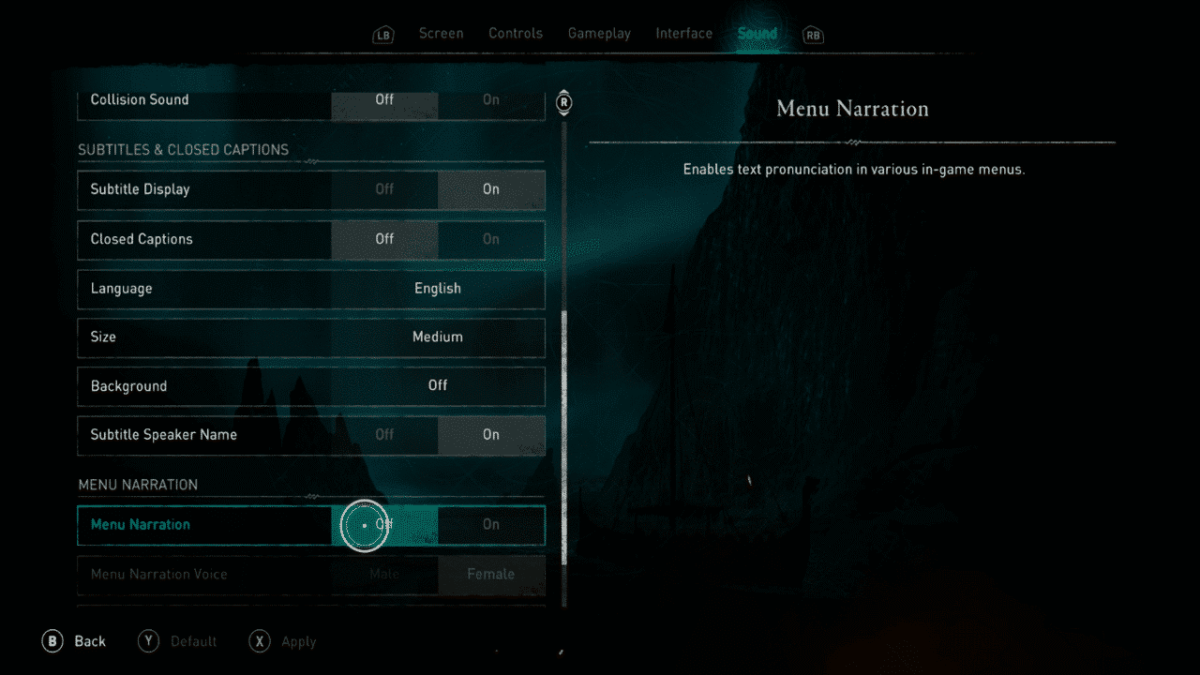








Published: Nov 11, 2020 06:57 pm