Monster Hunter Rise has arrived on the Nintendo Switch and for Monster Hunter fans who have opted for the more expensive version of the game that comes with a bevy of digital content, firing up the game for the first time it may not be clear where to get your deluxe edition content for the game. In this guide we’ll explain exactly how to get the Deluxe Edition items in Monster Hunter Rise.
How to get Deluxe Edition Items in Monster Hunter Rise
The deluxe edition content in Monster Hunter Rise consists of a number of different content. It includes poses, gestures, armor pieces, and an armor set. To get the items you’ll simply need to progress through the tutorial section until you reach the point where you speak with the Hinoa the Quest Maiden. Following a brief conversation with this character you’ll see a pop-up that tells you that Add-on content can be claimed from the Courier’s Add-on Content menu (as seen in the image below).
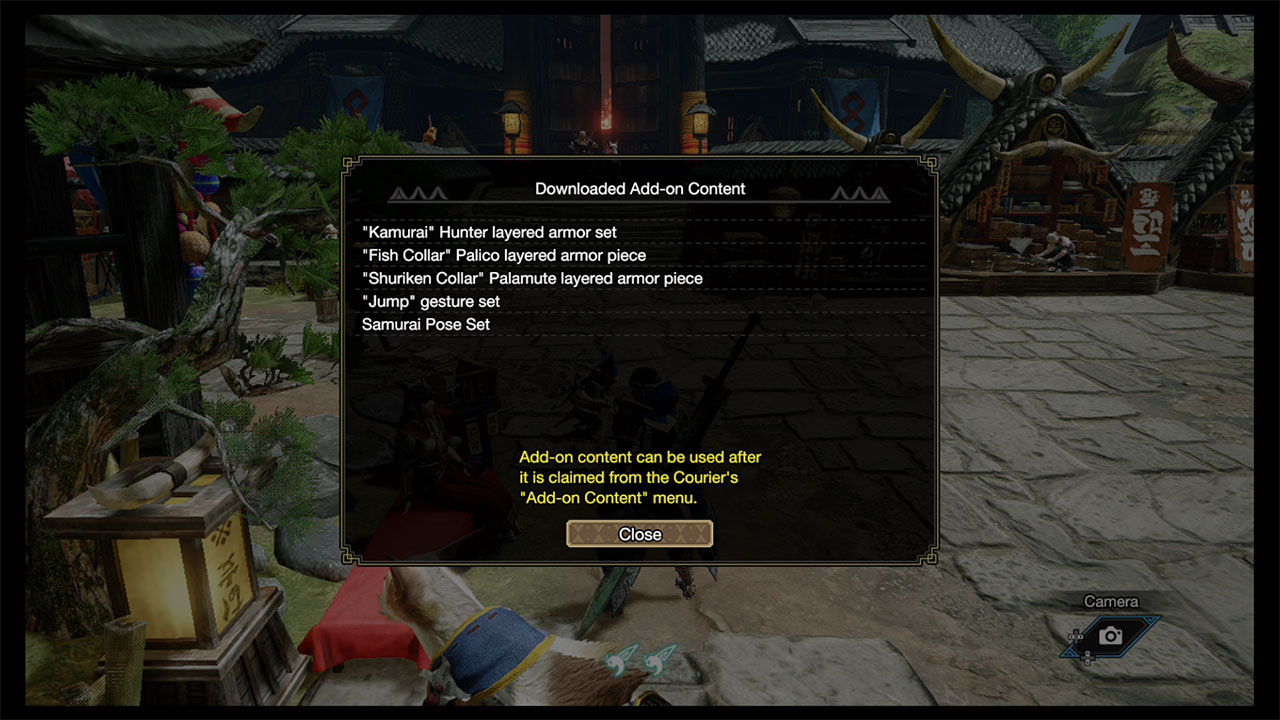
How to access Courier Menu Add-on Content
The Courier can be found sitting on a red box in the main area of the hub world, very close to Hinoa the Quest Maiden. Senri the Mailman is a small brown Palico. Once you find the Courier you will simply just access the Add-on Content part of this character’s menu. In this menu, if you’ve gotten the Deluxe Edition you will find that you can accept the items and they will be made accessible to you within your customization menu AFTER you’ve accepted them from the Courier.
Once unlocked, the layered armor included in the Deluxe Edition is purely cosmetic. It can be equipped in the Layered Armor Settings in your item box for the Kamurai Hunter set. For the Palico and Palimute armor these can be applied in the Buddy Board’s Layered Armor Settings. The poses can be accessed when using the camera Cohoot View. The Jump Gesture can be accessed in the chat menu.
But before they are there you’ll want to make sure that you visit the Courier. It’s hard to miss the character you need to speak with as they are right next to the Item Box, and Hinoa the Quest Maiden.











Published: Mar 25, 2021 10:46 pm