There have been multiple different Mario Golf games over the years, but Mario Golf Super Rush is the first one releasing for the Nintendo Switch. After years of being way behind in the online game, they have definitely improved their online infrastructure in some ways more recently. While still not on the same level as some other platforms, it’s a lot better than it used to be on 3DS and beyond. As a result, Mario Golf Super Rush has online functionality and now you can learn just how to do it.
How To Play Online
Playing online can often be a bit tricky on Nintendo platforms, but thankfully it isn’t all that convoluted in Mario Golf Super Rush. To start, you’re going to need to select Play Golf from the main menu once you start up the game, which will bring up a few options for you to choose from.
These options include Standard Golf, Speed Golf, Battle Golf, and Network Golf. Based on these names, you’re of course going to want to select Network Golf. However, that is not strictly related to online play, as you’ll see on the next menu screen.
On this screen there will be two options that come up, Online Play and Local Play. Local Play allows those with multiple Nintendo Switch units that each have the game locally to play together without actually going online. That is obviously not the option we want here though, so select Online Play instead. This next screen will then ask you if you want to play with Button Controls or Motion Controls, so select the option you would prefer.
The following screen will now give you the option of how many players you want to take online between one or two. If it’s just you alone, you obviously will just be facing off against three other players. If there are two of you though, you can each take a Joy-Con and share a screen and take it online to face two other players, which is a really neat feature to include.
Finally, you have the option to either Find a Room or Create a Room, each of which have their own search tools or creation settings. This allows you to pick the type of Golf Mode you want between Standard, Speed, and Battle, among other options. Choose the one you want and you will be able to take Mario Golf Super Rush online to play with friends or strangers alike.
Mario Golf Super Rush is now available exclusive for Nintendo Switch. Make sure to check out all of our other guides as well if you need additional help with the game.


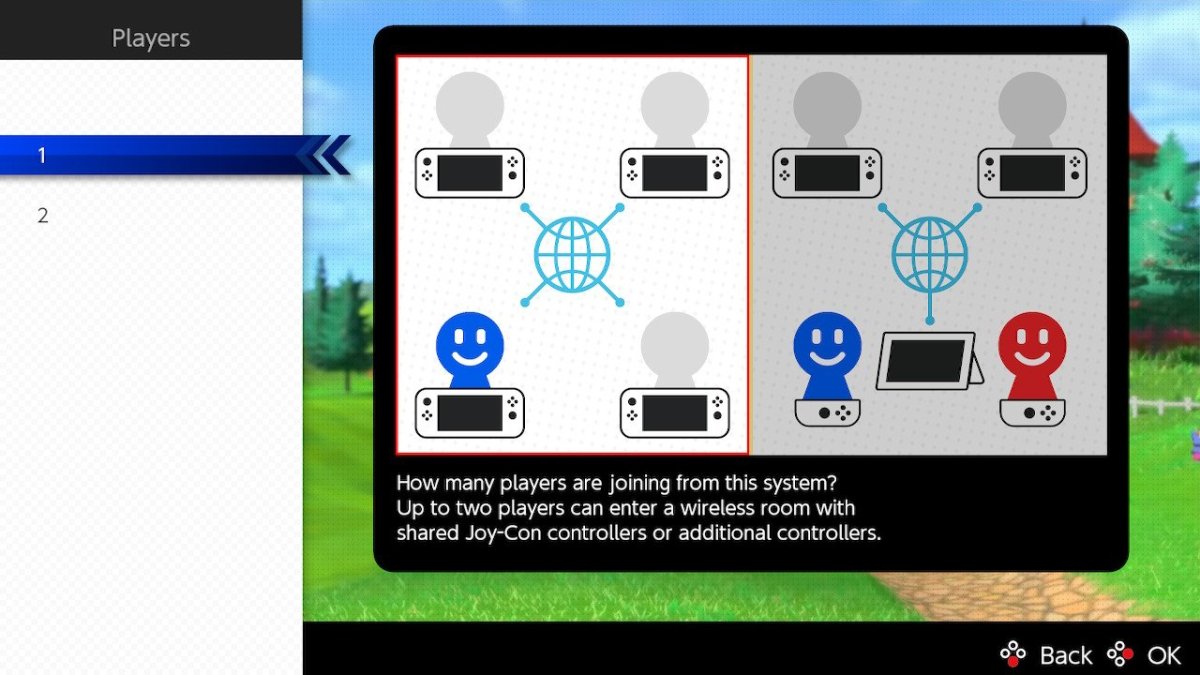








Published: Jun 25, 2021 04:01 pm