The Ace Attorney series has always been rather interesting between its Japanese releases and its Western releases. The Phoenix Wright games were very clearly set in Japan in the Japanese releases, but the Western releases decided to move the action to a Japan-influenced Los Angeles instead for whatever reason. That is why many though we may never get the Great Ace Attorney series games, as they would be hard to take the Japanese history out of. However, The Great Ace Attorney Chronicles has finally arrived to the West after more than five years of waiting with both games in tow. While the default way to experience the game is with English voices, the game also offers the ability to switch to Japanese and this guide will tell you how.
How To Change Languages
As always with the Western releases of the Ace Attorney series, The Great Ace Attorney Chronicles is defaulted to English voice acting in the game. This isn’t all that prevalent in the game overall, since there’s not that many voiced scenes. There are narrated moments and a few voiced lines of dialogue at the beginning of each chapter, but that’s about it except for the words like “Objection” and “Yes” during the courtroom scenes.
For those that want the most authentic The Great Ace Attorney Chronicles experience since the characters are from Japan, Capcom did offer dual-audio as a feature in the game. To do this, head to the main menu of the game overall and go down to Options and select it. On the next screen, go down to Language and select that. From there, all you have to do is just flip the switch from English to Japanese and you will now have Japanese voices in the game. While this is very limited in the game, it’s still a nice touch for those that can appreciate it.
The Great Ace Attorney Chronicles is available for PS4, Nintendo Switch and PC. If you need any additional help with the game, make sure to check out our other guides for the game.


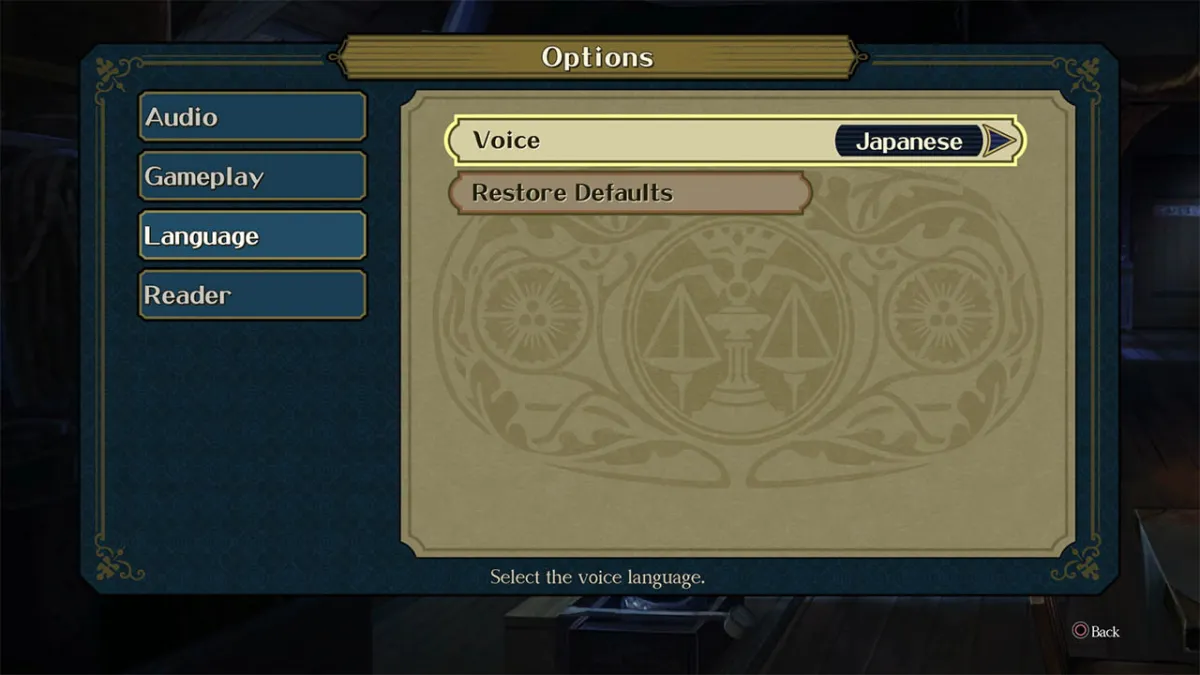








Published: Jul 27, 2021 02:25 am