Like most MMOs, Amazon’s New World is best experienced with a group of friends. The game has already proven to be a breakout hit, reaching huge concurrent player counts on launch day and forcing players to wait in super long queues just to log in. Grouping up is fairly straightforward if you’re already a few hours into the game, but it can be pretty confusing for players that are just starting out. Here’s everything you need to know about multiplayer in New World, including how to add friends, invite people, and group up.
How to Play With Friends in New World
All of the social features in New World are handled in the Social or Group menus. To find them, press the Escape key and select the Social icon or the Group icon on the left side of the screen. There, you can create a group or search for other players.
How to Find Friends in the New World Starting Area
When you first make your New World character, you’ll start the game at a beach somewhere in the world. This will begin the introductory tutorial questline. The thing is, your starting location is random, and you may not get the same location as your friends.

To solve this, you can either recreate your character and start over until you spawn in the right place, or you can keep playing the game until the questlines converge. You’ll have to play until around level 15 before this happens, though.
If you’re really desperate, you could run across the world until you find your friends. To do this, you’ll have to ignore the questline in your starting area. Turn in the first quest to the NPC by the watchtower, but do not accept the next quest. Instead, you can run to any of the other watchtowers in the other starting areas and continue the tutorial questline there. This isn’t recommended because it can take a while and there are some dangerous enemies along the way, but it’s technically possible.
How to Add and Invite Friends in New World
To add someone as a friend in New World, go to the Social menu. To reach it, press Escape and click the Social icon in the top left corner of the screen. Here, you can enter a player’s name to search for them. If you’re on the receiving end of an invite, it’ll show up in the Social menu too. Make sure you search for people by their New World character’s name, not their Steam username.
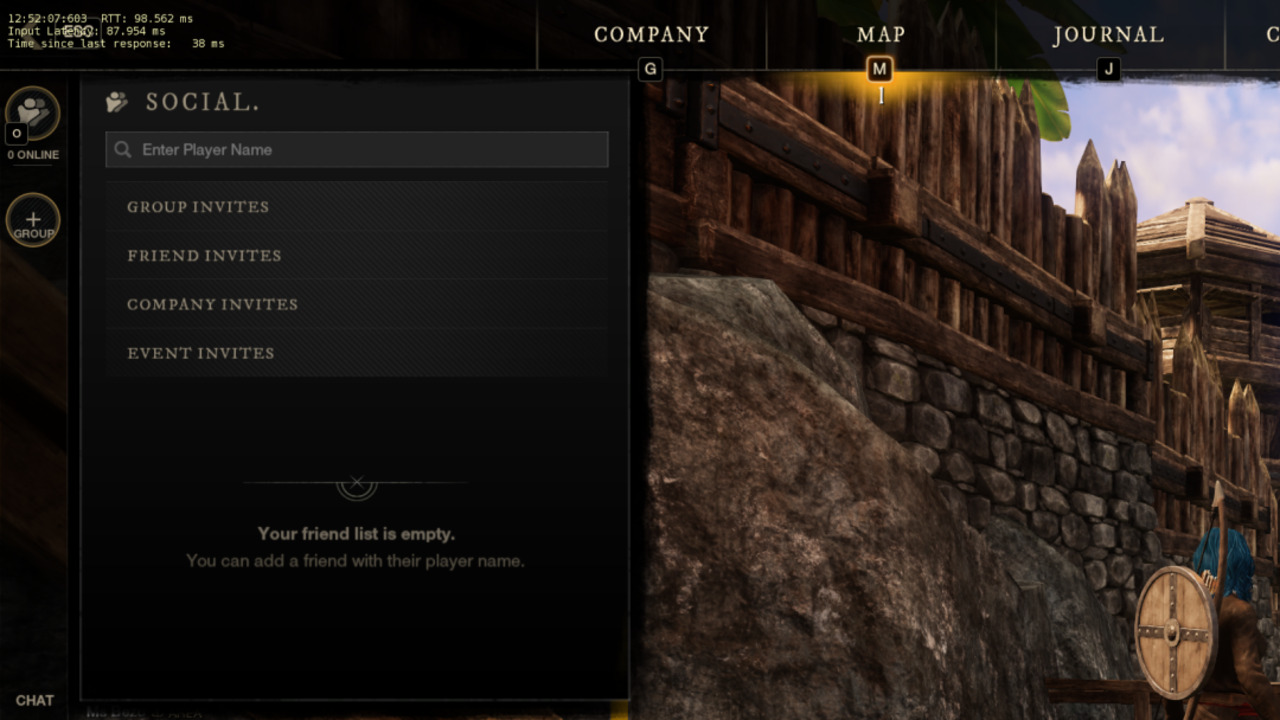
Once you find your friend, you can click their name to add them as a friend or invite them to a group. This menu also allows you to duel and trade with other people as well. If you already have people on your friend list, then you can just click the Group icon under the Social icon and directly add your friends to a group.
Can You Play With Friends From Other Servers?
You and your friends have to be on the same world server. New World currently does not feature cross-world parties or invites. Make sure you choose the correct server when making your character because there isn’t a way to change worlds at the moment, either. These features could be added to the game at a later date, but for now, you’re suck with the people on the same world server as you.
New World is available now on PC.












Published: Sep 28, 2021 03:05 pm