Back 4 Blood is a game that is best enjoyed in a preset group of friends. Communication in a cooperative game is so much more enjoyable. It’ll also allow for people to coordinate team compositions and pick roles they want to play.
The worst feeling in playing a game like this is when you join a public lobby in-progress and your character is already taken. Luckily, if you have friends, that problem can be solved. Since Back 4 Blood also has crossplay, you can get in on the high stakes, zombie killing action with people on other consoles and be one happy unit. Here is how to do that.
How to play with friends in Back 4 Blood
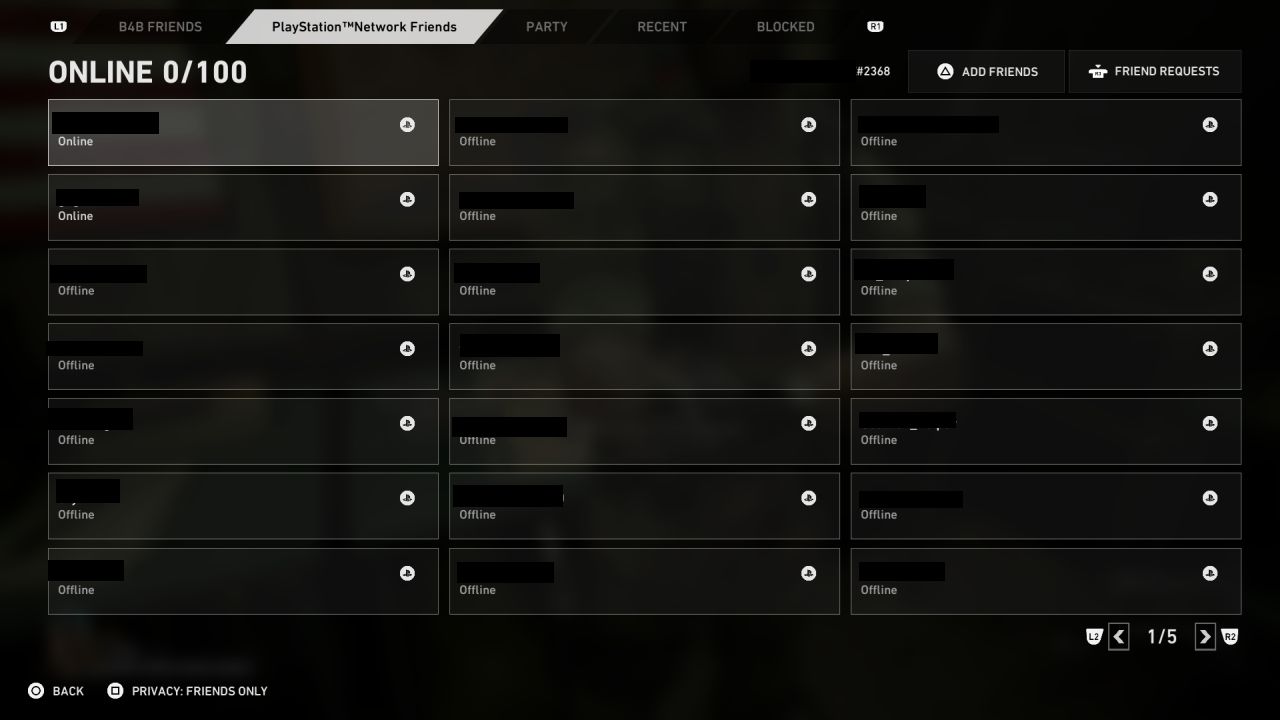
To play with friends in this game, you’ll need to press your start or options button to bring up your system menu. There, you’ll see selections like resume, social, character select, options, and so forth. Pick the Social option.
You’ll then be brought into a menu where you can see your Back 4 Blood (B4B) friends, platform friends (Steam, Xbox, Epic, PlayStation), Party, Recent, and Blocked. If your friend is on the same platform as you, they’ll appear on the respective platform section.
How to play with friends on different platforms in Back 4 Blood
If you have a friend who is on a different platform, you’ll have to pick the option on the top right to add them. Enter their name when the window comes up. Their name is what their name appears at in the game, so you’ll enter either a gamer tag if they are on Xbox, PSN ID if they’re on PS4 or PS5, Steam name, or Epic Games name. You’ll also need to enter the player number indicated by a number sign (#) and four numbers.
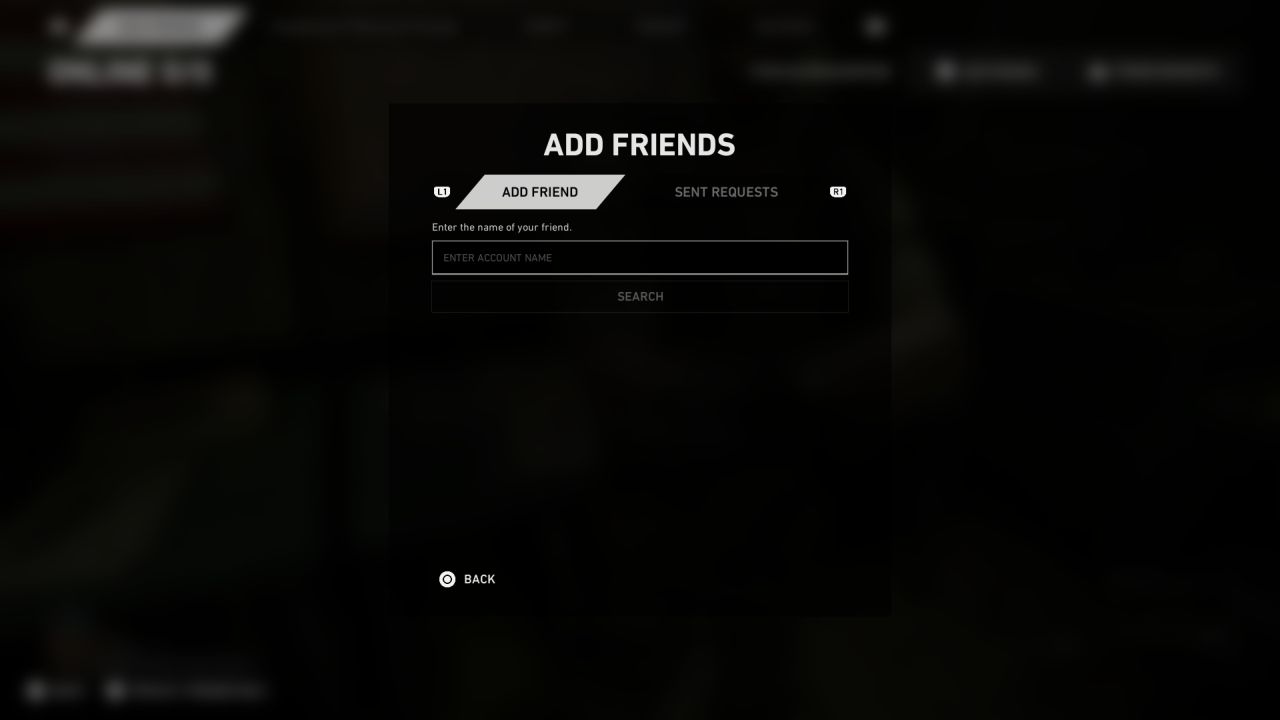
If entered correctly, the platform icon in which they are playing should pop up. Just confirm it’s their name and the invite should be sent so they can be added. They should get a notification if they are in-game. If not, they can check their friend requests in that same social tab and check if your name pops up. Once you’ve added each other, you’re ready to go!
Note that your friends on different platforms will be on a separate friends list than your matching platform friends.
You might want to set your privacy settings to either “friends only” or “invite only” if you strictly want to play with friends. That can be accessed on the same social menu. The option will be visible on the bottom of the screen.
Back 4 Blood is currently out on early access for Ultimate Edition players. The game is set to release on October 12, 2021. To check out additional content like guides, updates, and an upcoming review of the game, click here.











Published: Oct 7, 2021 06:35 am