If you are gearing up for this year’s Halloween special event in PUBG: Battlegrounds, you may have noticed a new game mode crossed over with Dead by Daylight. The bone-chilling horror game is bringing a hide-and-seek game mode to PUBG for players to enjoy. When a match starts, there are a number of broken generators, just like in Dead by Daylight. Survivors will need to fix them in order to exit from the area while not being hunted down by the Killer. There are some awesome cosmetics to gather from this game mode, so you will want to stick around to see how to get the Lone Survivor outfit during this special event.
How to Get a Lone Survivor Outfit Free from the PUBG Event
When you load up PUBG, you will see the Dead by Daylight game mode appear. Access the PUBG x Dead by Daylight mission event page to complete the missions. To get the free Lone Survivor outfit from this event, all you need to do is play the mode one time.
Once you have played the Dead by Daylight game mode in PUBG, head back over to Dead by Daylight to redeem the ‘Dwight Unknown’ Lone Survivor outfit code.
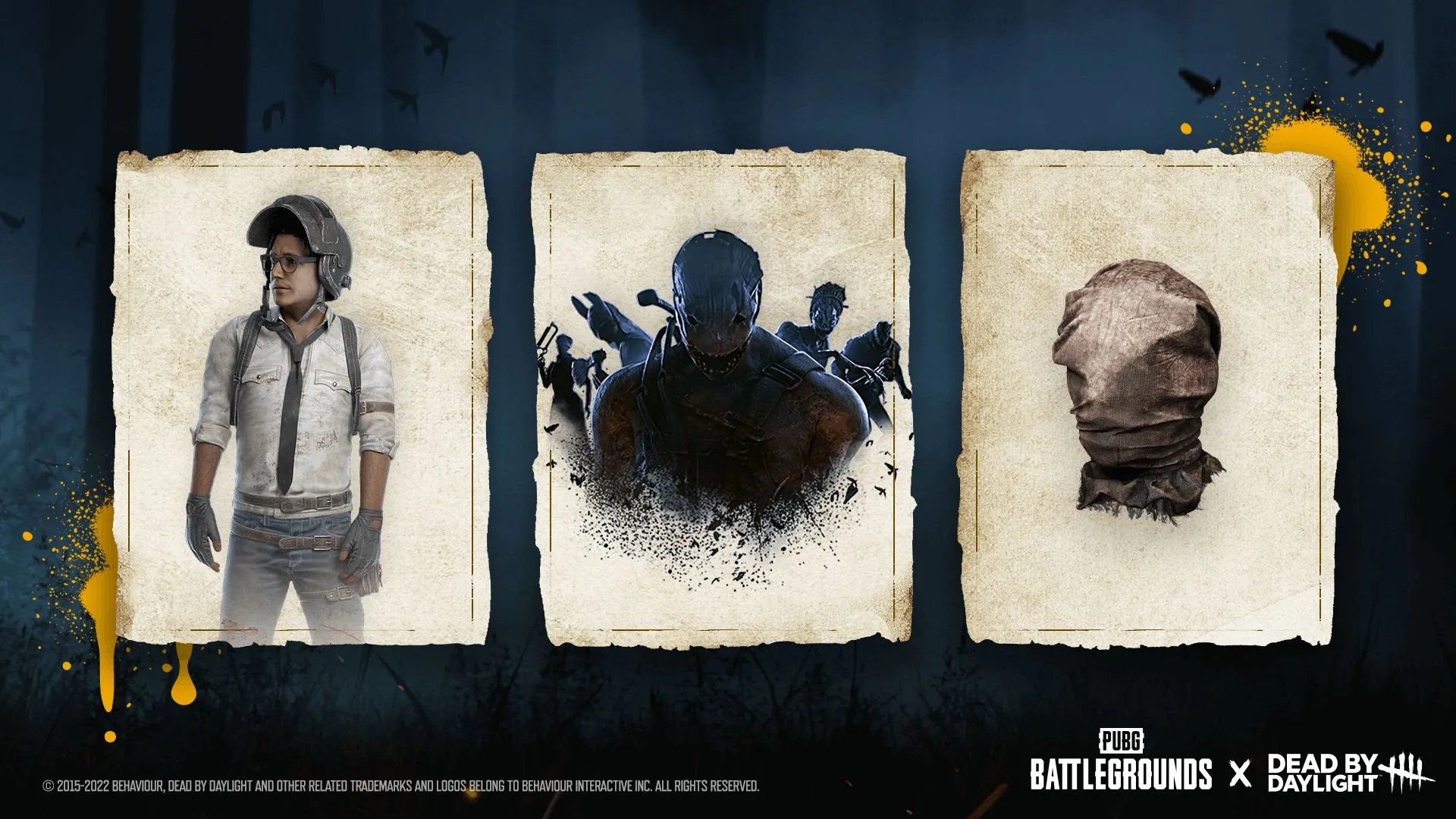
What Else Can You Get from the Event?
If you play the Dead by Daylight game mode in PUBG five times, you will earn a Dead by Daylight-themed spray item to use in PUBG: Battlegrounds. With 10 total kills as the Killer in the game mode, you will get The Nurse (Dead by Daylight character) mask item.
When is the Event?
The event is based on the following schedule. Be sure to check your time zone based off what we have from this information:
- PDT: October 21, 12 AM – PST November 6, 11 PM
- CEST: October 21, 9 AM – CET November 7, 8 AM
- KST: October 21, 4 PM – November 7, 4 PM
Dead by Daylight is available now for PC, PlayStation 5, PlayStation 5, Xbox One, Xbox Series X|S, Nintendo Switch, Stadia, iOS, and Android.











Published: Oct 22, 2022 12:58 pm