Travel through frozen tundras, blazing volcanoes, and even deep underwater in Realms! Simulator. In this Roblox experience, you’ll collect epic swords and befriend unique pets in your adventure across each distinct realm.
To unlock realms and new pets, you’ll need Coins and Boosts to speed up your currency and XP gain. While you can purchase these with Robux, you can also earn these by entering promotional codes. Below, you can find all working Realms! Simulator codes, their rewards, and how to find more.
All Realms! Simulator Codes List
Realms! Simulator Codes (Working)
These are all the working Realms! Simulator codes.
- 5klikes — Rewards a Luck Boost.
Realm Simulator Codes (Expired)
These are expired codes for Realms! Simulator.
- 500likeswow — Rewards 5,000 Coins and one 3x XP Boost.
- Friday!
- 1500likes
Related: Obby But You’re a Cube Roblox Codes
How to redeem codes in Realms! Simulator
- Launch Realms! Simulator on Roblox.
- Select the Shop icon on the right-hand side of the screen.
- Scroll to the very bottom of the Shop.
- Select the “Enter a code…” box.
- Type in a working code precisely as it appears.
- Select Redeem to claim your free reward.
How can you get more Realms! Simulator codes?
To discover new codes and even more free rewards, keep your eyes peeled on the official Realms! Simulator Discord server. Working codes are regularly updated in the #codes channel by the developers. New codes are also posted on developer Yacti’s Twitter account, along with previews of exciting new features.
Why are my Realms! Simulator codes not working?
Most Realms! Simulator codes aren’t permanent and eventually expire, meaning older codes may stop working. You must also ensure that codes are entered exactly as they appear, including punctuation, lowercase, and uppercase letters.
Other ways to get free rewards in Realms! Simulator
You can redeem fantastic rewards daily in Realms Simulator by selecting the Gift icon on the screen’s bottom left corner. Various rewards are available each day, including Pets, Swords, and Boosts.
As well as regularly posting codes, the official Realms! Simulator Discord server also hosts giveaways for in-game items and even Roblox gift cards!
What is Realms! Simulator?
Realms! Simulator is a free-to-play action RPG Roblox experience. Equipped with a sword, players must travel to various “realms” to defeat enemies to earn new Weapons, Gold, and XP. Gold can be spent to hatch Pets that automatically battle beside the player, player upgrades, or open portals to new realms.
Swords and Pets both come in different rarities and varying strengths. Duplicates can be fused together to transform them into something more powerful. Surprises can be found in these varied realms, such as fierce bosses that take multiple players to take down or quest-givers that unlock new features.
If you’re looking for other Roblox codes, check out our tag page for redeemable rewards from your favorite Roblox experiences, such as Roblox Ohio and Fruit Warriors.




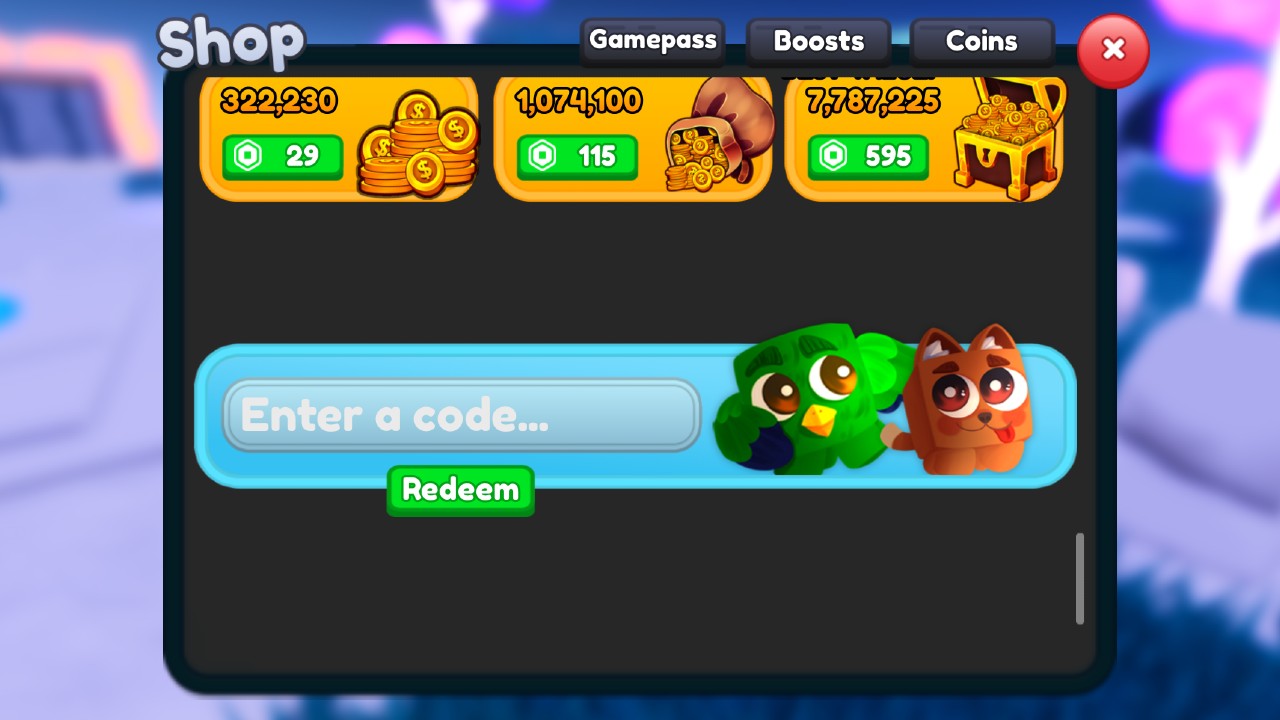









Published: Mar 13, 2023 01:05 pm