There’s nothing worse than going to your favorite game’s Roblox page only to encounter an error that prevents you from playing it. One such error is the ‘Unable to verify that you have access to this experience. Please try again later.’ Is this an issue with the game’s developer, Roblox servers, or something on your side? Knowing how and what to troubleshoot can be confusing, but we have the ultimate guide on fixing this error in Roblox so you can get back to playing!
How to Fix Roblox Error: ‘Unable to Verify That You Have Access to This Experience’
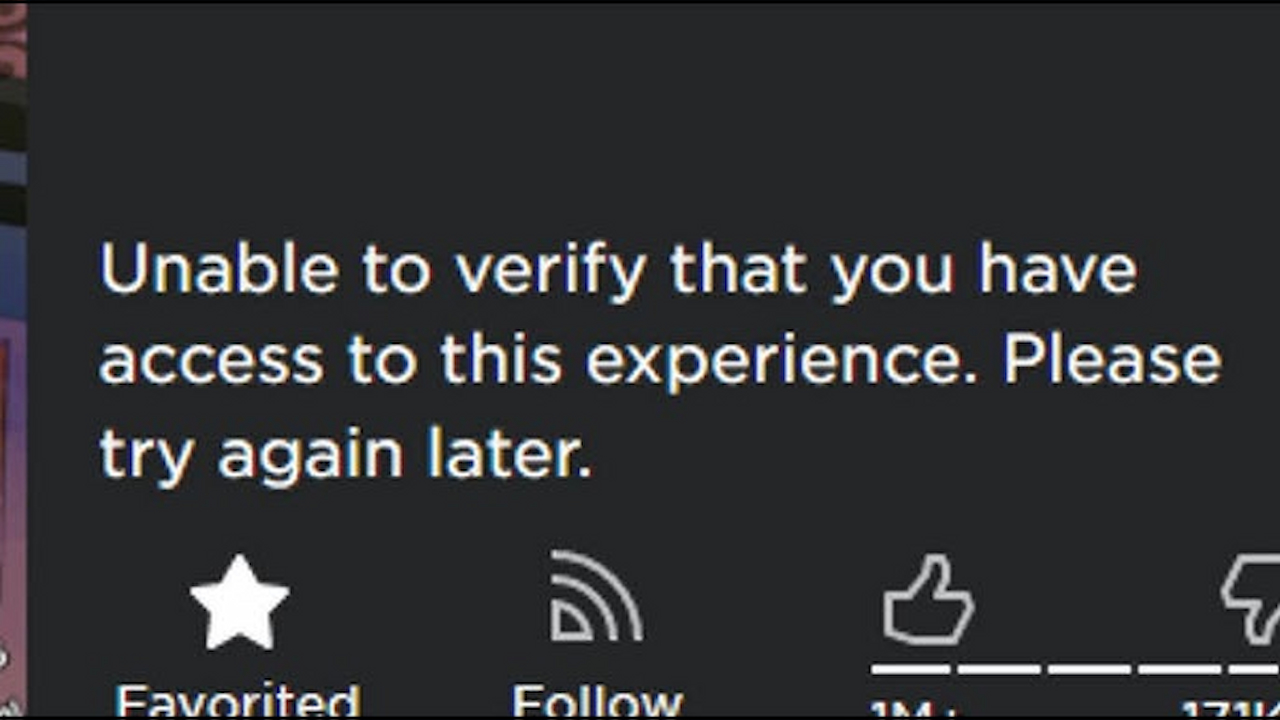
The ‘unable to verify that you have access to this experience’ error in Roblox happens when Roblox is unable to verify the connection between the device you are playing Roblox on and the Roblox server where the experience is located.
Here’s how to fix ‘Unable to Verify That You Have Access to This Experience’ error in Roblox:
- Check Other Roblox Experiences: If you can access other Roblox Experiences but not a specific Roblox Experience, then you should check the official Roblox developer group, Twitter page, or Discord channel to report the issue and see if other Robloxers are experiencing the same issue. You can usually find links to these resources on the main Roblox page for the Experience you are receiving the error.
- Roblox Servers Are Down: There is a chance that the Roblox servers are down. Unfortunately, there isn’t anything you can do to fix this. However, it is recommended that you follow the official Roblox Twitter page and Roblox Status Page to get routine updates.
- Restart Your Roblox and Internet Devices: If no one else is experiencing this error and the Roblox servers are not down, you can troubleshoot the issue. First, restart your internet modem/router. After restarting your internet devices, restart the device you are playing Roblox on to refresh your connection to the Roblox servers.
Related: Is Roblox Down? – How to Fix Roblox Server Issues
If all else fails, you can open a ticket with Roblox Support by filling out a form. The Roblox Support team quickly responds to issues and will help determine a fix for any issues you are experiencing.
Author’s Note: I wrote this guide while playing Roblox on my Lenovo gaming laptop.


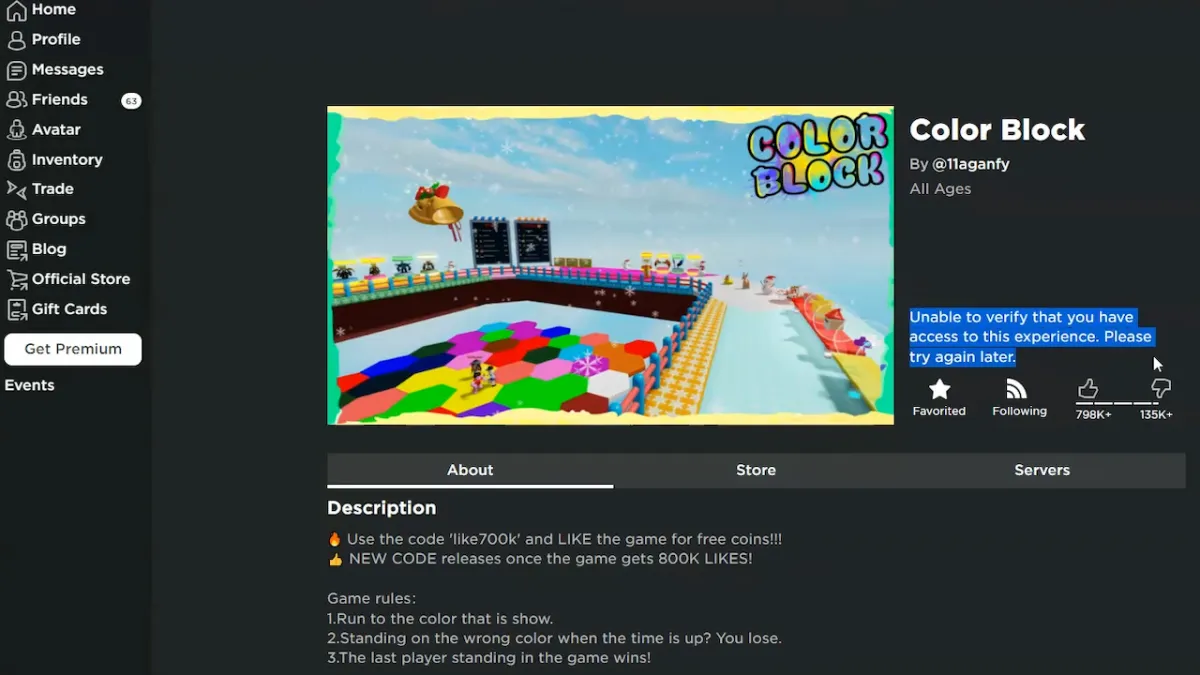









Published: Aug 17, 2023 03:07 pm