Lords of the Fallen is a beautiful Soulslike that has incredible-looking environments. The game gives players two graphical options to customize the way it looks to their liking: Performance mode and Quality mode. Which one is best for you? This guide will explain the difference between performance and quality mode in Lords of the Fallen.
Difference Between Quality and Performance Mode in Lords of the Fallen
According to Hexworks, Lords of the Fallen runs in native 4k for both performance and quality modes on consoles. With that said, quality mode targets 30 FPS, while performance mode runs at 60 FPS. In other words, quality mode is designed to make the game have the highest visual quality with a reduced frame rate, while performance mode is designed to make the game run the best, with minimal frame rate drops, at the cost of visual quality.
How to Change Graphics Mode in Lords of the Fallen
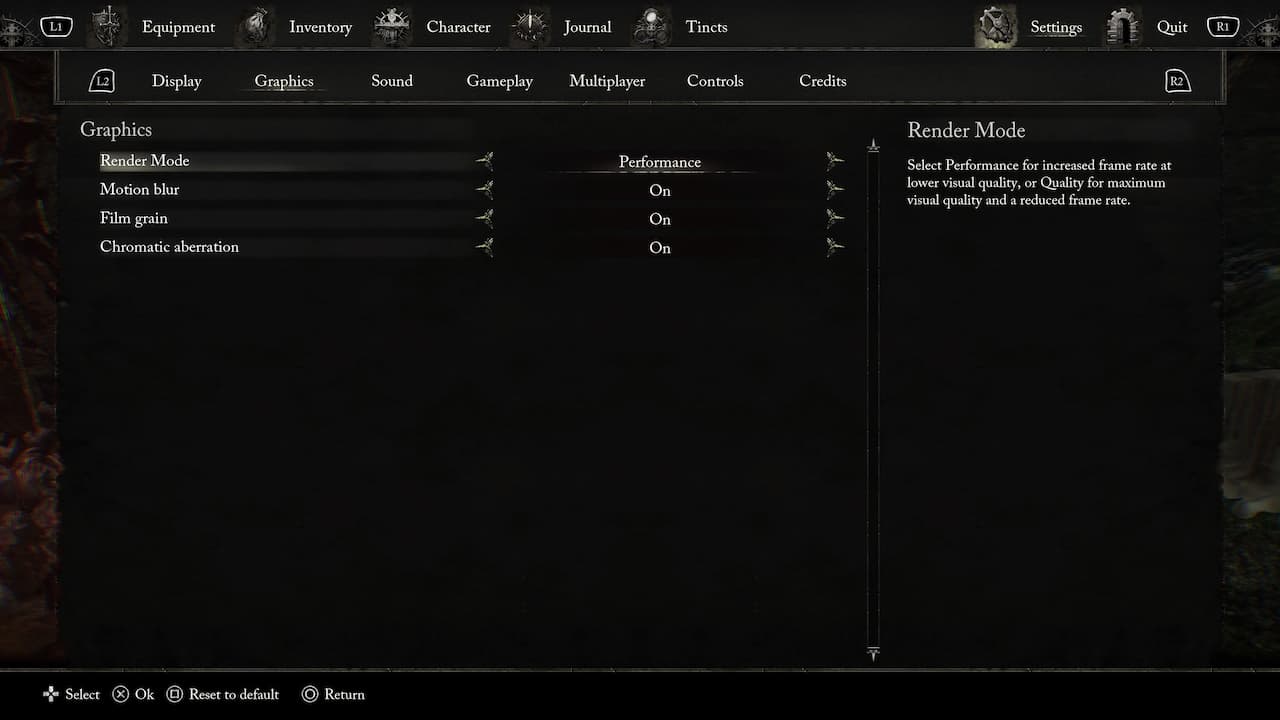
Changing the graphical mode is as easy as heading into the main menu, scrolling to settings, and selecting the “Graphics” option. Here, you can toggle between the two graphics modes, allowing yourself to try out both to see which is best for you.
Players can also select the graphics mode from the title screen by selecting settings. This lets you enter the game with your preferred graphical mode already set.
Related: Lords of the Fallen Leveling Guide: Best Stats to Level Up First For Each Class
Which Graphics Mode is Best in Lords of the Fallen?
The good news is that you can switch the graphics mode on the fly, allowing you to try both to see which is best for you. I recommend going with Performance mode, considering that the game has high difficulty, and any frame rate drop can result in your death. Also, despite the performance mode lowering visual quality, the game still looks fantastic while in performance mode, so that is not something you should worry about at all.
Overall, the performance mode runs much better, especially in areas filled with many enemies. That’s not to say quality mode is terrible; it’s just not as good.












Published: Oct 13, 2023 12:05 am