Sometimes when you’re playing Ready or Not, you might find yourself unable to observe the ongoing action because the options screen just won’t disappear. This is a known issue and has been around for years. So, how do we fix it?
The Ready or Not Options Menu Getting Stuck Issue
Unfortunately, as of now, there is no way to fix the options screen bug aside from closing the game and opening it again. Just Alt+F4. Don’t even try to do anything else, as it will just lead to frustration. If you’re looking at the options screen and decide to return to the game, but for some reason, the options screen just won’t disappear, I’m sorry to say it, but you won’t be able to finish that round.
So far, the one thing that players recommend doing to avoid this issue is not to fiddle with the options screen while you are already on a mission playing the game. If you want to adjust something, do it before the game starts, or try your best to avoid doing it at least on the loading screen because that’s certainly going to make this bug more likely to occur.
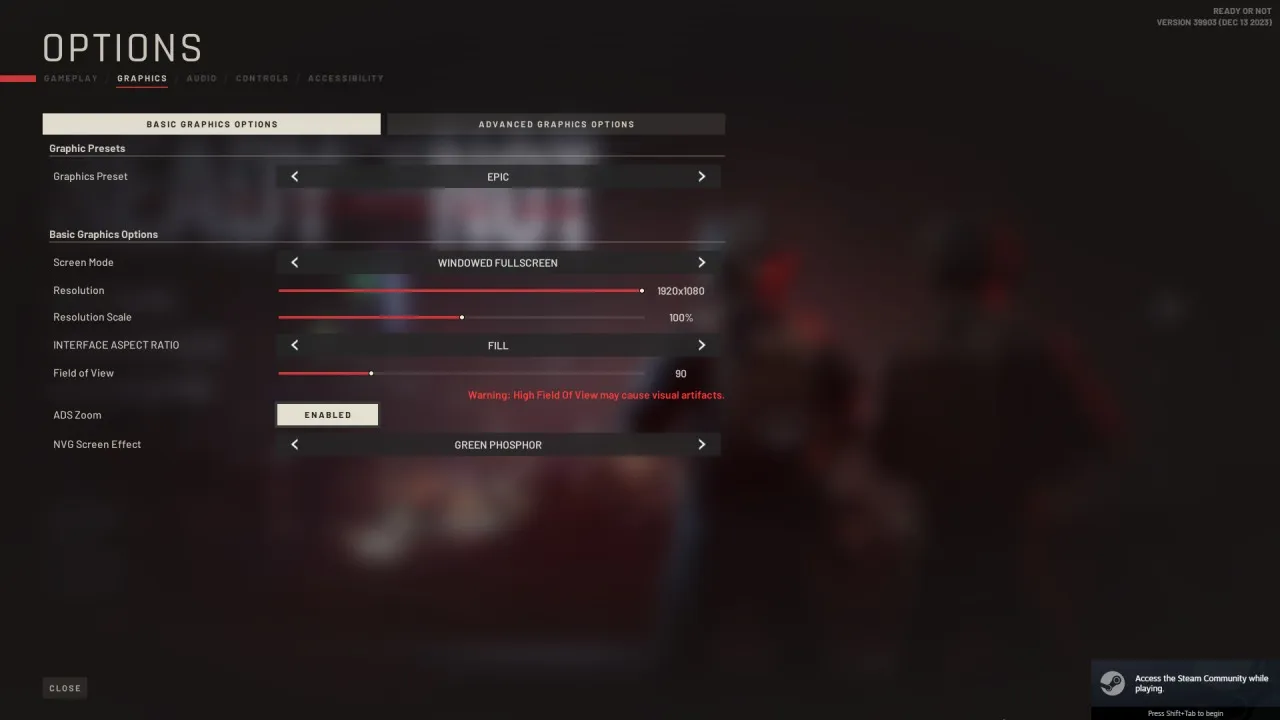
Related: Does Ready or Not Have Controller Support?
For instance, it might happen a lot if you start a mission and immediately go to the Options screen to tweak something while the game loads an asset or a part of the map. The Options menu might just get stuck in front of you and won’t go away.
Since this bug has been around for a while, and you can find players complaining about it two years ago, we can only hope that the developers will eventually manage to fix it, especially now that the game is becoming slightly more popular.
But until then, all that we can do is to avoid checking the Options menu while the game loads. It’s unfortunate, but it is what it is.












Published: Dec 13, 2023 02:16 pm