The Last of Us Part 2 already looked great on PlayStation 4, but the remastered version on PS5 adds even more visual flair to one of the best-looking games of all time. On top of that, you can choose between a higher resolution or a higher framerate to suit your gameplay needs.
The Last of Us Part 2 Remastered features a Fidelity mode and a Performance mode like a lot of other current-generation games, but there are even more options available if your display supports features like Variable Refresh Rate. You can experience The Last of Us Part 2 at incredibly high framerates without dropping the resolution too low, or you can enjoy a beautiful native 4K presentation if you don’t mind a lower framerate.
Fidelity vs Performance Mode in TLOU 2 Remastered
There are some variations to each mode depending on your TV or monitor’s capabilities, but generally, the Fidelity mode runs at 30 FPS and the Performance mode runs at 60 FPS. The former outputs at a native 4K resolution, while the latter drops the resolution down to 1440p to maintain a higher framerate.
If you want the best possible graphics for your playthrough of The Last of Us Part 2 Remastered, then Fidelity mode is the way to go. The game is truly stunning in native 4K. However, the 1440p resolution offered in the Performance mode is still incredibly sharp and the game still looks great. The boost to 60 FPS is well worth the trade-off, especially if you have a smaller display or sit further away from your TV and won’t be able to notice the resolution drop as easily.
Variable Refresh Rate and Unlocked Framerate
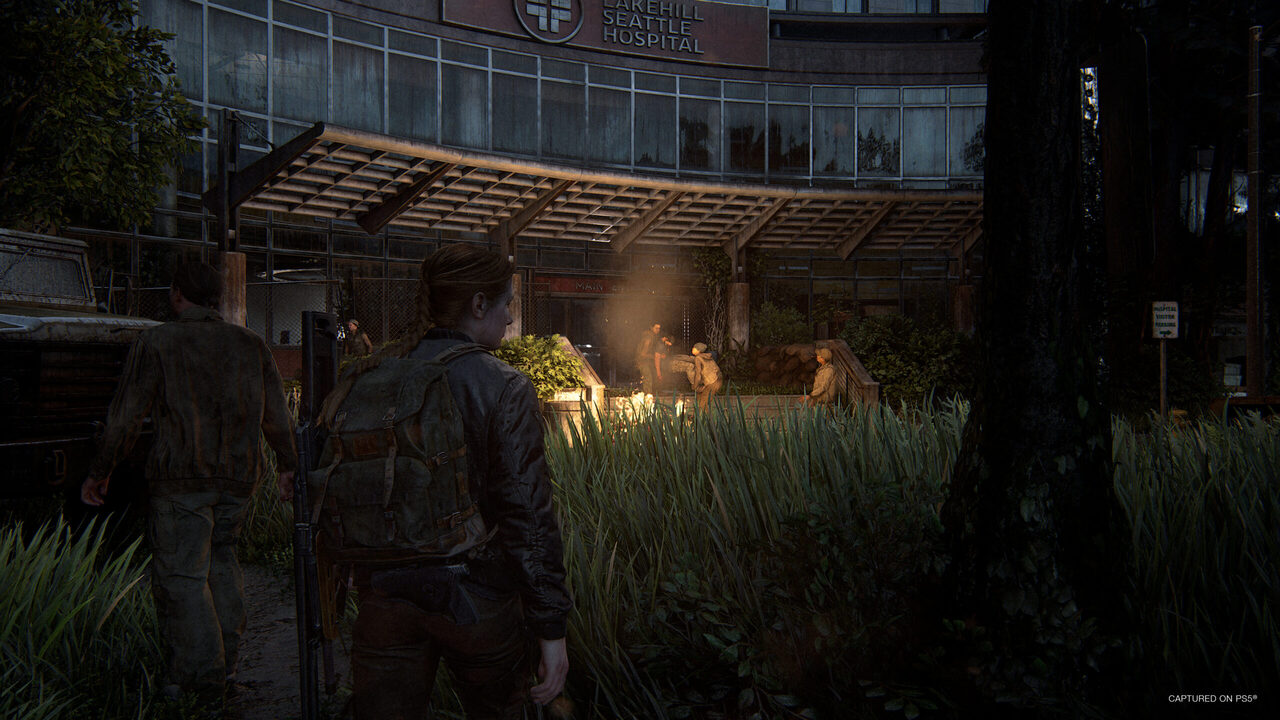
If your display supports Variable Refresh Rate and has a 120hz refresh rate, then the Fidelity mode will run at 40 FPS instead of 30 FPS. This seems like a small difference on paper, but the difference in smoothness is huge in practice.
You can also unlock the framerates for both the Fidelity and Performance modes if you have VRR enabled. The Fidelity mode hovers around 40-50 FPS with an unlocked framerate, while the Performance mode hits 100 FPS regularly. In the new No Return roguelike mode, the framerates climb even higher since the game only has to render small environments for each encounter.
Playing The Last of Us Part 2 Remastered with VRR enabled and an uncapped framerate is a dream come true. Whether you choose to play with the Fidelity mode at 40 FPS or the Performance mode to try and push as many frames as possible out of the game, there’s a lot to look forward to for TLOU fans.












Published: Jan 18, 2024 11:26 am