As you sit down to start browsing the Steam Store for some of the best deals in gaming, you may have a bit of a problem. Some major server issues are going on currently, as the Summer Sale Event has just gone live. You’ll notice that quite a few different errors are going on right now, anything from not being able to access your Steam Wishlist, to not even being able to access the full shop.
Let’s see if there are any ways that you’ll be able to get logged in, and start searching for all of the new and exciting games that are on sale during this amazing Summer Event!
How To Fix “Verifying Login Info” Error On Steam
If you’re looking to try and make a few purchases during these early moments of the Steam Summer Sale Event, you may be struggling to do so. There have been countless reported outages that have been plaguing the store, and you can find out how to see what is going on by checking out our article on the subject here. If you’re still wanting to make your way onto the store, and fight your way through this digital black Friday crowd, there are a few options that you may be able to try to see if you’ll be allowed in.
The first thing that you can do is fully sign out of your Steam account, and log back in. This may send the needed data packet to the right place, allowing you to get back to the store and start shopping for some killer deals. Another option that you have is fully closing out of Steam, and then reopening the program, so you may be able to get back into it.
Restarting your PC could also be a miracle fix for this, as it may just be something as simple as that holding you back. The final step, if none of the above have helped, is being patient. While it may be hard, the Summer Sale is going on for a fair amount of time, so you’ll have plenty of opportunities to get on and start making some big purchases. Checking the server status is going to be the biggest thing to attempt, as it may help you get on sooner than expected.




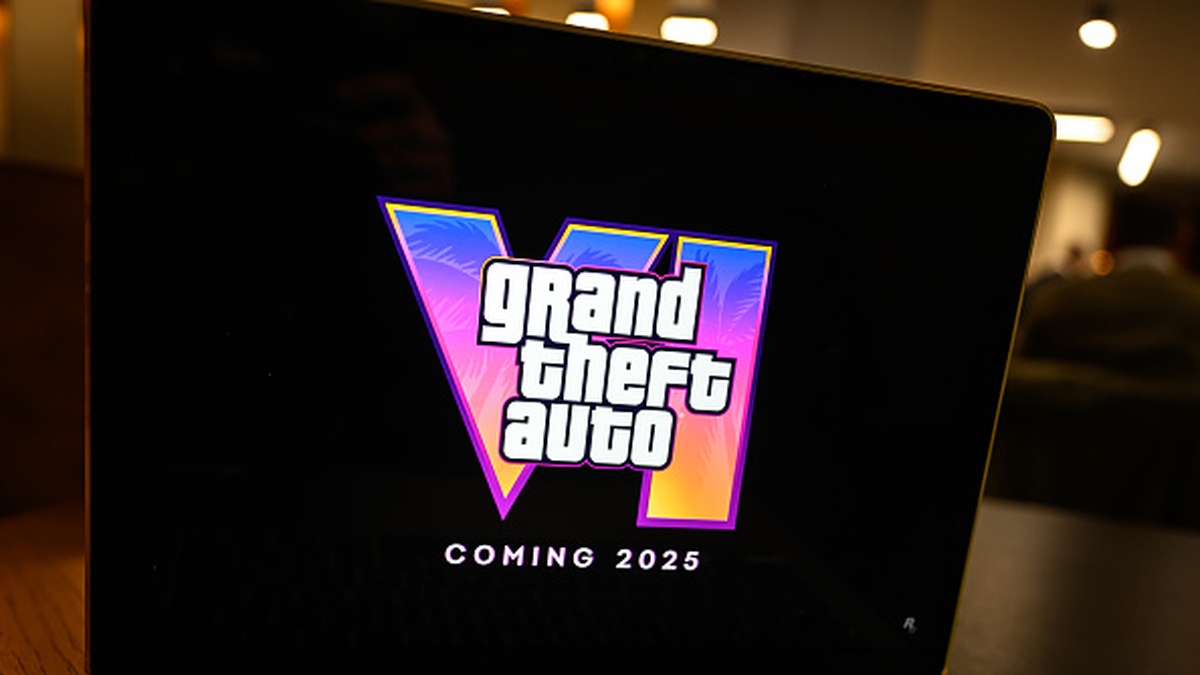



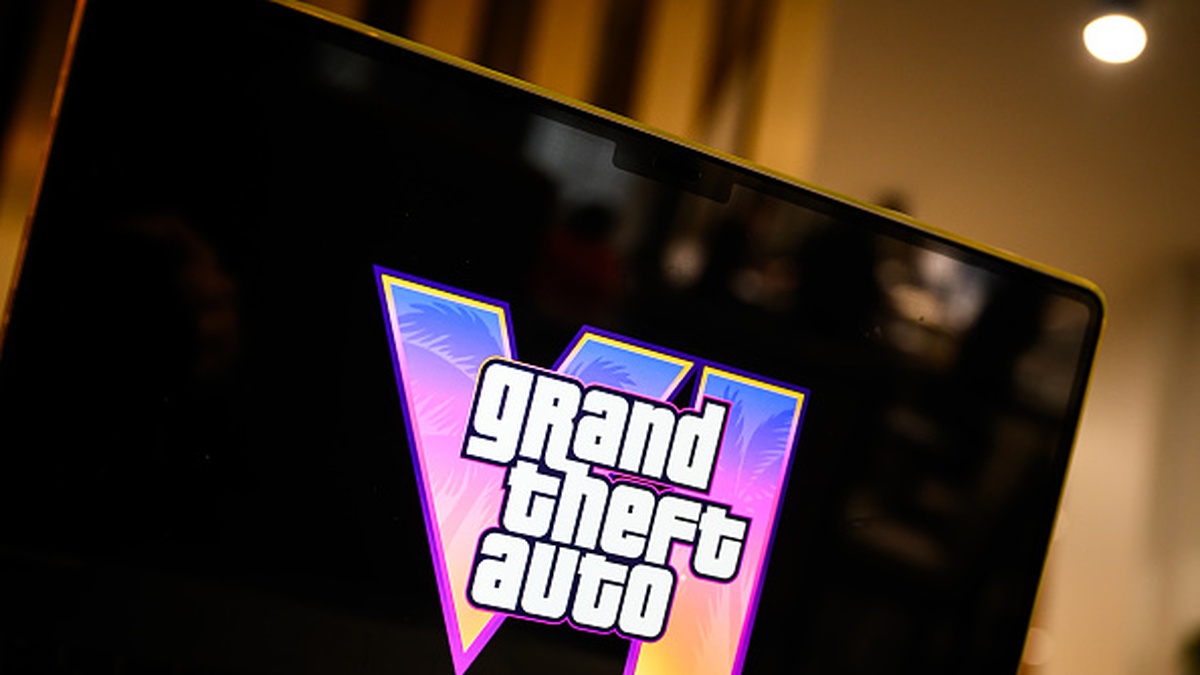
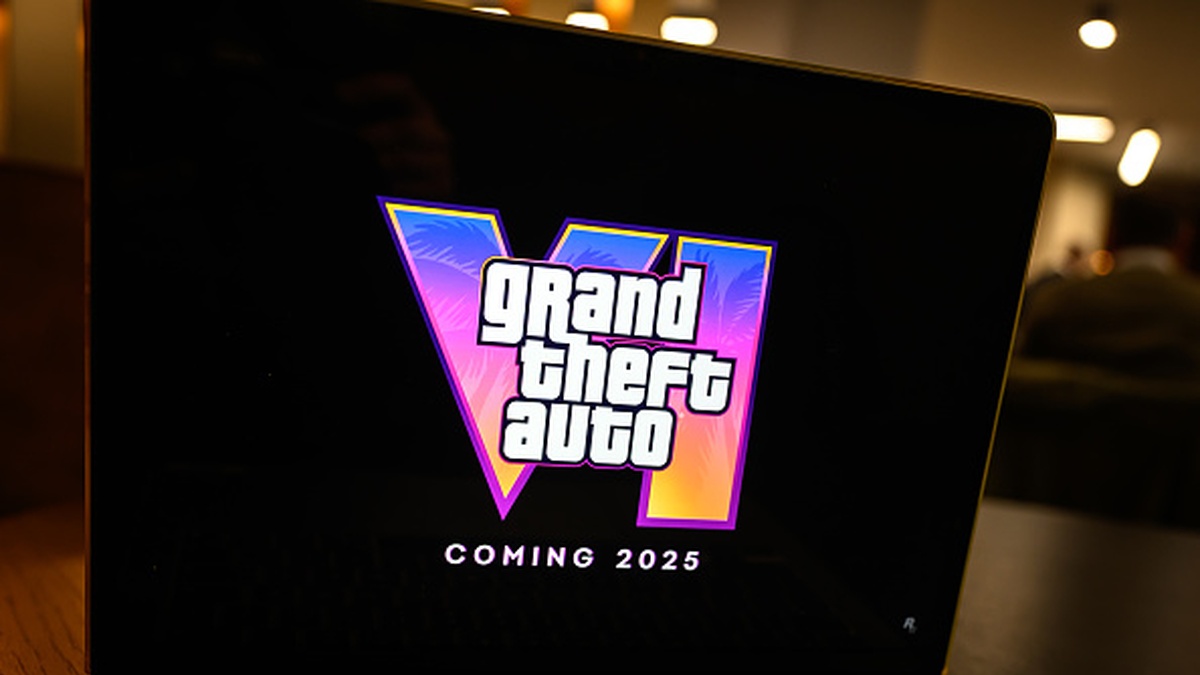
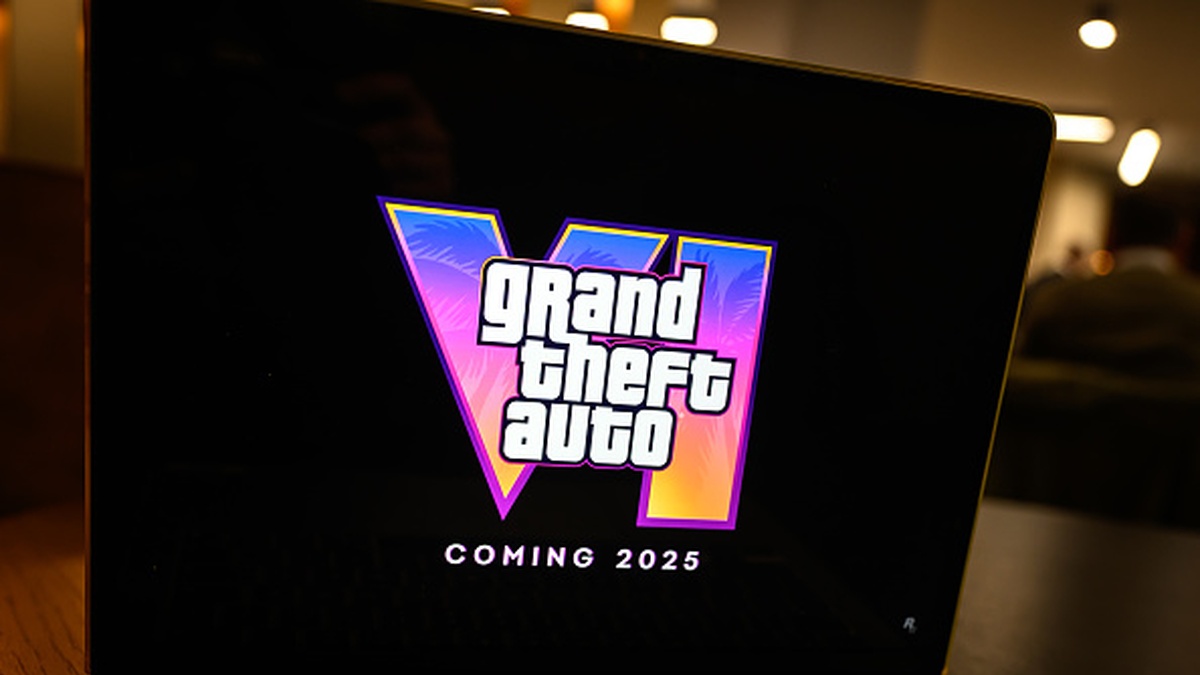
Published: Jun 23, 2022 01:57 pm