Neuron HQ is a place you will find yourself often during Astral Chain, with multiple different floors and rooms for you to visit. For the first portion of the game, you will have to walk to and from each room in here when necessary, including having to take elevators to the different floors. These don’t take that long to travel between, but there is a way you can fast travel between them to save a little bit of time.
After the completion of File 02, you will return to Neuron HQ and the story mission will eventually bring you into contact with the Neuron office manager Marie Wentz wearing a dog costume. At this point she will introduce you to what are known as HQ Shortcuts.
To access these shortcuts, simply press X at anytime you are in Neuron HQ. This will then bring up a menu that lets you select any of the locations you’ve visited in Neuron HQ and be able to transport right to them.
Sometimes a fast travel system like this will have lengthy load times that almost make it not worth using, but it is definitely worth utilizing here. When selecting a new location, it only takes about 2-3 seconds to load into the new area. This can save you a good bit of time, as you no longer have to bother using the elevators or anything in the area.


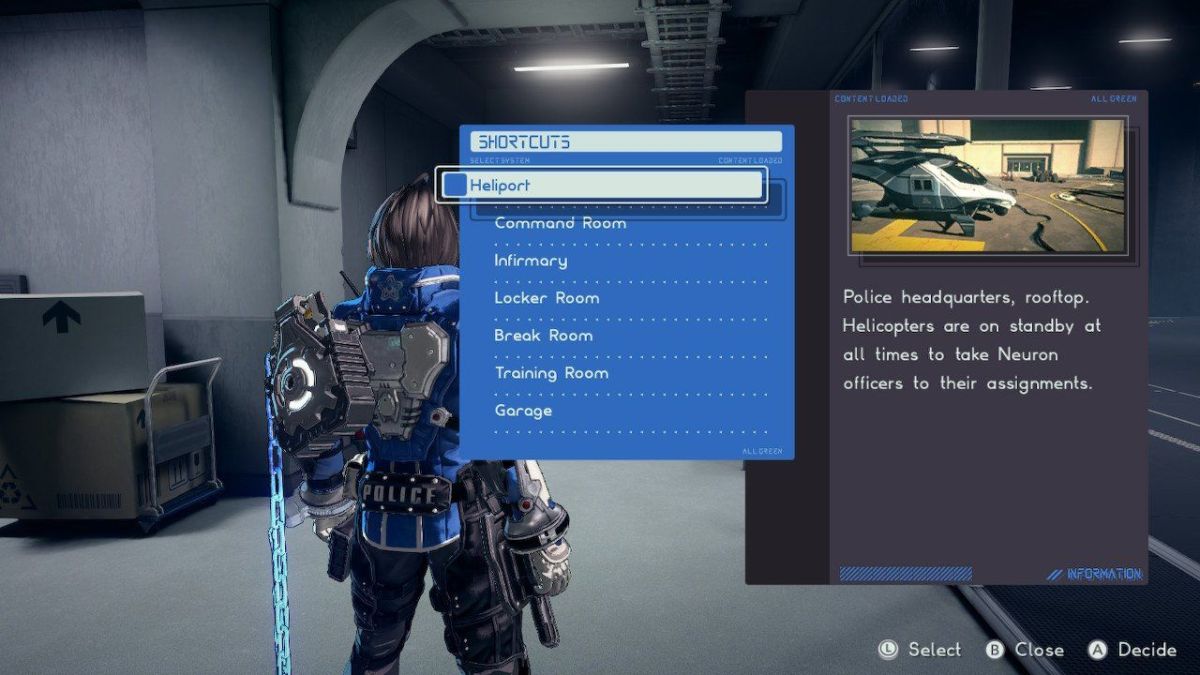








Published: Sep 2, 2019 02:02 pm