Figuring out how to change your sensitivity settings in Battlefield 2042 will allow you to fine-tune your gaming experience to perfection. However, the setting is hidden behind a few menus that might be hard for some to find. Battlefield 2042 is the latest entry in the Battlefield series. Although the game is only set to release on the 19th of November, an open beta is out for anyone who wants to try the game before buying. Unlike previous titles, Battlefield 2042 will not have a single-player campaign. The open beta is currently available on all platforms. It will end on the 10th of October, at 3 AM Eastern Time for all platforms.
How to Change Sensitivity Settings
To change your sensitivity in Battlefield 2042, you need to first open up your Options menu. Once there go to Controller if you are using a controller, or Mouse & Keyboard if you are using a mouse and keyboard. There you will have the opportunity to fine-tune a number of sensitivity settings.
In the On Foot submenu, you can change your soldier aim sensitivity and your zoom aim sensitivity. Under the advanced options, you can change your aim sensitivity for each level of magnification when zooming.
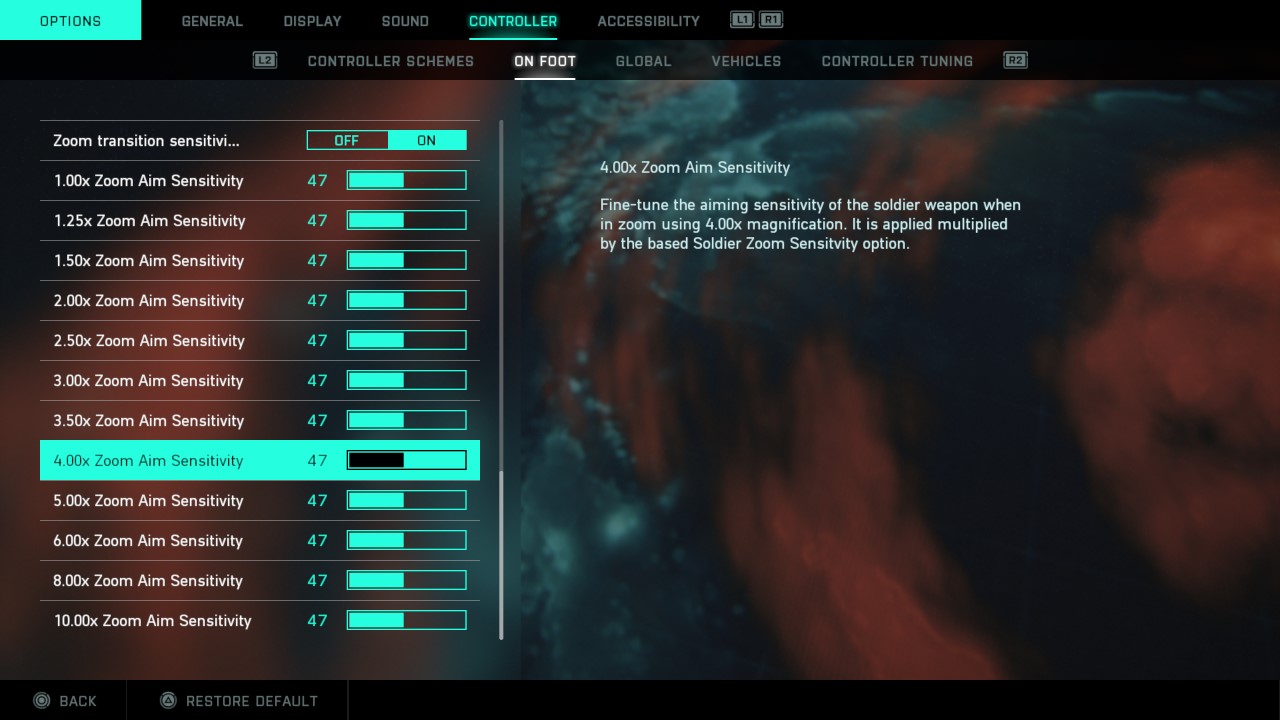
In the Vehicles submenu, there are options to change gunner aim sensitivity, which is the aiming sensitivity for the passenger weapon for both air and ground vehicles. You can also change tank aim sensitivity, transport vehicle camera sensitivity, and plane control sensitivity.
Getting your sensitivity settings perfect is important if you want to improve your gameplay. If the sensitivity is too high, things will feel twitchy and it will be hard to aim and make precise movements. Having low sensitivity can help improve your aim, but it also makes things slow and cumbersome.
Battlefield 2042 launches on the 19th of November 2021. It will be available on the Xbox One, Xbox Series X/S, PS4, PS5, and PC.











Published: Oct 9, 2021 05:38 pm