One of the characters in Borderlands 3 uses pets as their special ability. FL4K can use different pets to help in battle providing active and passive abilities. You’ll unlock FL4K’s ability to fight alongside pets in the tutorial section of the game, but you’ll actually need to access a Quick-Change station to change the default name for your pet.
Change Pet Names at a Quick Change Station
Shortly after Lilith opens the doors for you after the initial area, you will find your first quick-change station. These are located on the map at places where there is a icon of a lightning bolt and character. Accessing the Quick Change station will bring up a menu where you’ll see your character and a bunch of different options for changing things like head style, skins, color, emotes, echo theme and respec.
When using FL4K at a Quick Change Station you will see that you can rename your character, AND rename your Pet. Press the Y (Xbox) or Triangle (PlayStation) to rename your pet. This will bring up the text entry screen where you will enter the name you want for your pet.
Anytime you access a Quick Change Station you can change the name of your pet.


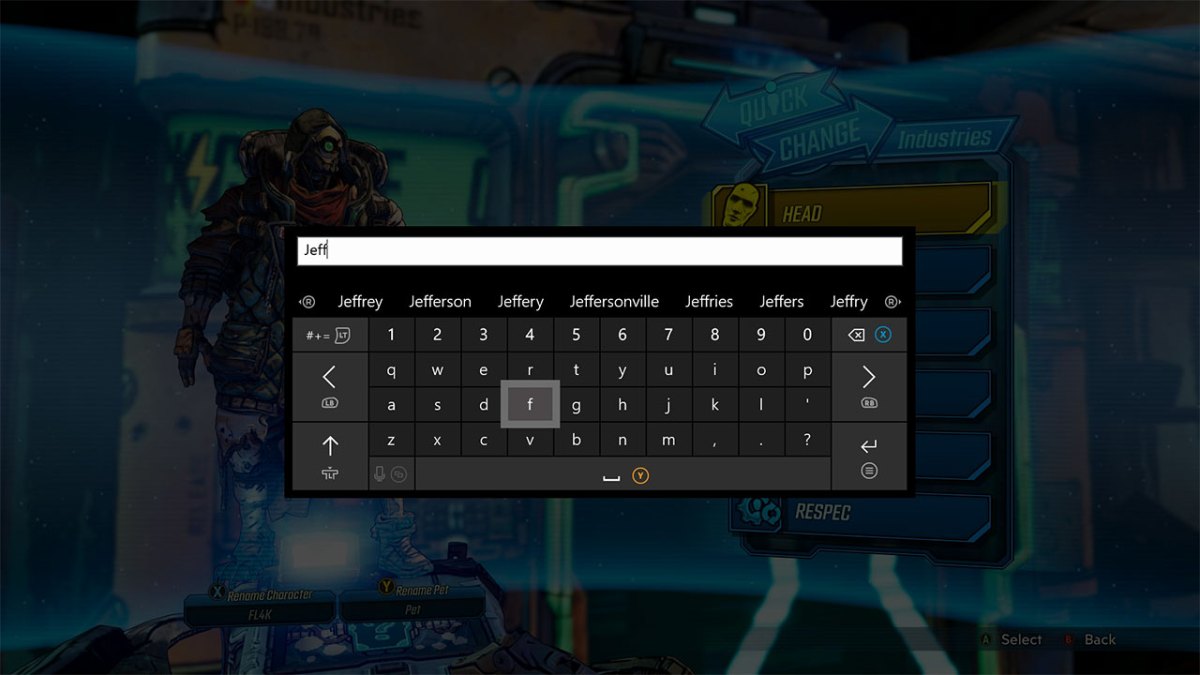








Published: Sep 13, 2019 08:21 am