If you want to change your name in Modern Warfare you can do so. This might explain why you’ve probably been seeing some strange names online in Modern Warfare and that’s because you now have the option to show your Activision account name instead of your Gamertag or PSN ID.
The trick to changing your name in Modern Warfare will be changing your Activision ID and then changing one of the settings in the game client as well. First thing’s first you will need to head over to the Activision Community Site. From there you will either create or login to your profile. Next head into the Account Profile option and then select Basic Info. At the bottom of the Basic Info list you will see your Activision ID name.
If you already have a name, that’s OK. You can change it something else pretty easily. Once you do, you will see that your name has been changed to whatever you changed it to with a string of numbers added to the end of it. You can confirm this change by logging out of your account and then going back into the Basic Info settings on the site.
Next you’ll want to head into the Modern Warfare game itself. You can then change the way your name is display in-game by heading into the Account tab under options. Head down to the menu item that says “Display Unique ID Numbers” and depending on what you prefer you can either enable or disable this feature.


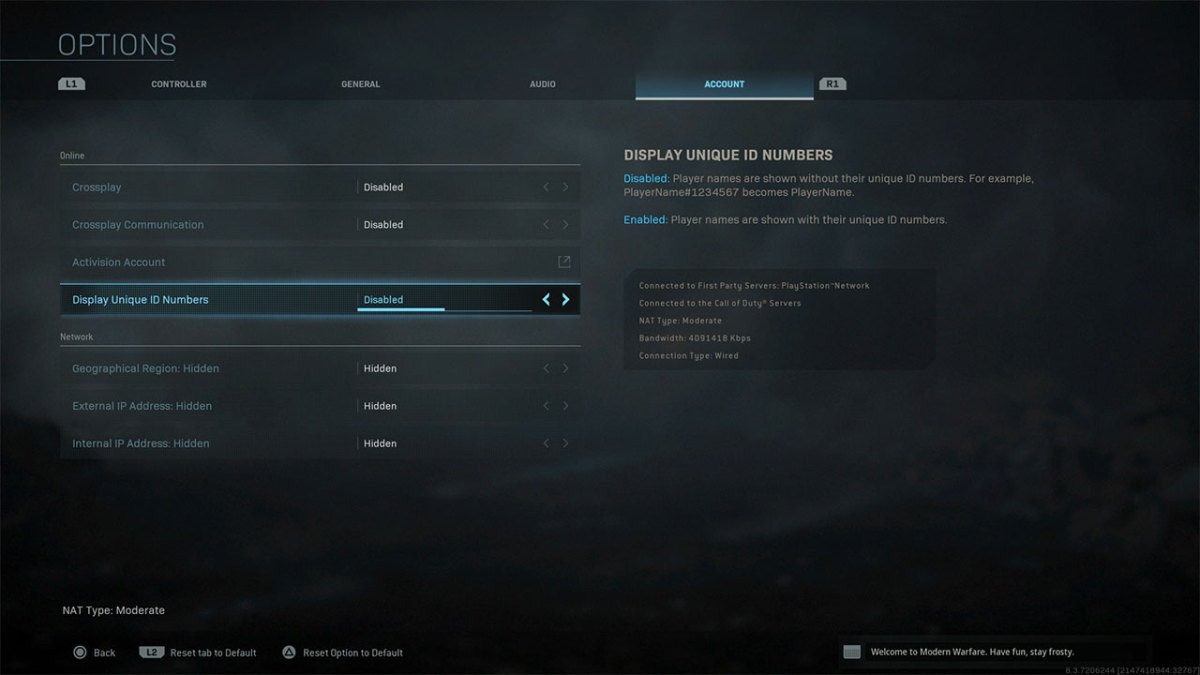








Published: Oct 25, 2019 05:55 pm