The Battle Pass has launched for Call of Duty: Modern Warfare and includes numerous unlockable items for premium and free users. The Battle Pass can be accessed on the Multiplayer Menu Option (and Co-Op Menu Option). The Battle Pass itself has both free and premium tiers, with those who purchase the Battle Pass having the ability to progress all the way through the complete 100 levels.
How to Purchase Battle Pass in Modern Warfare
To purchase the Battle Pass you’ll actually need click on the icon on the left hand side of the screen where it says “Buy Battle Pass”. If you’re on console you can access this by pressing either the X Button (Xbox) or Square Button (PlayStation).
The Battle Pass is purchased with Call of Duty Points and can be purchased in different forms, including a boosted Battle Pass bundle or the standard Battle Pass. Since it does cost COD Points to purchase the Battle Pass you will need to add these to your account before you can get access to the Battle Pass in Modern Warfare. Simply select which Battle Pass you want, and then it will prompt you to purchase the necessary points to add to your account.
How to Get COD Points
If you want to add COD points to your account outside of this page you can do this by heading to the Store Option on the main menu and then selecting “Franchise Store” to access the different amounts of COD point bundles available.
Once you’ve gotten access to the Battle Pass premium you will be able to progress past the 20 free levels. You’ll need to level up the Battle Pass by playing the game and at each level you will earn the designated rewards, which can be things like skins, stickers, weapons, blueprints, and more.


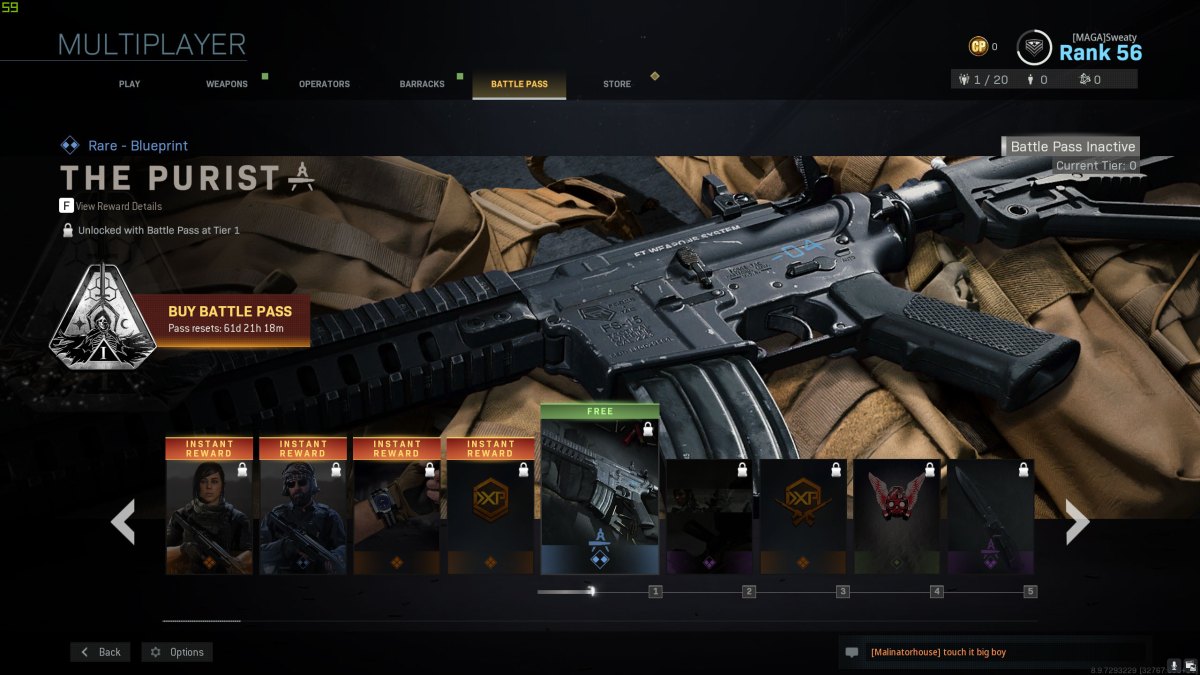








Published: Dec 3, 2019 02:53 pm