Are you wondering if you can play Hello Nighbor 2 on the Steam Deck? The Steam Deck can handle various genres and recently published games. The Steam Deck is also the perfect mobile device allowing you to play your games wherever you fancy. If you are like us, you may wonder if every new title coming out is compatible with the Steam Deck. Unfortunately, it may be hard to know due to how Valve and developers handle the Steam Deck Verification. Don’t worry, though. Here is everything you need to know about playing Hello Neighbor 2 on the Steam Deck.
Can You Play Hello Neighbor 2 on the Steam Deck?
Hello Neighbor 2 has not been verified by Valve for the Steam Deck, so it has no official rating. However, you can still play Hello Neighbor 2 on the Steam Deck with just a few caveats. Once you have those figured out for your specific setup, you should be all set to enjoy the game from the comfort of your favorite Steam Deck playing location.
Steam Deck Benchmarks for Hello Neighbor 2

Here are all the measured FPS rates for each graphics setting when tested on a Steam Deck:
- Low: 120 FPS, 78% GPU, 30% CPU, 4.7 GB RAM
- Medium: 50 FPS, 98% GPU, 30% CPU, 5.4 GB RAM
- High: 30 FPS, 98% GPU, 30% CPU, 5.1 GB RAM
- Very High: 19 FPS, 98% GPU, 30% CPU, 5.4 GB RAM
You can customize the graphics settings to match the specific setup of your Steam Deck. As a result, the above totals may not be 100% accurate to you, so make sure you activate the built-in overlay that Steam offers by clicking the three dots and navigating to performance so you can monitor how your game runs based on your custom settings.
Steam Deck Controls for Hello Neighbor 2
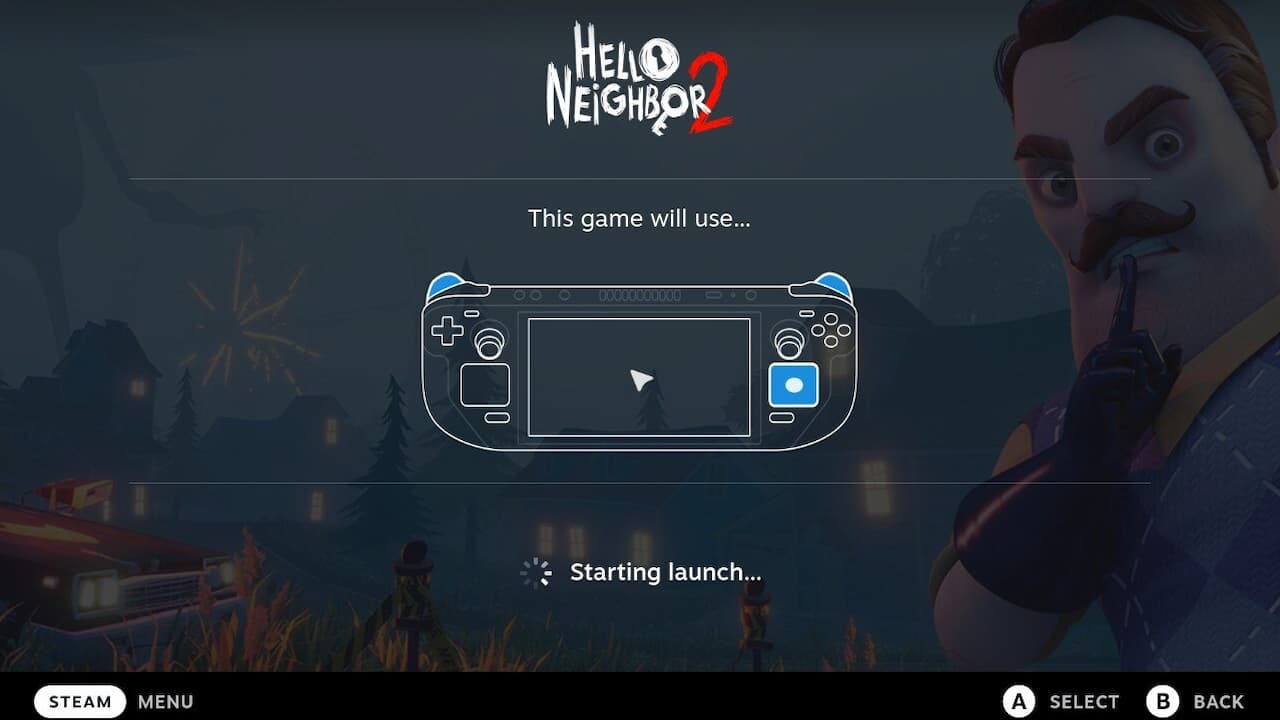
The one negative about playing Hello Neighbor 2 on the Steam Deck is its use of the right trackpad or joystick to move the mouse cursor and then interact with items. First, you must use the right trackpad or joystick to move the mouse cursor. Then, you need to click on the right trackpad or joystick to interact with an object. These controls can be a bit cumbersome, but you will get used to them after the first day of puzzle-solving and evading neighbors.
Hello Neighbor 2 is available on PC, PlayStation, Xbox series X|S, and Xbox Game Pass.












Published: Dec 6, 2022 02:00 pm