Darkest Dungeon 2 is here and players are already diving into battle together with their unconventional and dysfunctional group of heroes. But to be able to face their enemies and survive, the heroes need to always be in tip-top shape, as well as ready for anything. With that said, we will now tell you how to equip and use combat items on Darkest Dungeon 2, since, to face all of its dangers you will really need as much help as you can get.
How to Equip Combat Items in Darkest Dungeon 2
To equip combat items you need to follow a fairly straightforward procedure, first, open a character’s Combat Skill Menu, which can be done by selecting them either in an inn or inside your trusty wagon. After opening the screen, go to Combat Skills. After doing that, you just need to open your inventory, select the desired item and then drag him to the open spot featured on the skill panel. To recap, here’s how to equip a Combat Item on Darkest Dungeon 2:
- Click on your desired character and open their Combat Skills Menu.
- Open your inventory.
- Select your desired Combat Item
- Drag the item to the open spot located among the skills.
You can only equip 1 item per character so be mindful and choose carefully, always keeping in mind which item is best suited for each hero.
How to Use Combat Items
Now that you have equipped your Combat Item, you just need to use it. To do that, you just need to select the item in the character’s skill row. It’s good to point out that items do not cost turns when used, so they can be a good ace to keep close when in battle and can sometimes be the difference between defeating a powerful foe or ending your run prematurely.
Darkest Dungeon 2 is available right now, exclusively on the Epic Games Store.


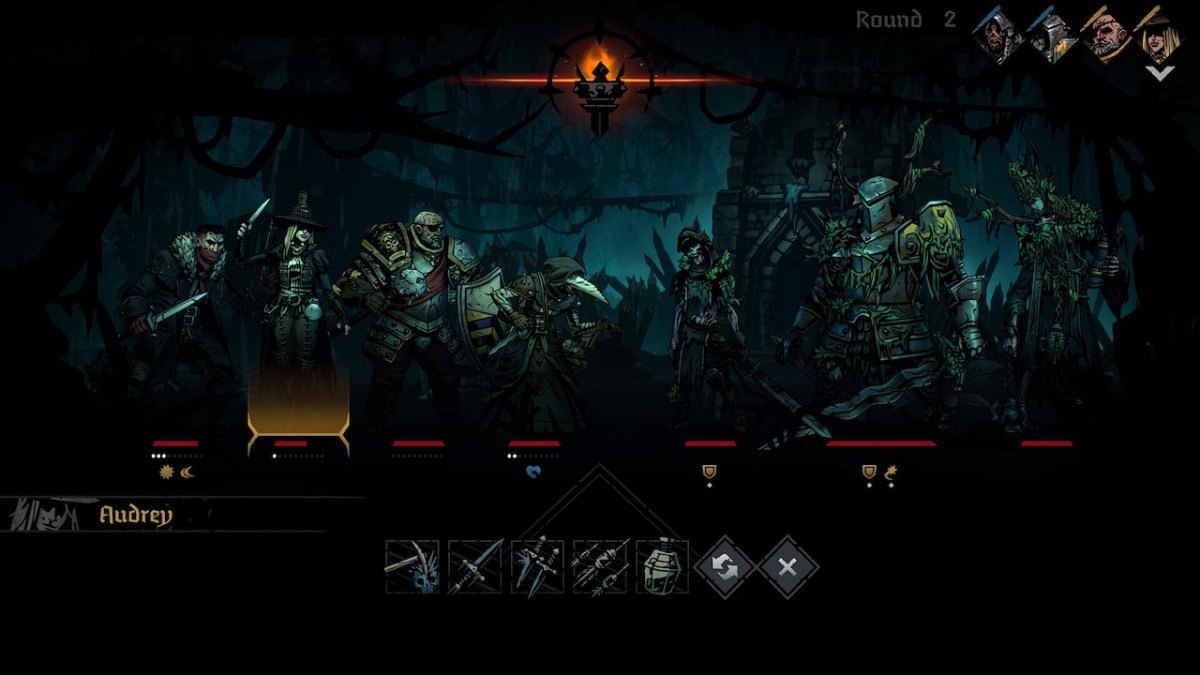









Published: Oct 29, 2021 06:33 pm