Death Stranding is all about connection. Whether it’s a metaphorical or technological connection such as with the Chiral Network and its ramifications on the gameplay itself, or a more literal connection, like a bridge. As you journey across the United Cities of America your job is to connect people through your deliveries and hooking them into the network, but you also connect them and your fellow players by building structures along the way. These helpful buildings range from recharging batteries, to literal bridges, to Safe Houses that offer an assortment of features. But you may struggle to understand the intricacies of this system. So here’s how to build structures using the PCC in Death Stranding.
How to Build Structures
The PCC either version 1 or 2 is how players are able to build structures and buildings within Death Stranding. This handy device can print almost any building you need. At first, you’ll only have a few options, such as generators, post boxes, or watchtowers. If you want to build something you need to have a PCC on you, so head to a Safe House and print one if you need to. They can also be found throughout the world, either in MULE camps or abandoned by other characters or players. Once you have a PCC you can start building, so here’s how to do that.
Hold right on the D-Pad to pull up the inventory menu and select the PCC you wish to use. Version 2 can build more things, like Zip Lines and Timefall Shelters, but in most cases a version 1 unit will do. The type of building will be displayed, so just press down on the D-Pad until you get to the one you want to build. Once you’re ready just hold L2 to see if you can build here. There’s a few restrictions, including having to be on the Chiral Network and not building on steep slopes. If the structure is red, you can’t build, so move around till you can. Once you’re in a good place and ready to build press R2 while still holding L2 an the PCC will take it from there.
And that’s how to build structures using the PCC in Death Stranding.


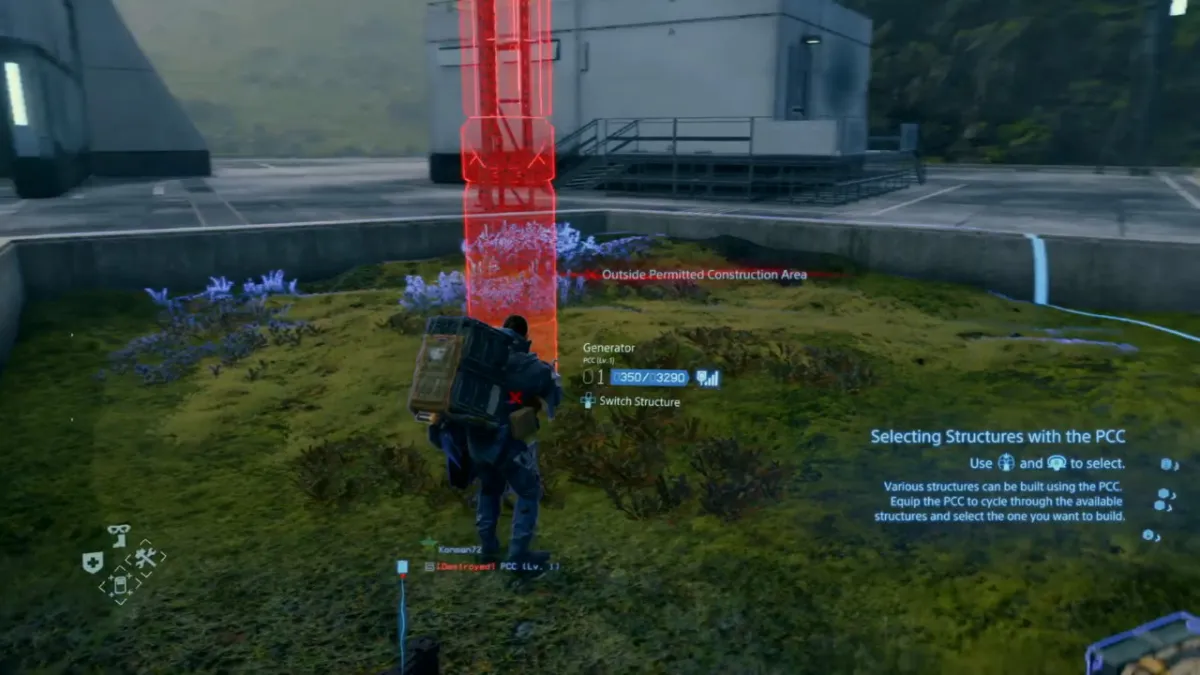








Published: Nov 7, 2019 04:59 am