Honkai: Star Rail is the newest opportunity for players to get ahold of some brand-new favorites and immerse themselves in the new world by HoYoverse. To engage in this game though, some folks have different expectations or comfort levels, or even accessibility options while playing. How the game chooses to address this is often a subject of discussion and criticism. One such question on players’ minds for Honkai: Star Rail is, does the game have options to invert your camera?
Can You Invert Your Camera in Honkai: Star Rail?
There is not currently a way to invert your camera controls in Honkai: Star Rail through the game settings. This is a common complaint among players returning from Genshin Impact, and while it might be a stretch to say it’s a dealbreaker overall, it can hurt the experience for some. But, much like other experiences you may encounter early on, if you search hard enough you can find a way.
Related: Does Honkai Star Rail Have Controller Support?
For those curious about what this means, you aren’t able to reverse the X-Axis or Y-Axis of the camera controls, which can make play awkward for players used to this feature. In a third-person perspective game like Honkai: Star Rail, being able to invert your camera can prevent the experience from becoming jarring to some players.
A common example is in flight simulators where players invert the Y-Axis so that pulling back on the thumbstick or joystick goes up instead of down, enhancing the realistic immersion.
Are There Unofficial Ways to Invert the Camera in HSR?
While this isn’t directly a way to invert camera controls in Honkai: Star Rail, if you’re playing on PC with an Xbox controller you can take this quick method:
- Open the Microsoft Store
- Search for Xbox Accessories App
- Install and run the app
- Select your connected controller’s profile (on the left) and edit your profile with the pencil icon at the top
- Check the box on the left that says “Invert right stick Y axis”
- Click back to the main app menu
With this trick, you’ll have a seamless inversion of the Y-Axis, and this can come in handy for other games if this is your preferred controller layout. Beyond this, you can consider controller emulators, but this is the safest, most user-friendly option if you have the hardware.



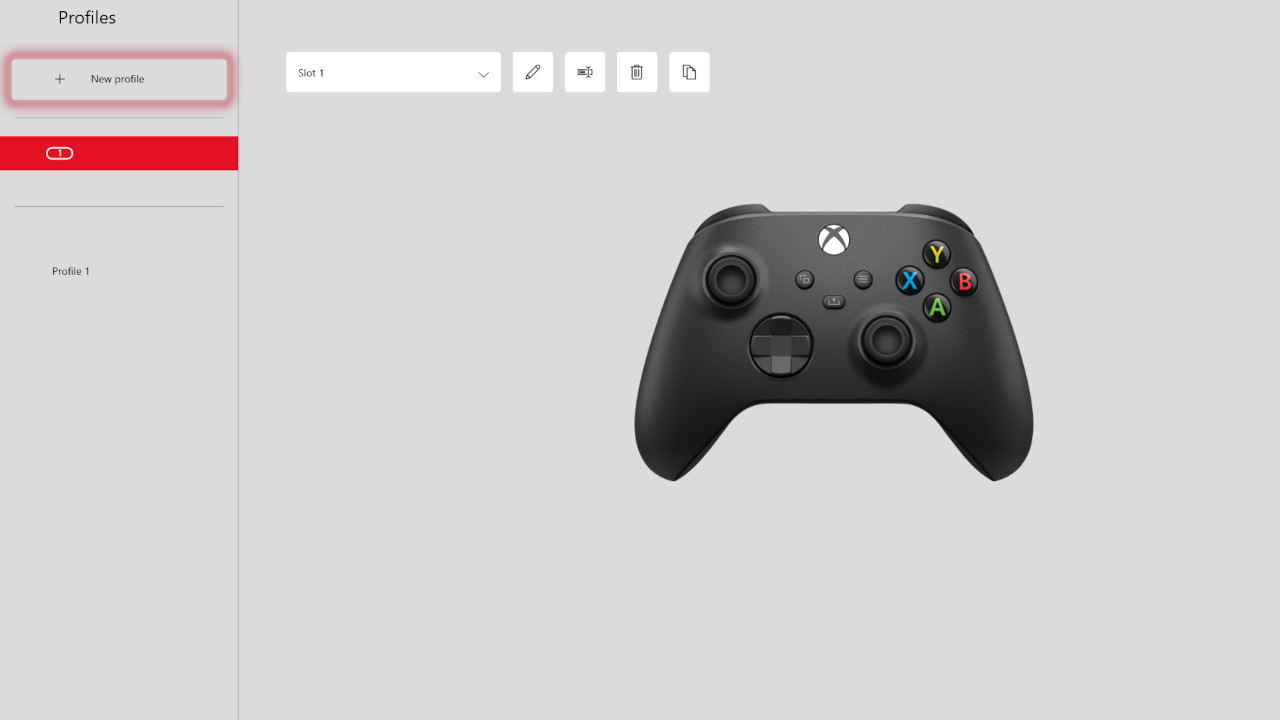
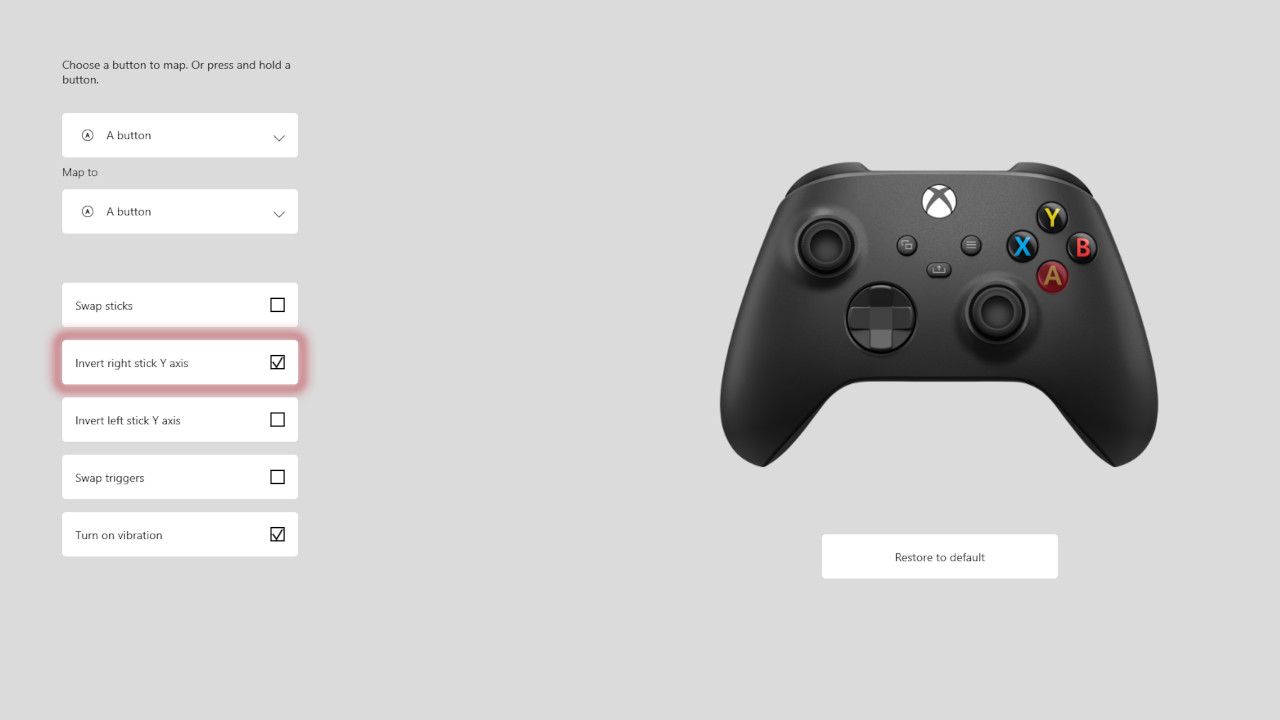









Published: Apr 25, 2023 11:12 pm