As you play Dwarf Fortress, it will soon become clear that your fortress and its dwarven inhabitants are just one part of a much larger world. The number of people who inhabit their game world can feel overwhelming for new Dwarf Fortress players, driving many to ask just how populated their world can get. For those who feel like their world is too crowded or a bit lonely, here’s the total population cap in Dwarf Fortress and how to change it.
How to Know Your World’s Population Cap in Dwarf Fortress/
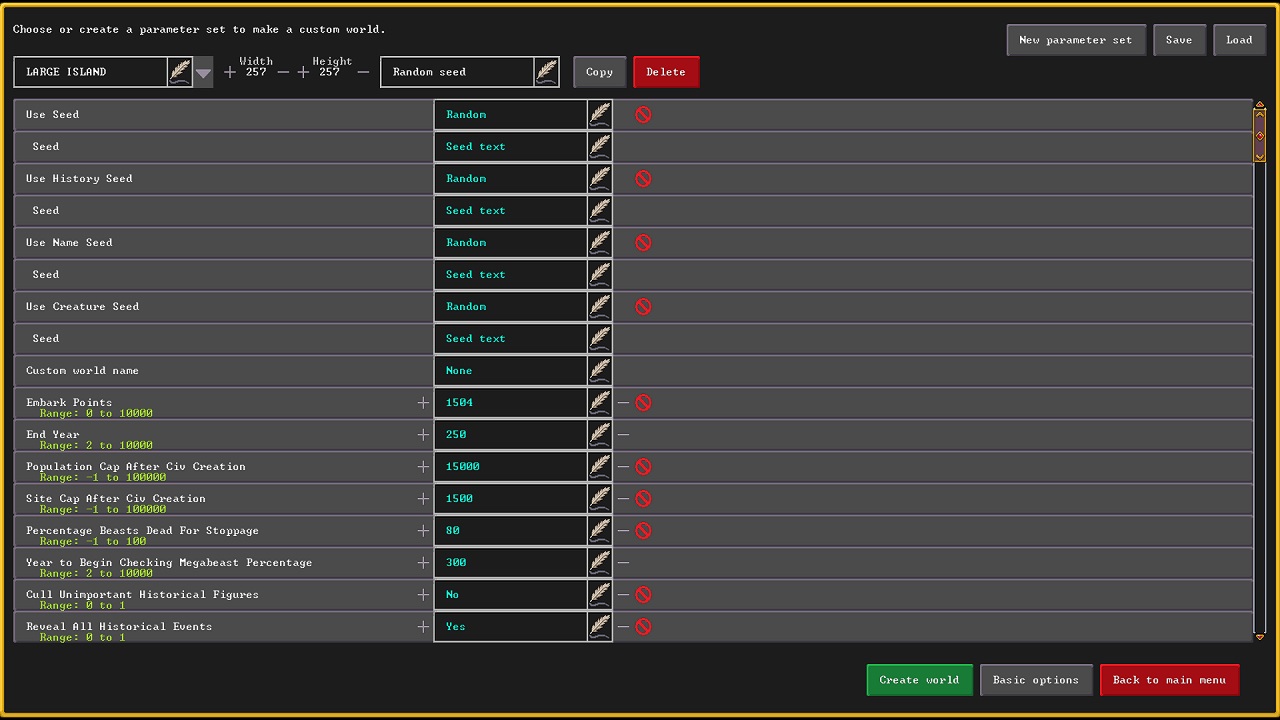
Whenever you start a new game in Dwarf Fortress, you always begin by generating the world your fortress and everything around it inhabits. This process not only creates a potentially-millennia spanning history that impacts the topography and sociology of your world, but it’s also where you can set the perimeters of various aspects of the world.
One of the many variables Dwarf Fortress calculates when the game generates a new world is a value called “Population Cap After Civ Creation.” While this value’s wording makes it sound like it indicates the number of people that live in the world, it determines how many Historical Figures are alive at any given time in the world’s history. At default, the maximum population in Dwarf Fortress is 15000, but the number is probably a bit bigger.
Related: How to Make a Well in Dwarf Fortress
How to Change Your World’s, Population Cap

If you want to make the default population cap of your world larger or smaller, you have to do it while you are building the world. To do this, click the “Detailed Mode” icon to enter the advanced world-building menu. From there, click the “Population Cap After Civ Creation” option and raise or lower the number to your liking.
Once again, it’s important to remember that changing the population cap only affects the number of Historical Figures that inhabit your world. While changing this value won’t impact the number of people giving in your world, it can help the game run smoother by limiting how detailed the overworld can be.
Outside of altering the “Population Cap After Civ Creation,” the only way to edit the population of your world is through modding. By hacking the game, you can alter the maximum population of both races and individual civilizations.












Published: Apr 24, 2023 01:34 pm