Grenades are one of the most powerful items in Fallout 76 because they can cause massive damage to enemies, other players, and structures. However, the game doesn’t make it explicitly clear on how to throw grenades in Fallout 76. In the opening hours of the game you’ll undoubtedly find grenades or other throwable weapons.
To throw them, you’re going to need to equip them through the Pip Boy or Quick Selection Wheel. Once you’ve got them equipped you will still see your weapon in your hands but you can throw them by holding the RB/R1 button or the ALT key on PC.
When throwing grenades, once you start holding the RB/R1/ALT button you will hear a click that indicates you have removed the pin from the explosive. Upon releasing the button you will throw the grenade and it will explode shortly after.
Throwable items include Fragmentation Grenades, Hatchets, Knives, Molotov Cocktails and other items that can deal a lot of damage. Just remember, when you want to throw an item in Fallout 76 you’ll need to equip it and then use the RB/R1/ALT button to throw the item.


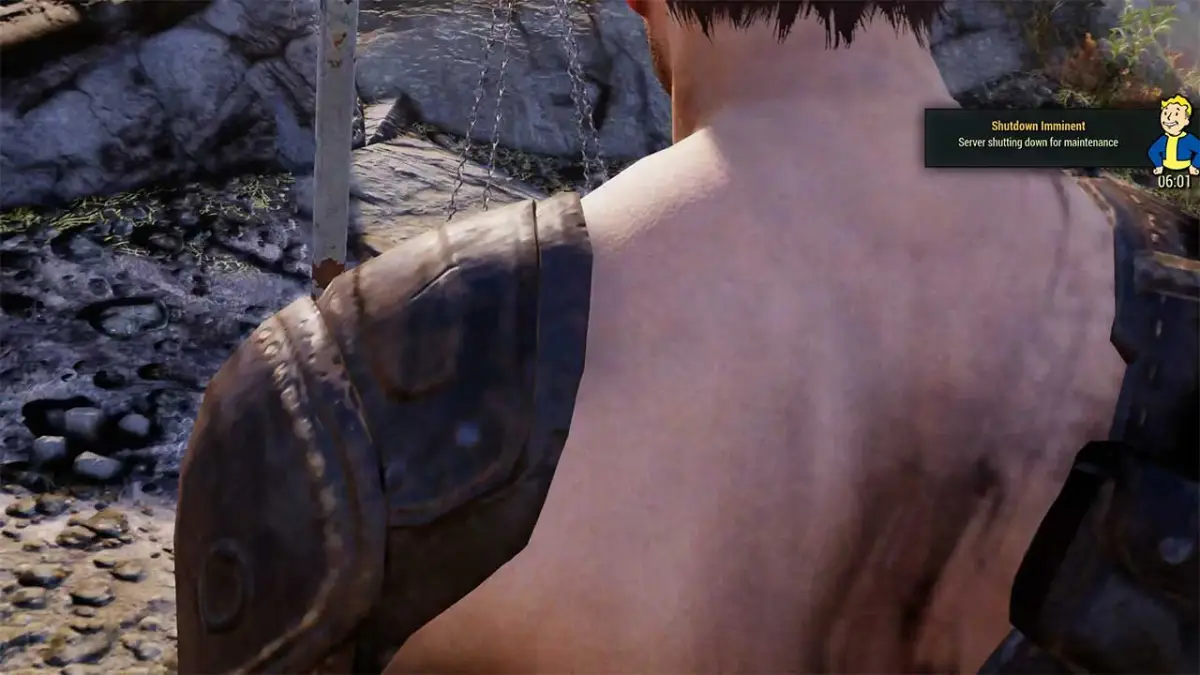








Published: Nov 2, 2018 01:08 pm