The shot meter is one of the new mechanics in FIFA 19 that allows you to do well-timed finishes. The problem is, if you don’t have the shot meter turned on, the only thing you’re going to see is a color represented by the triangle above your player’s head to know if you’ve done well or not.
So what does the shot meter represent? In FIFA 19 you can choose to do regular classic shots or timed finishes. Regular shots will be familiar to fans, you’ll press and hold the shoot button until the meter gets to where you want it, you release the button and the shot occurs.
The new system allows you to press the shoot button again just as you are about to strike the ball to get a timed finish that can boost shot accuracy and power.
When you’re starting out you’ll want to turn on the FIFA Trainer Mode. With Trainer on you can choose to display the Timed Finish shot meter while you’re getting a feel for the new mechanics. Just head into the start menu during any game and then select the trainer option. In here you’ll find a bunch of different trainer options that can be turned off and on.
If you want the Timed Finishing Bar Indicator to show up you’ll need to scroll to the bottom of this page and select “On” for the Shot Meter.


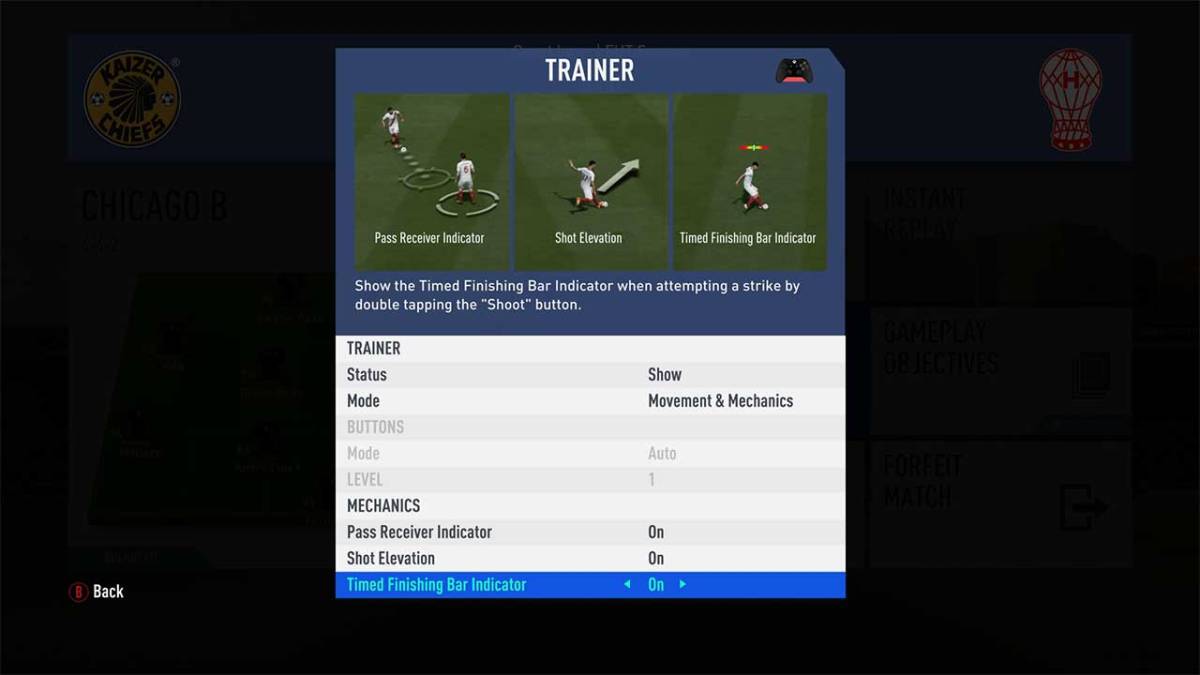








Published: Sep 19, 2018 06:59 am