If you’re looking to practice your skill moves or any other skills in FIFA 20 the best place to do this is in the Practice Arena. This will allow you to run freely on the pitch and improve your dribbling, shooting, and free kick skills. Getting to the Practice Arena in FIFA 20 isn’t quite clear as it’s hidden behind a menu option. This guide will explain where you need to go to get to the Practice Arena.
To open the practice arena in FIFA 20 you’ll basically need to be in the main menus of the game under the “Play” tab. In the bottom right corner of this screen you will “Skill Games” by default, but you can use the Right Thumbstick to cycle through other options. To open the Practice Arena you will use the Right Thumbstick to tab over to Practice Arena and then you can begin the practice mode from there. The Practice Arena will be the second option out of four.
In this layered menu you can also change your Arena Player and Arena Keeper by pressing the Thumbstick over to reveal the third and fourth options on this hidden menu.


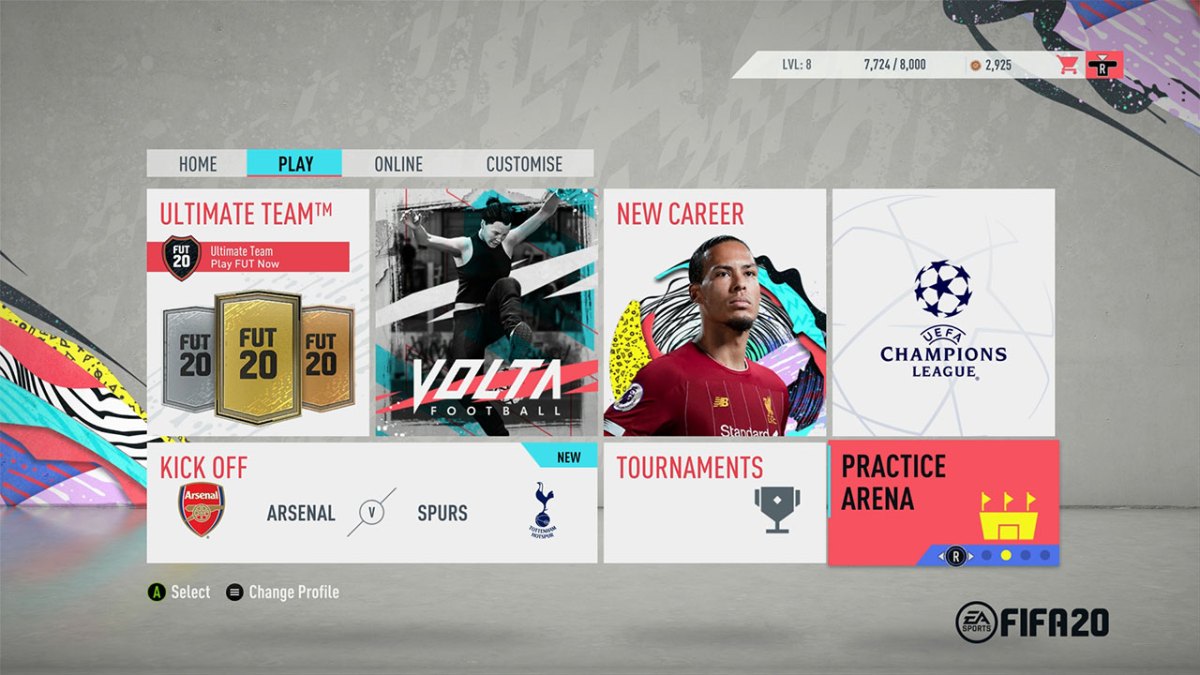








Published: Sep 18, 2019 09:56 pm