For the most part Fire Emblem Shadow Dragon & the Blade of Light is the same game that released on NES in Japan all the way back in 1990. But some improvements have been made as the game was translated and released on the Switch around the world. One of the more important ones is how it handles saves. While players still just get two save files to work with, you also get a nice bookmark feature that allows you to create save states to come back to. We’re gonna explain them both with how to save and create save states in Fire Emblem Shadow Dragon & the Blade of Light.
How to Save
Fire Emblem Shadow Dragon & the Blade of Light released all the way back in 1990. If you weren’t around back then then let me tell you, saving games was a new concept. Few games allowed it and the mechanics of how it worked were still getting settled. So it’s no surprise that it functions a little differently in this game than in more modern releases. And yet, it’s still pretty easy to understand and adheres to a lot of the save mechanics we’ve come to expect.
Starting out in Fire Emblem Shadow Dragon & the Blade of Light you’ll have two save files you can choose from. Once playing on one of them you can save at almost any time simply by selecting an open area of the battlefield and choosing Suspend. This will save your game and send you back to the title screen. From there you can choose to continue where you left off or load a new game on the second save slot. But this Switch re-release has another trick up its sleeve with bookmarks or save states.
How to Create Save States or Bookmarks
This function is even more hidden, as it’s in the new menu you can pull up with the X button. Once there you will see Create Bookmark, which is the same thing as save states found in other emulators or re-releases like this. You can only have one bookmark at a time, so choose when to use it wisely. This is different than the regular save in that it will bring you exactly back to where you were while saves can sometimes reset certain things.
Bookmark your game to create the save state and if you want to load it again just access the menu with X once more. There you can see the Load Bookmark. Selecting this will load the save state and bring you right back where you were at the time of creation.
And that’s how to save and create save states in Fire Emblem Shadow Dragon & the Blade of Light.


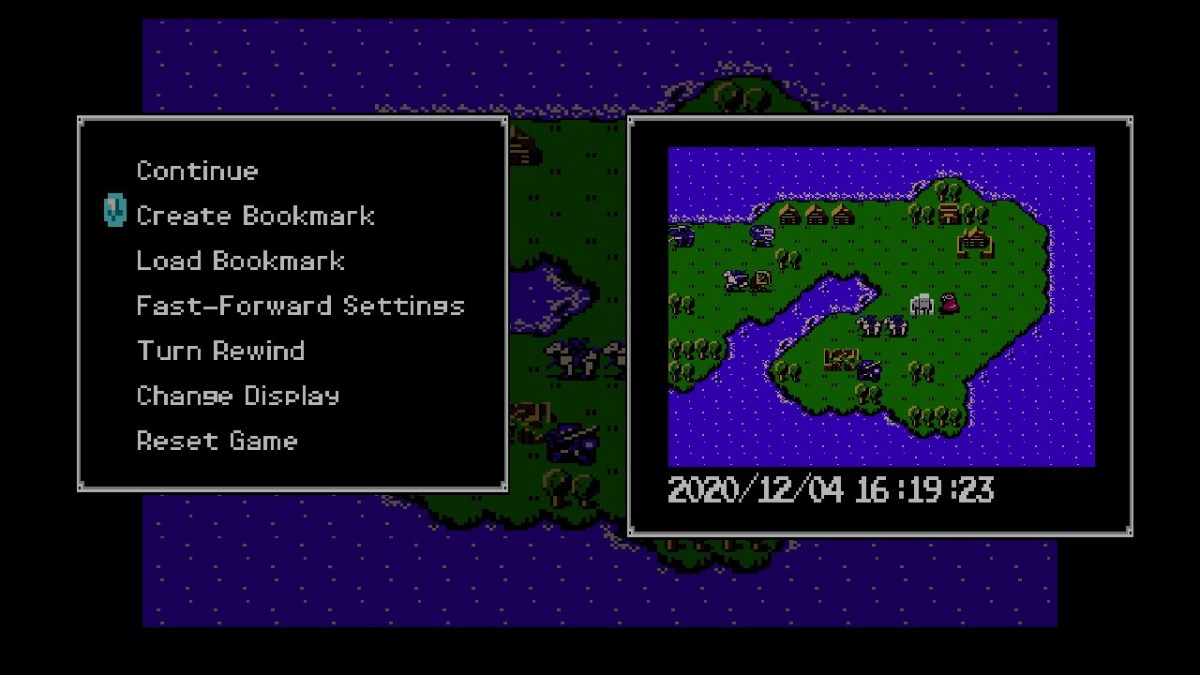








Published: Dec 4, 2020 03:30 pm