When you’re exploring the world of Fire Emblem Three Houses you may find it appealing to fast travel to get to quests faster. You can fast travel in Fire Emblem by opening your map and selecting places that you’ve already been to.
How to Fast Travel in Fire Emblem Three Houses
To fast travel you will need to open your map to the biggest view. This can be done by pressing the R Button on the Nintendo Switch controller. This will open a menu with the area you are in. Using the left stick you can select different areas on the map that are highlighted in gold when you hover over them. These are areas that you can fast travel to if you’ve been there before.
Hover over the location that you want to go, and if you can fast travel to it you will press the A button to fast travel there. If you haven’t been to the location before, you will get a prompt that tells you that you’ll need to visit the area first before fast travelling to it.
Fast Travelling can help get quests done quicker on your days off in Fire Emblem Three Houses as you can instantly head from one area to the next very quickly.


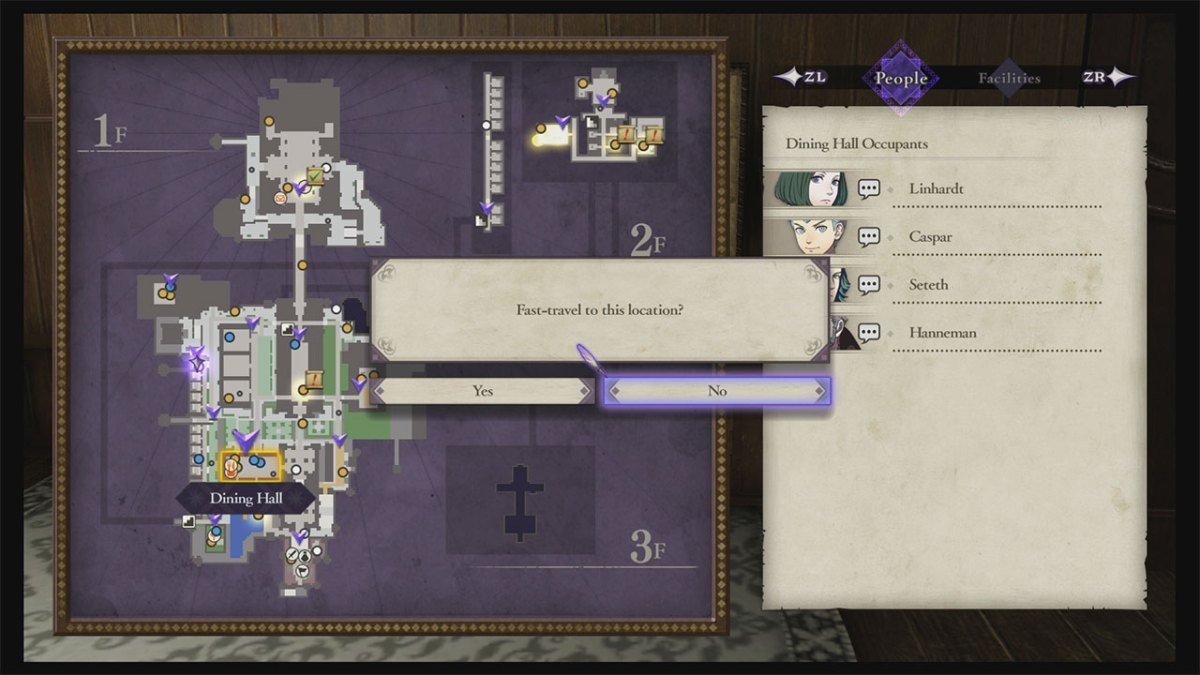








Published: Jul 26, 2019 08:27 pm