There are plenty of options when it comes to character customization in Forza Horizon 5. While you’ll need to go through this process at the beginning of your time with the game, there may come a time where you want to change the details about your character, including changing appearance or clothes. In this guide we’ll explain everything you need to know about character customization in Forza Horizon 5. This includes how to change your appearance or change clothes after your initial selections.
How to Change Appearance and Clothes in Forza Horizon 5
Must be at 1 of the following:
- Player House
- Festival Location
The character customization settings in Forza Horizon 5 are located in the My Festival Tab. This section of the menu is only available at certain locations in the game. To access the ability to change appearance and clothes in the character customization menu you will need to be either at a Festival Site or at your in-game House.
Accessing a Festival Site requires that you drive to one of the different color H symbols on the map. When you get there you will have to press the B Button when prompted to enter. From there you can select the Customization Options for Forza Horizon 5 by tabbing over to the My Festival section.
Eventhough you’ve already started the game and selected your initial appearance this can be changed. There are no costs associated with changing any of these options at any time in Forza Horizon 5.
- Change Character
- Change Hairstyle
- Change Hair Color
- Prosthetics
- Identity
- Voice
The same menu will have your customization options in terms of new clothes. Any clothes that you earn or purchase can be equipped in this menu.
How to Change Your Name
Within this menu you will find options to change your name and change appearance. To change name you would need to access the “Your Name” section of the My Festival Menu.
And that’s everything you need to know about changing your appearance in Forza Horizon 5. Head to either a Festival Site or Player House to be able to access the menu in Forza Horizon 5.


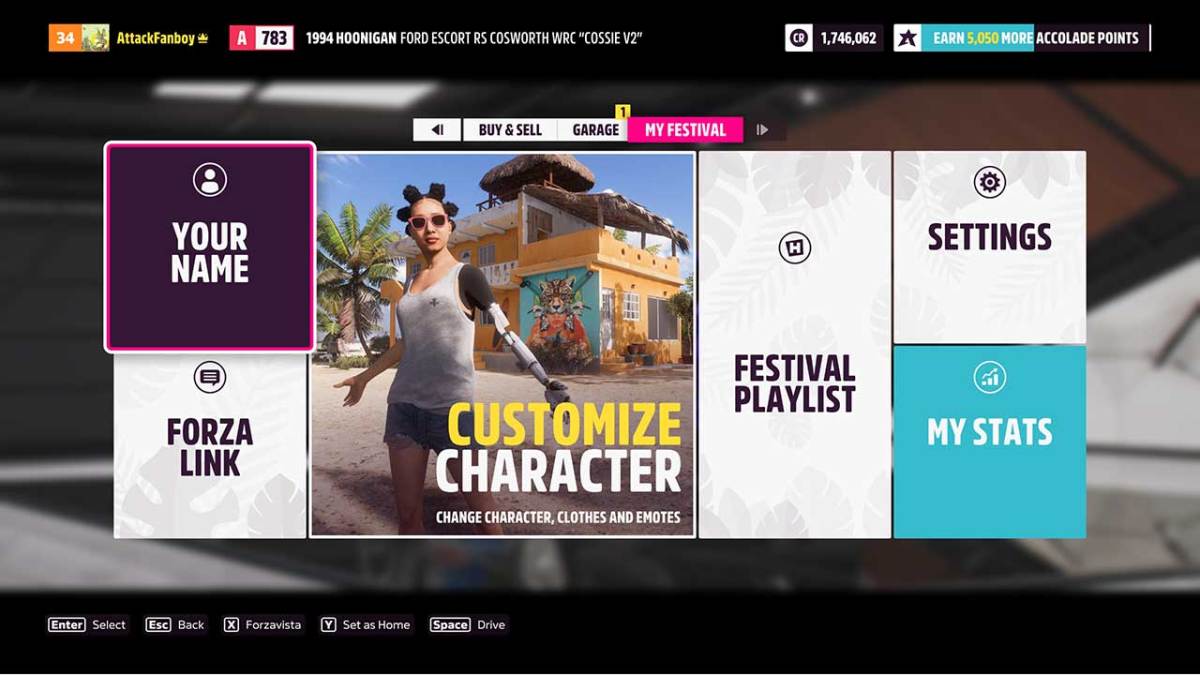








Published: Nov 8, 2021 11:55 am