If you’re looking to cause some havoc on your own in GTA Online, you’re in luck. While it may require a few extra steps, you’ll be able to create a lobby for yourself, and maybe a friend or two if you’re looking to bring them into the fray, to be able to explore the world of Los Santos without worrying about your new ride getting blown up by someone with remote explosives.
How do you do this, you may be asking? Follow along with our guide, as we will walk you through the steps needed to be able to play in a Solo Lobby on GTA Online on your system of choice!
GTA Online – How To Play Solo and Avoid Other Players

There are a few different ways that you’ll be able to do this, one involving the ownership of the main game, and a few options that you’ll be able to do if you just so happen to have the Online version only.
If you happen to own Grand Theft Auto V Story Mode, you’ll be able to set Options > Online > Invite Only Session, or even select Solo Session, which will allow you full control over the world that you inhabit. There is currently no way to do this if you just happen to own Grand Theft Auto Online, which is a shame.
However, if you are online, you can always set up Passive Mode, which will allow it so that other players cannot run into you, shoot you, or cause you any harm. So, you’ll still be able to be on a server with other players, seeing what kind of hijinx they’re getting into while staying safe yourself. To enable this, you’ll want to bring up the Interaction Menu and select Enable Passive Mode. However, you won’t be able to enroll as a CEO or President of the MC, so you won’t be able to make the extra money in this particular mode.
If you notice that you’re being griefed a lot, you could also just search for a new server, to see if players are a little calmer on there, but it’s hard to find one that doesn’t have at least one griefer in them. Tod o this, you’ll just want to go to the Options Menu, select Online, and Find New Session. You’ll be placed into a new Session with new players, and hopefully, you’ll find a group that doesn’t have a bunch of crazy people in it.
That’s all there is to it! If you’re deadset on being able to get into a game with just your friends, you’ll have to purchase the Story Mode on New Generation systems like PS5 and Xbox Series X/S, but if you already own them, that is the definitive way to get into a Solo or Invite Only lobby.
Grand Theft Auto V & Online are available now on PlayStation 5, PlayStation 4, PlayStation 3, Xbox Series X/S, Xbox One, Xbox 360, and PC


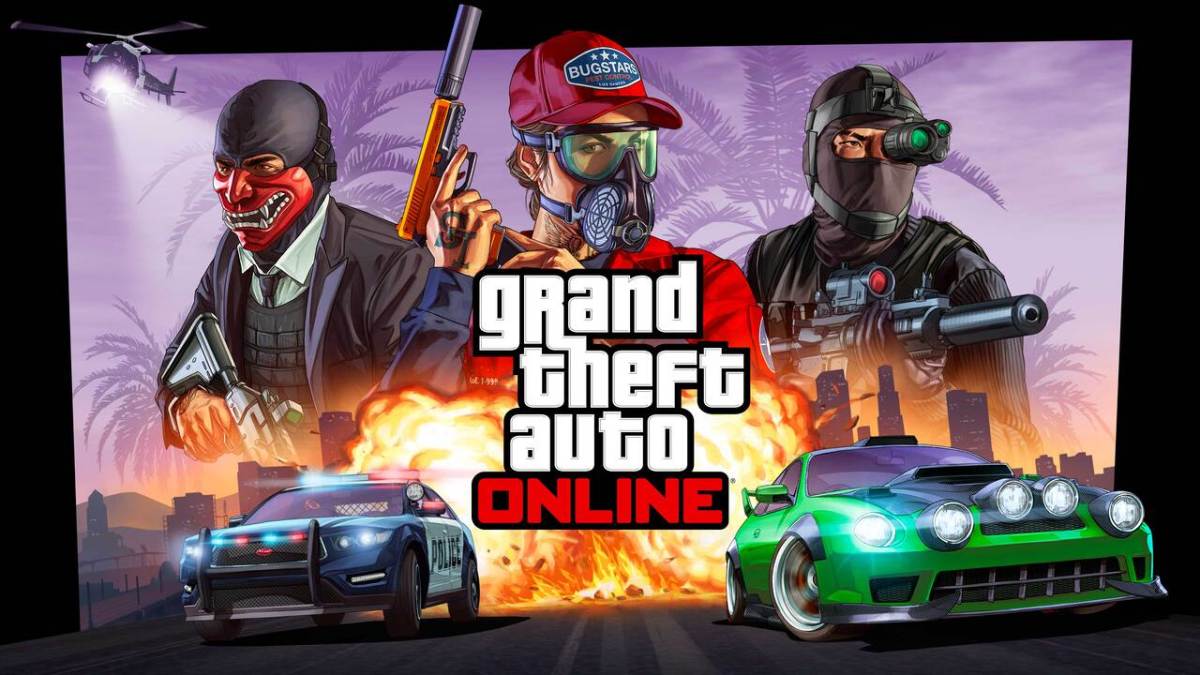








Published: Apr 19, 2022 04:30 pm