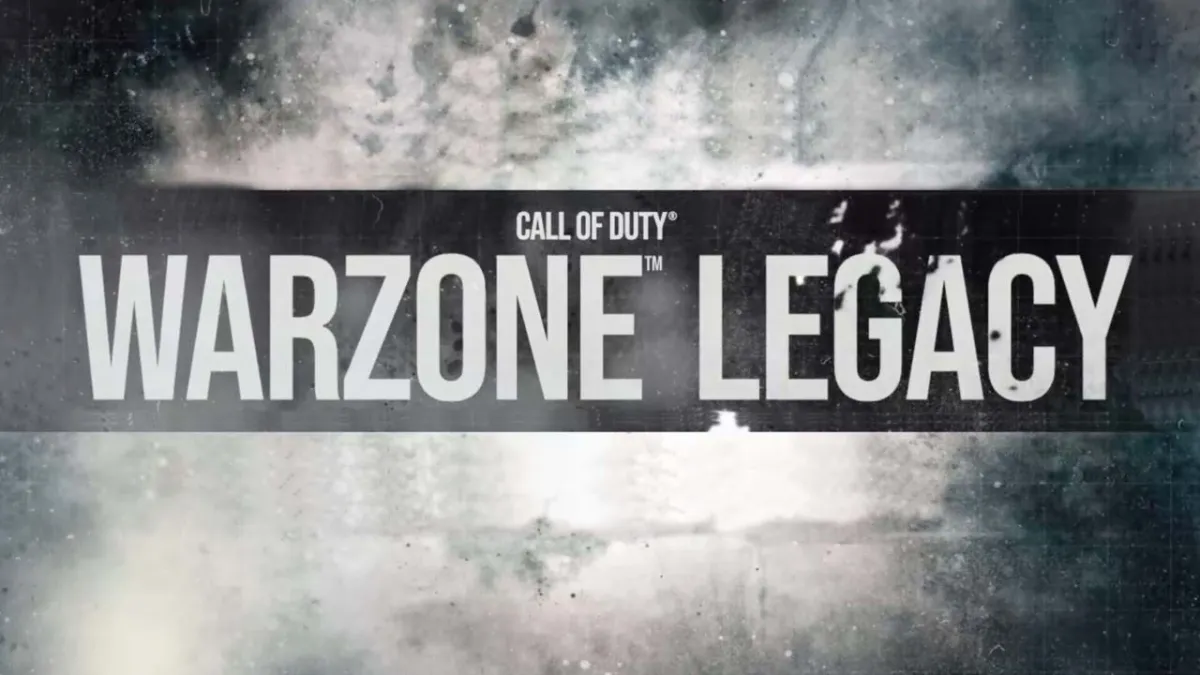Call of Duty: Warzone has captured players for many years and that is no surprise thanks to the explosive action that is always on offer. Of course, there have been many times throughout your very own Warzone career that you likely want to look back on with joy. Thankfully there is now a way of doing so and it is tailored to your own personal experience with the game. While you’re getting kills with the best sniper rifles in Warzone, you could also be watching a very special video. This article will take you through how to view your My Warzone Legacy Stats Video for Call of Duty: Warzone.
Viewing Your My Warzone Legacy Stats Video
In order to actually watch the legacy video you have to make your way to the official mywarzonelegacy website. When you reach the main page you will observe a box that requires you to input your Activision ID, this is where you can simply enter your ID into the box. If you are having issues getting your ID then you can visit the Call of Duty profile page on the website and scroll down to the ID section to copy the ID and bring it back to put into the box. Click on ‘Submit’ when you have done so.
After that, the website will begin loading again and a box containing the legacy video will have been generated. Press the play icon in the center of the box and you will be watching your legacy video. You can download this video or share it by utilizing the options below the video box. All in all, this is a great way to remember your greatest feats or even your best and most memorable drop points in the game.
What Does the My Warzone Legacy Stats Video Show?
The video itself showcases to players information about things such as their first drop date and even their most used weapon class to squad setups and more. It is a brilliant video that is well worth the watch if you are an avid Warzone player.
Call of Duty: Warzone is available right now and playable on PlayStation 5, PlayStation 4, Xbox Series X/S, Xbox One, and PC.