Having a companion in Starfield has a ton of benefits. All companions have their own set of unique perks, can help you in combat, and add some interesting dialogue in the middle of the mission. Sometimes, though, your companion does less damage than you would like, which is a problem. This guide will cover changing companions’ weapons and equipment in Starfield.
How to Equip New Equipment and Weapons to Companions in Starfield
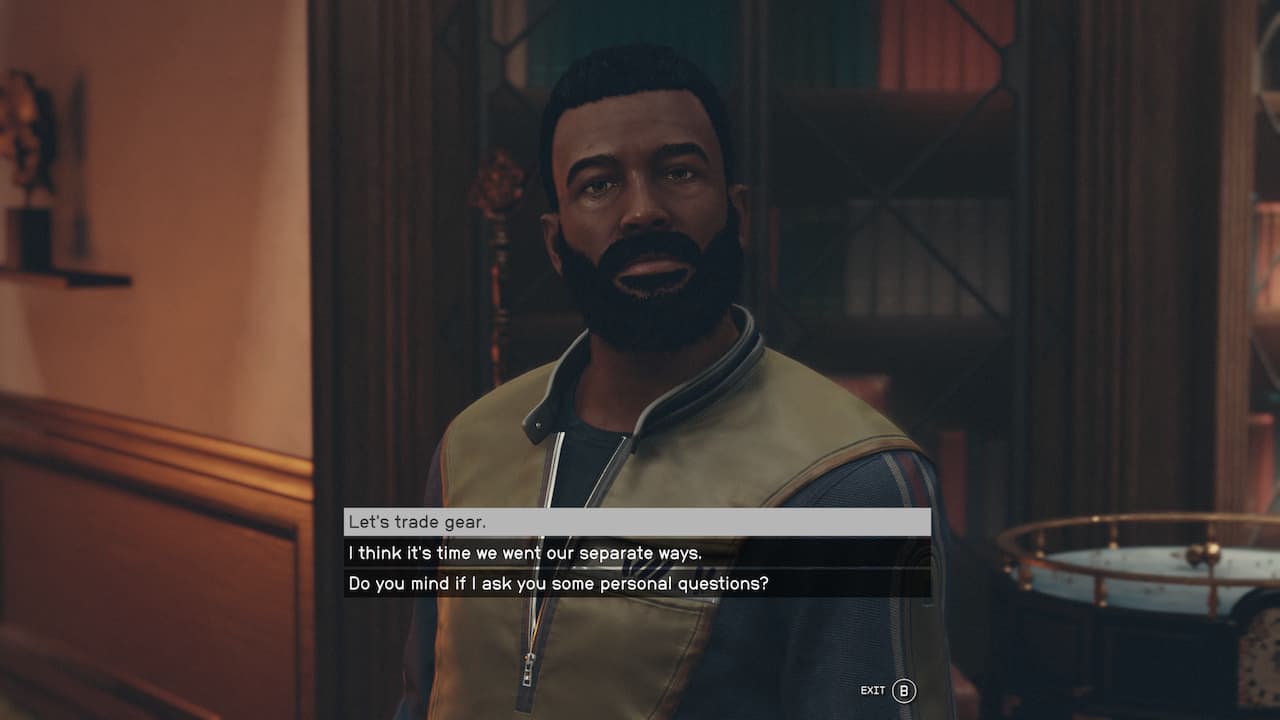
In order to change a companion’s equipment and weapons in Starfield, you must engage them in conversation. Select the “Let’s trade gear” dialogue option when you start a conversation. This will bring you to your companion’s inventory, where at the bottom of the screen, it will say inventory. Press the button for inventory (LB for Xbox) which will bring you over to your inventory showing all your items.
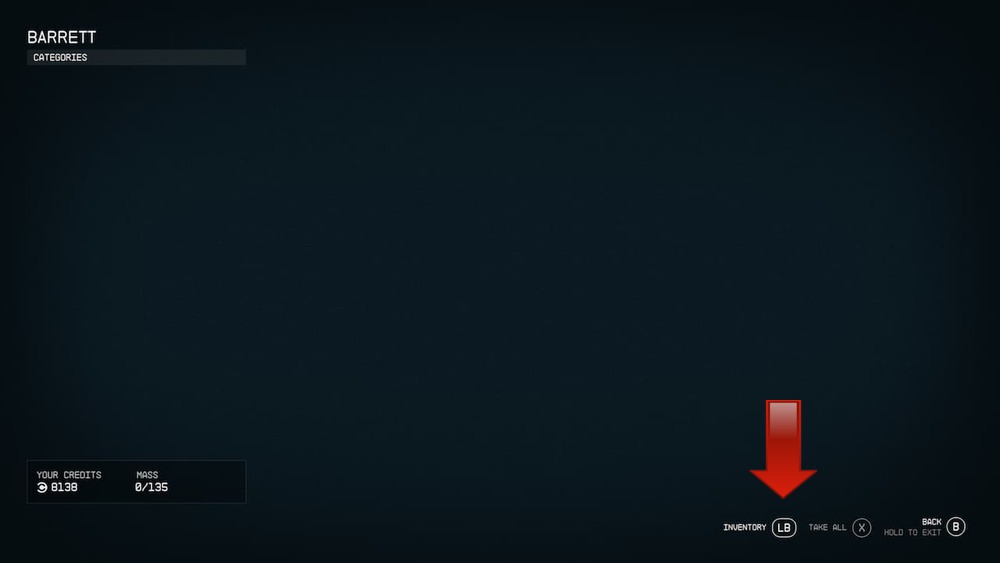
Next, select the weapon or equipment you want your companion to use. Doing so will take the selected item out of your inventory and instead place it into your companion’s inventory. Lastly, return to your companion’s inventory and press the Y button on Xbox to equip. Your companion will now use the selected item in combat and throughout missions.
I recommend making sure that whichever weapon you give to your companion is powerful enough to actually assist you in a gunfight. For example, no point in handing them a pea-shooter when you could instead benefit from extra firepower at your side.

Related: How to Remove Sarah Morgan as a Companion in Starfield
Also, if your companion has a better gun than you, you can take theirs and add it to your inventory. This is a rare occurrence, but it does happen occasionally.
Moving items to your companion’s inventory is a great way to collect as many items as possible without going over the carry limit. If you ever find yourself holding too many items, follow the steps mentioned, and your companion will hold onto them as long as you would like.
How Many Companions Can You Have at Once in Starfield?
Starfield only allows you to have one active follower at a time, meaning you can only bring one companion to help in missions and combat. If you have an active follower and ask another companion to follow you, this will dismiss the previous companion and no longer follow you. Sometimes, specific missions will add a new member to your party, but that’s story-related and not considered your “active follower.”
Related: How to Recruit New Crew Members in Starfield
It is also worthwhile to consider that even though you can only have one follower, you could still set up a larger crew on your ship. This would allow for quicker access to swap and change what companion you have with you. Furthermore, since they will be on the ship, you can speak to any one of them on your travels even if they aren’t actually following you at that moment. Now that you know how to change your companion’s gear, it’s time to get back into the Starfield.












Published: Sep 15, 2023 08:54 am