If you’ve decided that you no longer want to have your initially selected team as your favorite in NHL 23, you’ll be happy to know that you’re able to change that pretty easily. Being able to have your favorite team on the ready is one of the best things that you can do to ensure that you’re always ready for action when you’re jumping into a new matchup on the rink.
But, if you’re not sure where to look, you aren’t alone. The menu system can be complicated at times, but if you know where you should be looking, you’ll be able to make this change quickly and easily. Let’s jump right into the backend of things, and find out where you’ll need to go to change your favorite team in NHL 23!
How To Select A New Favorite Team in NHL 23
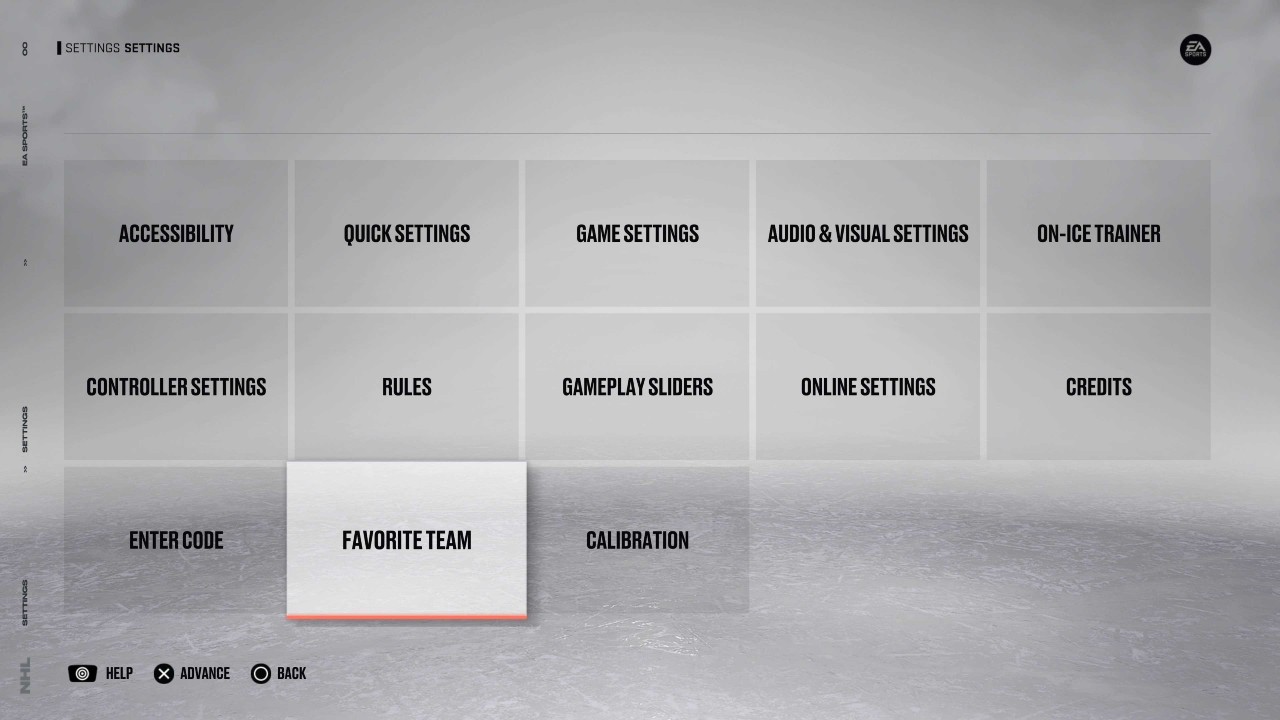
No matter if you’re waiting to select a new game type, or just jamming out to the soundtrack of the game, you’ll spend a fair amount of time in the Main Menu. If you’re there and want to explore a bit, you’ll be able to use your Menu key to bring up all of the available settings that are in the game.
Once you have brought this new menu up, there will be quite a few different selections that you can make. But, if you take a look towards the bottom of the screen, you’ll come across and see the Favorite Teams option. You’ll just need to select this option and slide through the menus available to find your new favorite team.
The main reason that you would want to do something like this is so you are queued up and ready as soon as you select any available game mode. Being able to get your hands on your favorite crew before your friends are is one of the best ways to make sure that you’re enjoying yourself in the game, and gives you a chance to learn more about the team before hopefully being drafted in Be A Pro mode.
Now that you’re ready with your favorite team in tow, make sure to check out our NHL 23 Guide Section. Here, you’ll be able to find out how you’ll be able to play with mascots, the easiest way to start scoring goals in the game, and how you’ll be able to use the defensive deke to outplay your opponents.
NHL 23 is available now on PlayStation 5, PlayStation 4, Xbox Series X|S, and Xbox One.











Published: Oct 14, 2022 11:15 am