If you’ve just started playing Overwatch 2, you may wonder how to change your name. Perhaps, there’s a typo on your name, or if you’re a veteran Overwatch player, you may just want a fresh start with a new name. After all, no one wants to go around with a name they’re not happy with. Thankfully, it’s easy and fast to change your name in Overwatch 2. All it takes is a few simple steps. Here’s how to change your name in Overwatch 2!
How to Change Name in Overwatch 2
To change your name in Overwatch 2, first, you need to open Battle.net. Next, click on your name beside your icon, and choose View Account. After clicking View Account, you will be redirected to Blizzard’s official website, where you can see your account overview. On this page, scroll down until you see your information, and select Account Details.
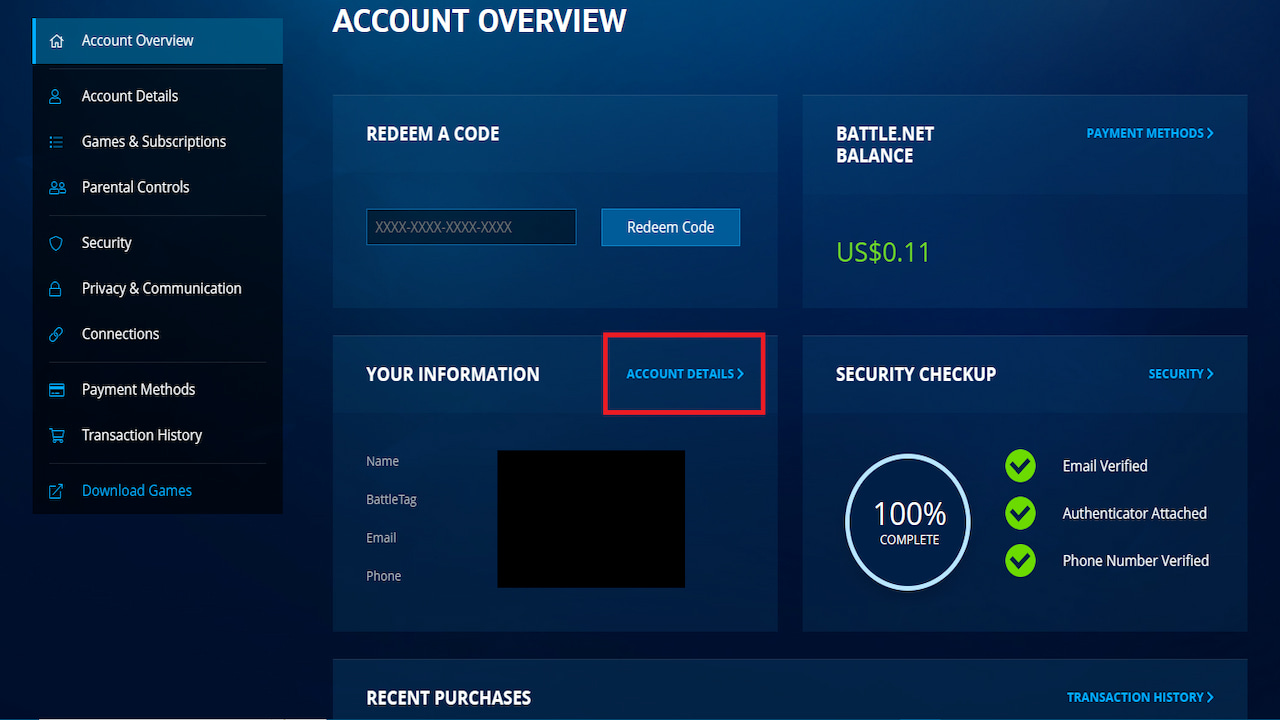
Once you’ve opened the Account Details page, scroll down until you see the Battletag section, and click Update to change your name. After that, you just need to enter your new name and hit Change Your Battletag to apply the recent name change. Keep in mind that you can only change your name for free once.
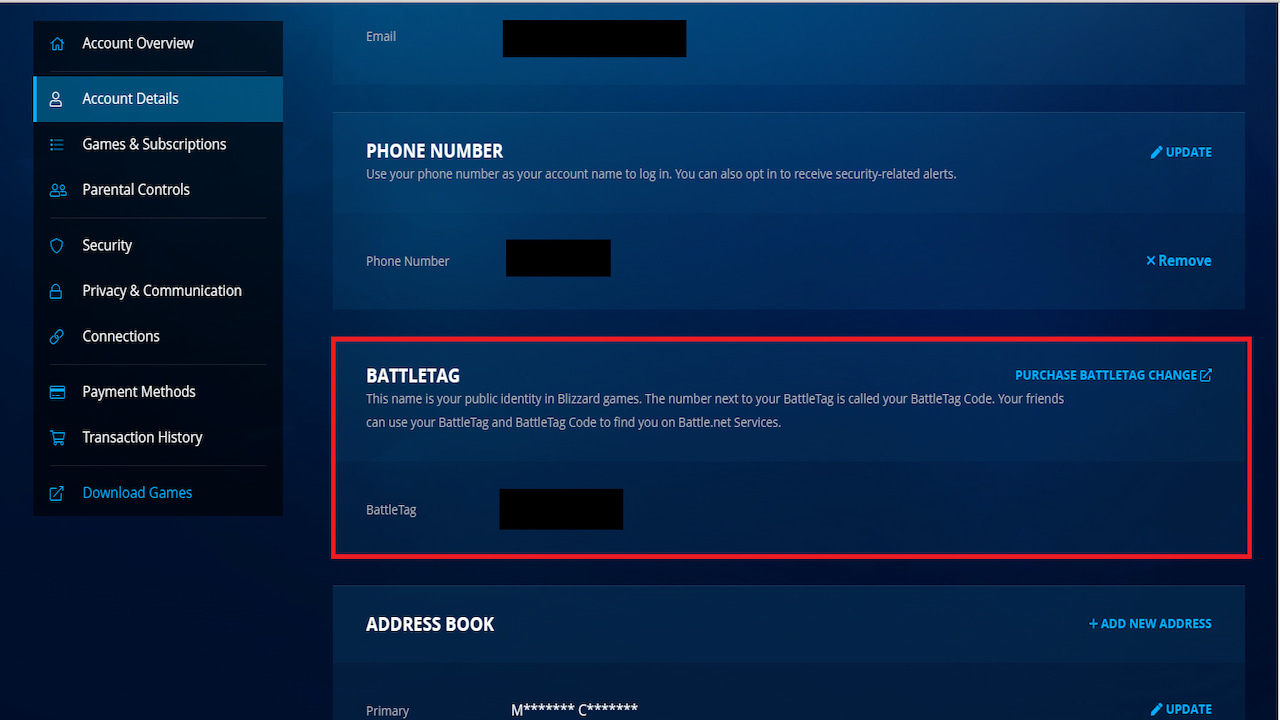
You will no longer be able to update your name after the first change unless you purchase the BattleTag Change from Battle.net. The BattleTag Change costs ten dollars, so make sure you’ve decided on a name you want to keep for as long as possible. In addition to that, make sure that your name doesn’t contain any offensive words. Otherwise, it will be changed into “Bnetplayer” after a while. That’s all you need to know when it comes to changing your name in Overwatch 2. Now you can start playing with the name you want!
Overwatch 2 is available right now on PlayStation 5, PlayStation 4, Xbox Series X/S, Xbox One, Nintendo Switch, and PC.












Published: Jan 13, 2023 09:50 am