Xenoblade Chronicles 3, the latest entry on the acclaimed franchise, just debuted, allowing players all over the world the chance to join Noah, Mio, and their companions on a journey to not only save themselves but the world. With that said, just like many AAA JRPGs, the game allows players to experience its storyline with either Japanese or English voice-over audio, but how can you alter between the two? Now, to help you play Xenoblade Chronicles with your favorite audio option here’s how to change the voice language on Xenoblade Chronicles 3,
How to Change Voice Language in Xenoblade Chronicles 3
You can change the voice language on Xenoblade Chronicles 3 by heading to the System menu, which can be done by either heading to Options from the main menu or to System and then to Options from the in-game menu. Once there, you just need to head to Audio and then select your preferred voice-over option. Once you are done selecting your preferred voice language, you just need to head out and confirm the change.
To recap, here’s how to switch between the English and Japanese Voice languages in Xenoblade Chronicles 3:
- Boot the game.
- Go to Options from the main menu or to System and then to Options from the in-game menu.
- Click on Audio.
- Highlight Language.
- Select your preferred voice-over language between the two options available.
- Leave the options menu and confirm the change.
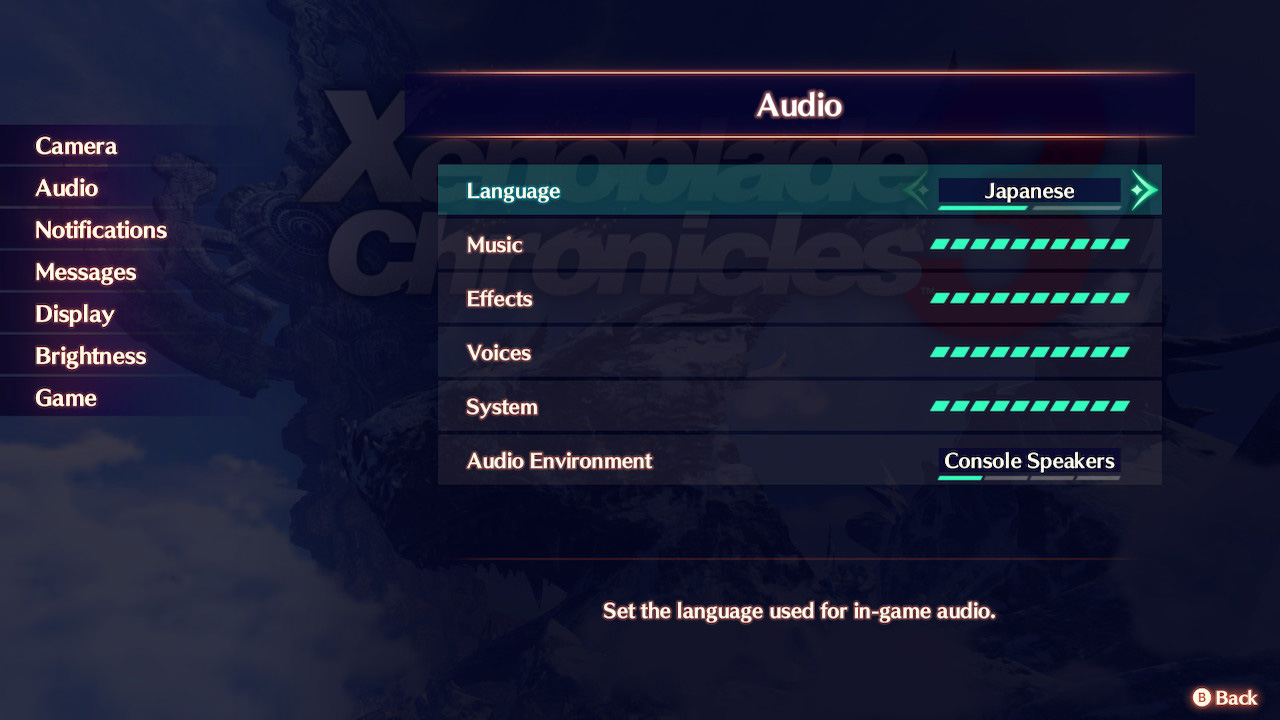
Now that you know how to change the voice-over language on the recently released and highly acclaimed Xenoblade Chronicles 3, don’t forget to also check out a full overview of the story of the franchise’s first two games, which is sure to give you way more insight into the world of the newest game, as well as to many of the elements which made the franchise so special.
You can currently play Xenoblade Chronicles 3 exclusively on the Nintendo Switch.












Published: Jul 29, 2022 10:38 am