Masks are the best form of self-expression in Payday 3. Every heister needs a mask, and what better way to set yourself apart from the rest of the criminal underworld than your own custom mask? If you’re not the creative type, then you can also just buy one of the many rare masks in Payday 3 as long as you meet the level requirements and spend enough time in the field robbing banks and raking in cash. From Dallas’ OG American mask to the classic Dishonest Abe, there’s a mask for everyone in Payday 3.
How to Get New Masks in Payday 3
To change your mask in Payday 3, head to your loadout and navigate to the appearance section. There, you can choose from any of your available masks. Each character has one default mask available from the start, and you’ll have a few bonus masks available if you purchase the Silver or Gold edition of Payday 3.
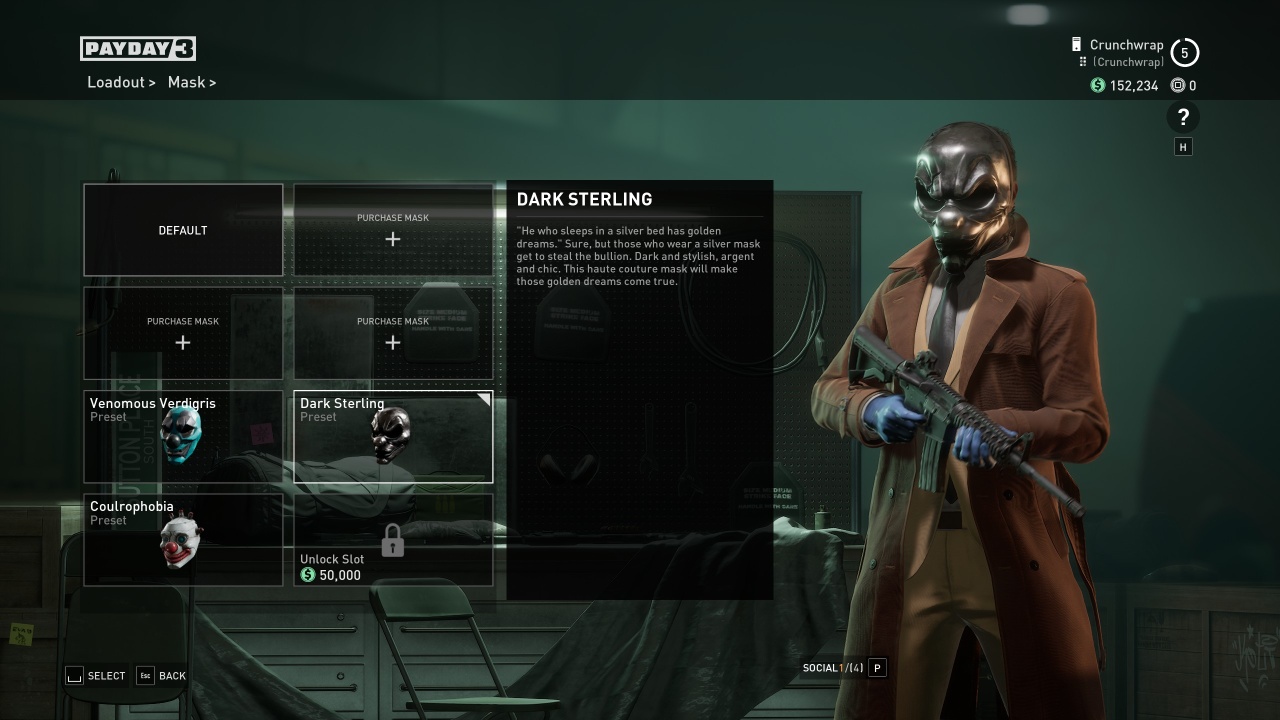
From that same menu, you can also choose an empty slot to purchase a new mask. This will bring you to the mask vendor screen where you can buy a premade mask as long as you meet the level requirement or purchase a blank mask that you can customize and make your own. Most masks can be purchased with cash, but you may have to exchange your money for C-Stacks to get some of the rarer ones.
How to Create a Custom Mask
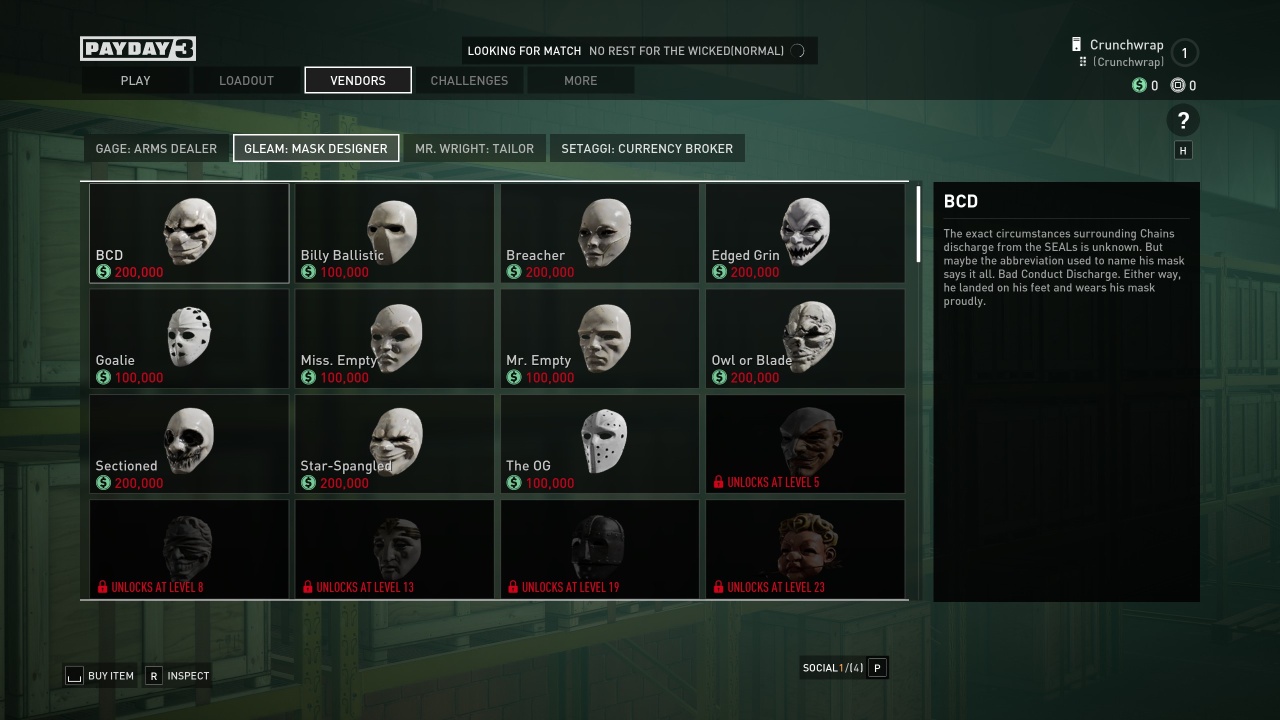
If you want a custom mask, then head to the mask vendor menu and purchase one of the blank masks from Gleam the Mask Designer. Once you’ve purchased a blank slate, head to your loadout and find the mask in the appearance section. There should be an option to customize the mask by pressing the R key on PC or Y/Triangle on Xbox/PlayStation.
Related: How to Claim Payday 2 Infamous Rewards in Payday 3
In the customization menu, you can change the base color of your mask and apply different patterns to it. You’ll have access to most basic colors right off the bat, but rarer materials, patterns, and color schemes have level requirements behind them. Thankfully, customization options and paint jobs are super cheap once you unlock them, so money shouldn’t be an issue.








