Crouching and taking cover in GTA V can be an essential part of the game if you want to survive in the open world. Whether running from trolls or trying to sneak up on someone, knowing how to crouch will allow you to be more stealthy and give you all the space you need to make a decision. Additionally, taking cover is especially important during gunfights and shootouts, as it can provide you with the protection you need to stay alive. Fortunately, crouching in GTA V is easy to do, but there are a few things you need to keep in mind. Here’s everything you need to know about how to crouch in GTA V!
How To Crouch in GTA V
To crouch in GTA V, you need to press the cover button, which depends on the platform you’re playing. On PC, this is the Q button. Meanwhile, it’s the R1 button if you’re playing on PlayStation and the RB button on Xbox. However, finding an object you can crouch behind first is essential before hitting that button. This can be anything from a car to a wall, but it must be big enough to provide a good amount of cover. When you’ve found the proper object, press the cover button, which will lock your character into a crouching animation.
Once you’re in cover, you can use it to your advantage by shooting at enemies before they can react. This can be a great way to take out enemies without putting yourself in danger. However, it’s important to keep in mind that bullets can still penetrate walls and other objects, so make sure to keep an eye on your surroundings at all times.
The best way to shoot while you’re crouching is to peek, fire some shots, and go back to cover. You’ll also want to aim your weapon before shooting to avoid missing your shots. When you’re done taking cover, you can press the crouch button again to return to a standing position or find a different cover. This can be a great way to surprise your enemies and get the upper hand. Of course, at the end of the day, you can always resort to cheat codes if you feel like you need more than just being stealthy.
Grand Theft Auto: V is available now for PlayStation 5, PlayStation 4, PlayStation 3, Xbox Series X/S, Xbox One, Xbox 360, and PC.


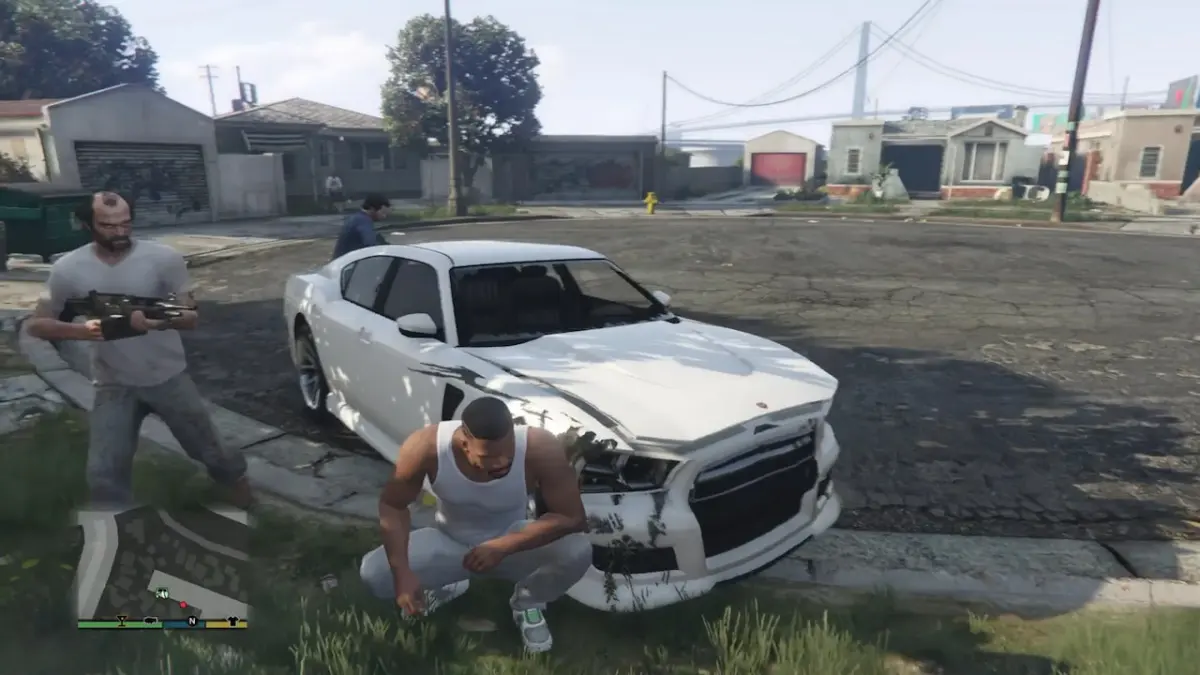









Published: Feb 2, 2023 09:20 am