Madden 21 has all of the latest rosters and stats for the real NFL teams, but you can also start from scratch in Franchise Mode to redistribute players in a fantasy draft. Doing this allows you to do a draft with other online players or against the CPU. This guide will explain everything you need to know about setting up a fantasy draft in Madden 21.
To do a fantasy draft in Franchise in Madden 21 you will need to start a new franchise. This can either be an online franchise or an offline franchise, both will have the option to do a fantasy draft before you start. Next, select the team that you want to control.
Madden 21 – How to Start a Fantasy Draft in Franchise Mode
Once you’ve got your team selected you will be taken to the Customize screen. Under the more options area you need to select the “Starting Point” option. Open this menu item and you will see the option to do the fantasy draft.
Invite Other Players to Your Fantasy Draft in Madden 21
In the franchise you can also invite other online players to your fantasy draft. Simply tab over the Members area of your franchise. Scroll down to invite users and you can invite others to play with you in the franchise and do a real-time fantasy draft.
Once you get into the draft make sure you have plenty of time because there are multiple rounds. If you want to skip to the end of the draft you can simulate the draft from the main selection screen.


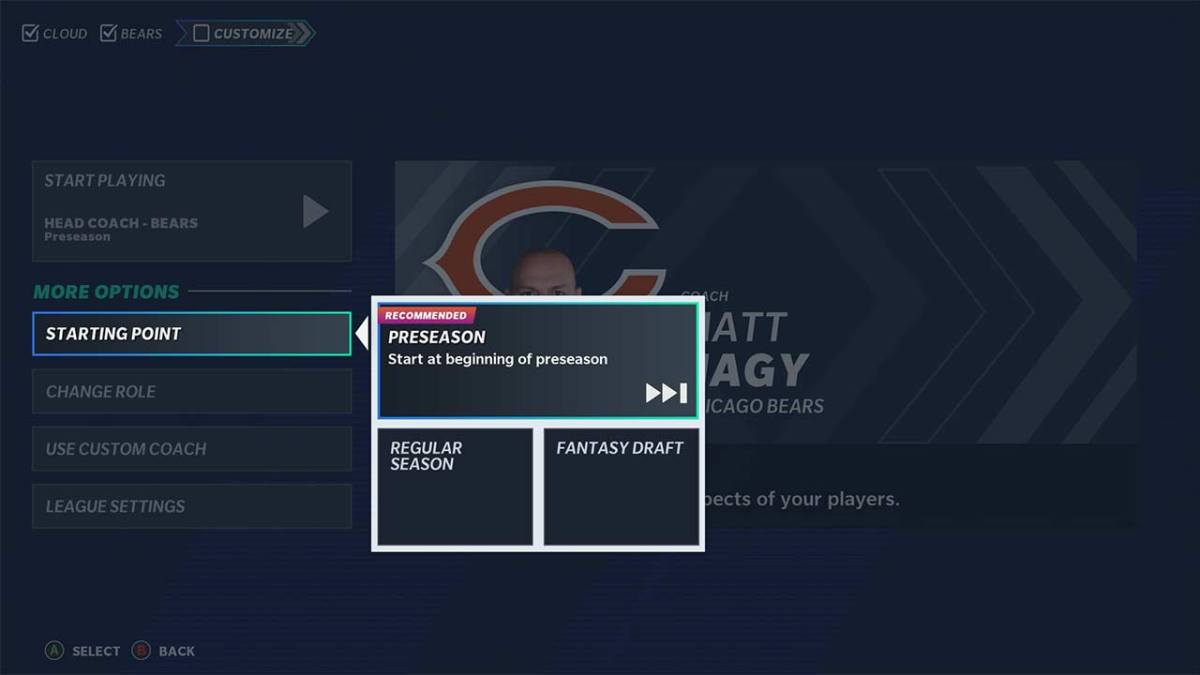








Published: Aug 21, 2020 11:18 am