Are you wondering how you can experience the 3D sound of Returnal? Returnal boasts haptic feedback and dynamic trigger effects to further amp up your immersion. Another fun feature of Returnal is its use of Dolby Atmos and 3D sound. To achieve this, the sound design team comprised 30 plus members spread throughout the US, UK, Finland, and Canada.
This talented team achieved the world’s most remarkable example of how a 3D audio engine can enhance the experience of a game player. But, of course, this unique feature has requirements to make it work properly. Don’t worry, though, because it is super simple. Here is how to experience the 3D sound of Returnal on PC, which will make you rethink how you listen to games forever.
How to Get 3D Sound in Returnal PC
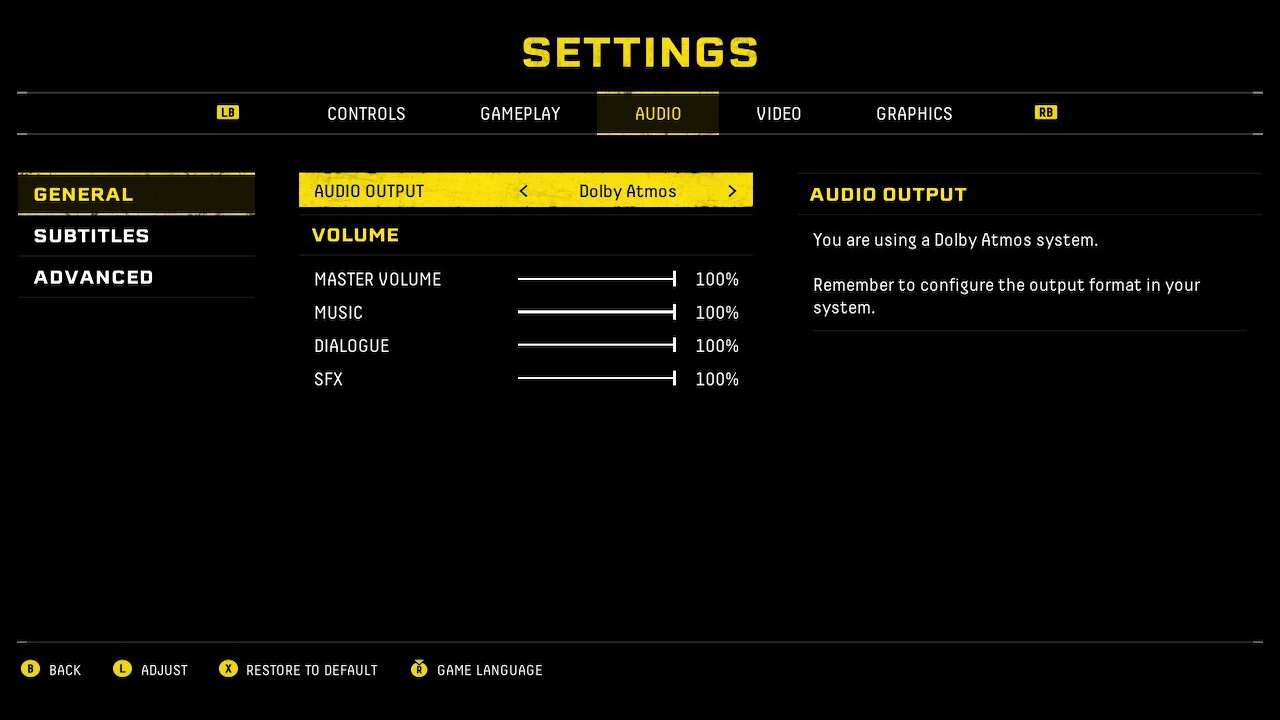
The PC version of Returnal will have the ability to enable Dolby Atmos and the option to select the type of 3D Audio support you want to use. Sony refers to 3D audio as ray-traced audio, a standard feature in most modern Sony-exclusive games.
This is just a fancy way that when 3D audio is enabled, you will hear sound all around you with pinpoint accuracy, bringing environments to life and helping improve your reactions. These improved reactions may save your life and help you beat one of the most challenging but rewarding roguelike and bullet hell games.
To enjoy the 3D Audio capabilities of Returnal, you will need to use Dolby Atmos, two 3D audio solutions, or 5.1 and 7.1 surround sound solutions to achieve this. When looking in the audio settings you will find the following solutions:
- Stereo: You are using stereo speakers or headphones
- 5.1: You are using a 5.1 surround sound system. This means you have five channels (a channel is the way sound travels to or from a point, in this case speaker) and one subwoofer.
- 7.1: You are using a 7.1 surround sound system. This means you have seven channels (a channel is the way sound travels to or from a point, in this case speaker) and one subwoofer.
- Dolby Atmost: You are using a Dolby Atmos system.
- Auro 3D: You are using headphones with 3D audio enabled. Enjoy Returnal in a full 3D audio experience. Auro provides players with a realistic aural soundscape and even tonality.
- Resonance Audio: You are using headphones with 3D audio enabled. Enjoy returnal in a full 3D aduio experiance. Resonance provides greater pinpoint accuracy for players wanting a precise audio experince.
Returnal PC will release for PC via Steam and Epic Games on February 15, 2023.












Published: Feb 15, 2023 02:29 pm