After several delays and some slightly shady marketing, The Day Before has finally launched on Steam. As to be expected with one of the most wish-listed Steam titles ever, the servers are a complete mess right now.
Most MMO launches have some form of server issues, but the problems with The Day Before are even worse. Every server in the game is full at the moment, and most people can’t even connect to a server if they’re lucky enough to find open slots. There isn’t a queue system either, so you’ll have to get lucky and claw your way into a server if a spot opens up.
What to Do If The Day Before Servers Are All Full
If you create a character in The Day Before and all of the servers are full, there’s not much that you can do other than mash the refresh key and hope that one opens up. Once you refresh the list, the servers at the bottom of the list will be the ones with open slots. If you’re lucky, you’ll spot one that says “High,” which indicates that it’s busy but there are open spaces to claim.
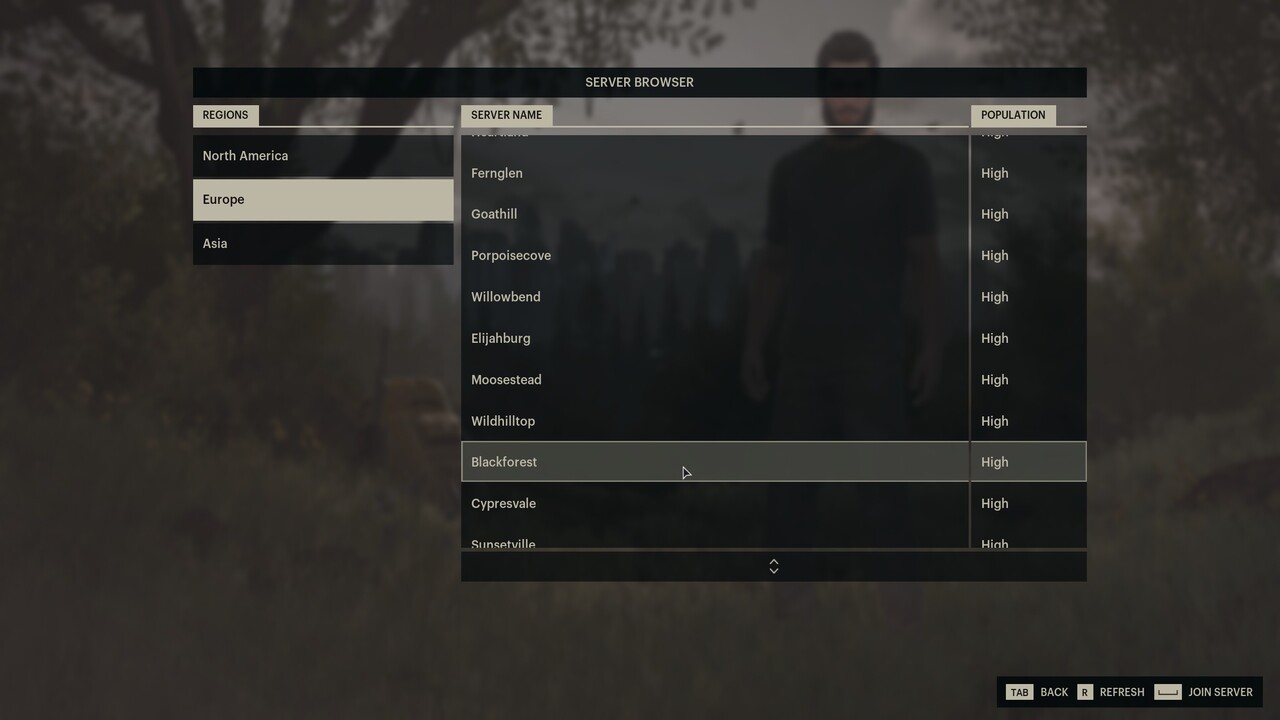
Unfortunately, there isn’t a queue system in The Day Before and every other player currently stuck at the main menu is spamming the servers in the same way. Even if a server says there are open spaces, they’ll likely be gone by the time you scroll to the bottom of the list and find it. You just have to refresh and pray that you get lucky. It might take dozens of attempts, but eventually, you’ll get in and be able to start the game.
How to Fix The Day Before Connection Problems
If you try to join an open server and are booted back to the main menu with a generic error that reads “Connection Problem,” there are a few things you can try. First, check Fntastic’s social media channels to make sure that the servers aren’t experiencing heavy load. You’ll see the “Connection Problem” error if a server fills up while you’re connecting to it, which can happen because of the issues described above.

If things are stable and you still can’t connect, then you can try the typical troubleshooting steps for this sort of error. Completely restart the game and your PC, ensure your Internet connection is stable, and try again.
Related: 10 Best Games To Play on Steam Deck
It might help to change your DNS settings, too. Go to Network & Internet settings on Windows, find your Wi-Fi or Ethernet connection, and then click Edit next to DNS server assignment. Select manual and input 8.8.8.8. This is a good rule of thumb for any connection issues that you may encounter when trying to play online in any game.
Ultimately, The Day Before is one of the most anticipated games of the year. Server issues are going to be common during the launch window, especially since Fntastic is a smaller developer that doesn’t have the resources of AAA MMO developers like Blizzard or Square Enix. Things will stabilize with time though, so just have patience for the first few days.



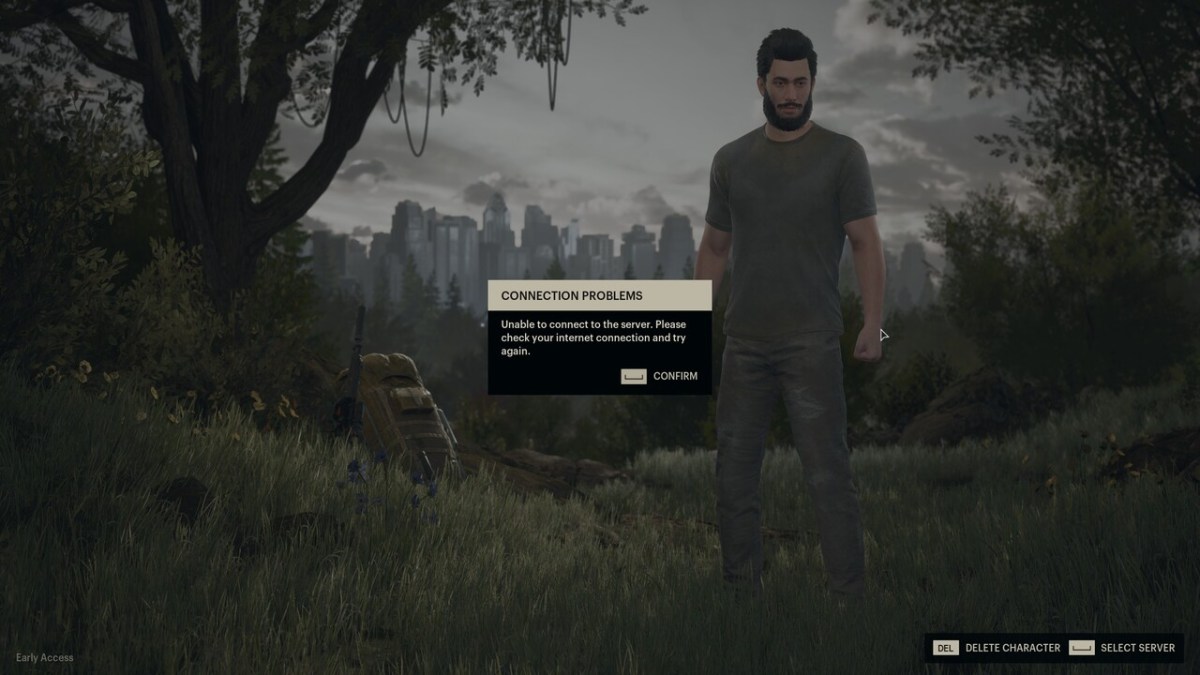






Published: Dec 7, 2023 01:54 pm