Are you wondering how to get an unbreakable Master Sword in Zelda: Tears of the Kingdom? Players have found many exploits in TOTK, but unfortunately, most have been patched out. Luckily, the method used below has been confirmed to work by our team and will still allow you to get an unbreakable Master Sword. In addition, we have found that any items created through an exploit will remain even after the game removes the steps to get it, making this a worthwhile endeavor.
How to Perform the Unbreakable Master Sword Glitch in Zelda: Tears of the Kingdom (TOTK)
Before you begin make sure you have the following items:
- One fused weapon
- Two unfused weapons
- Six weapons or shields that you don’t mind dropping

Enter In-isa Shrine and make sure you see the Autosave indicator after the quick cutscene.
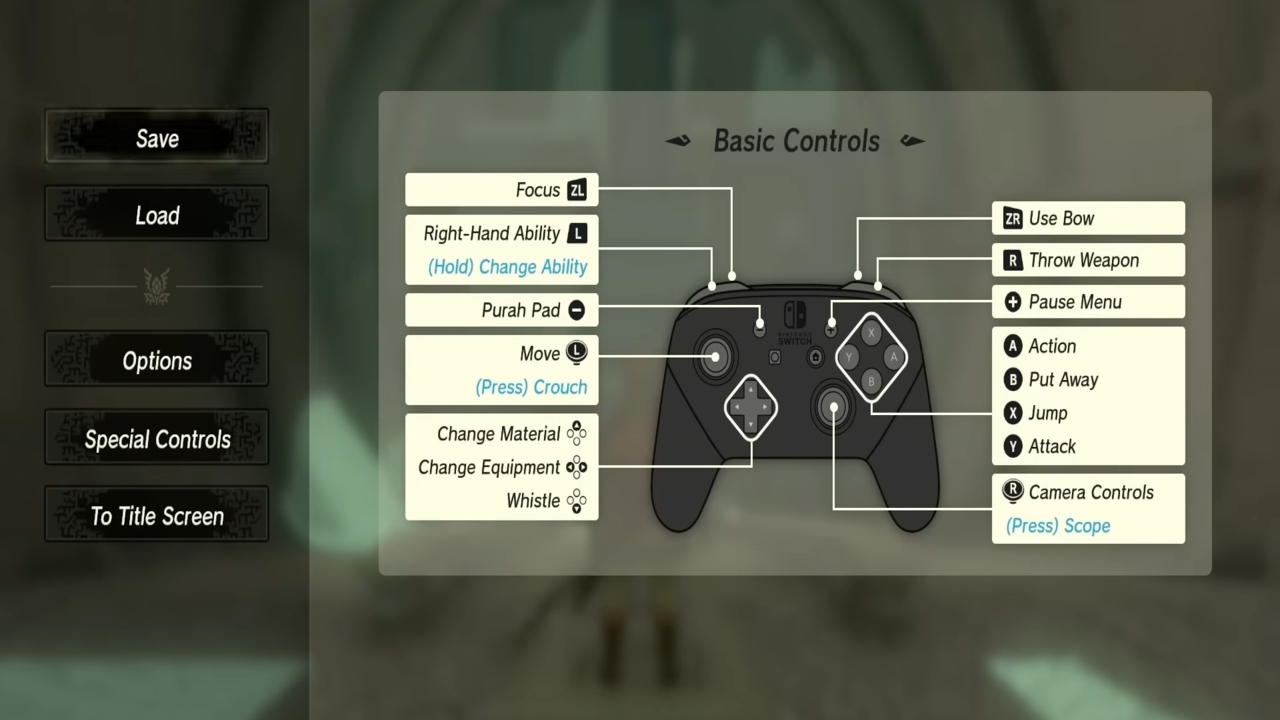
Then, manually save your game by going to the menu screen.

Then, return to the title screen and start a new game.

Play the new game until you reach the cutscene containing the mural. Make sure you see the Autosave indicator again. Then, reload your original manual save file from the In-isa Shrine.
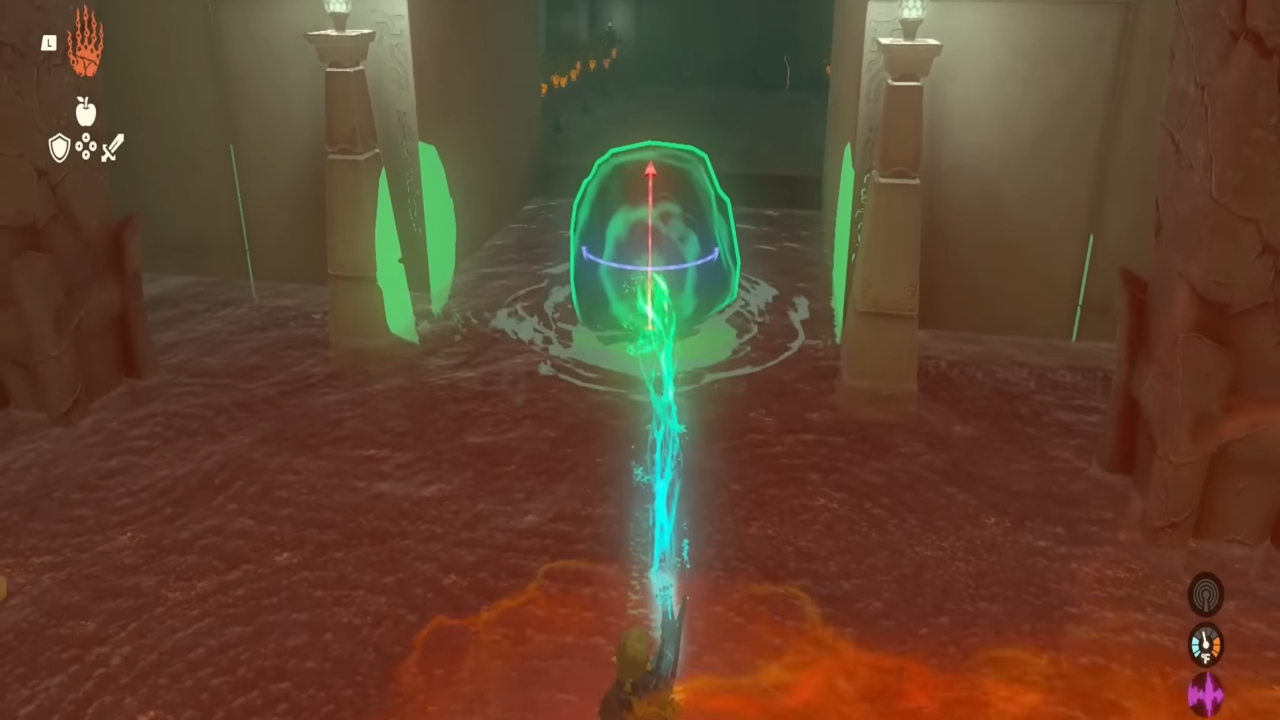
Blow the rock wall that blocks your progress into In-isa Shrine. Then, move a rock to the above location.

After that, take the chest on the pillar and attach it to the rock you moved in the previous step.

As seen above, rotate the chest and rock to face the wall.
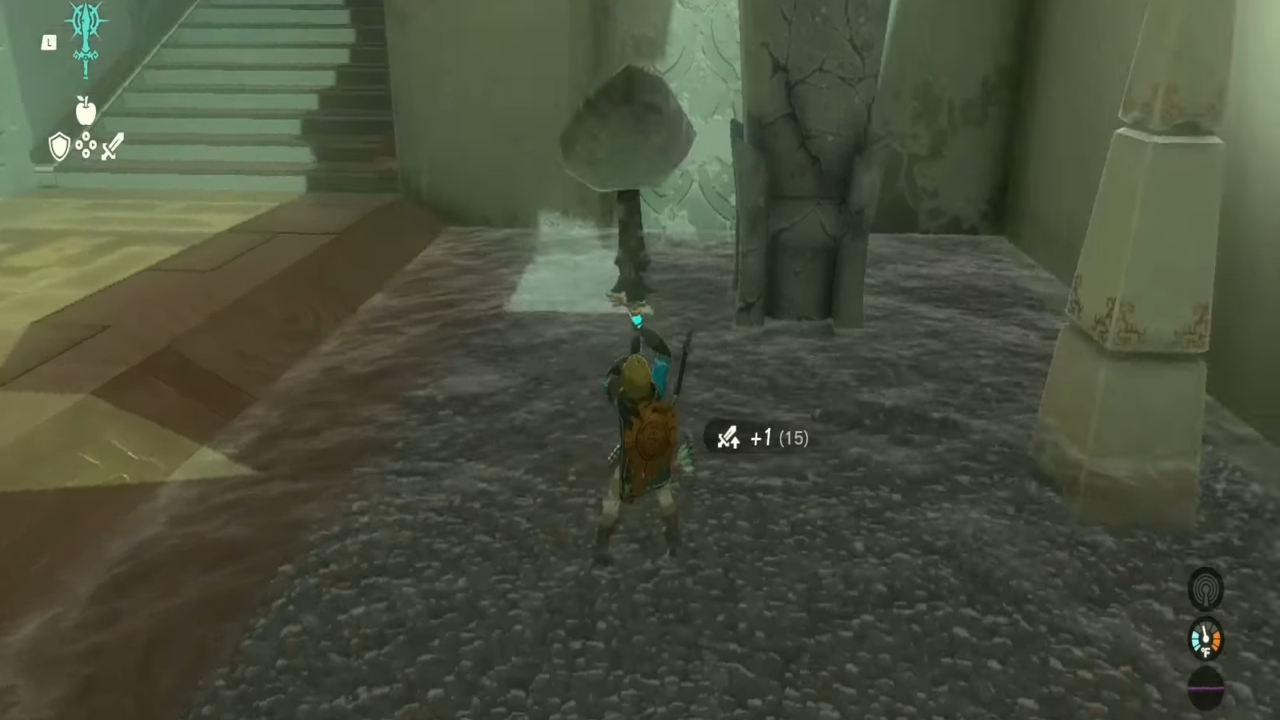
Ensure you have a fused weapon equipped
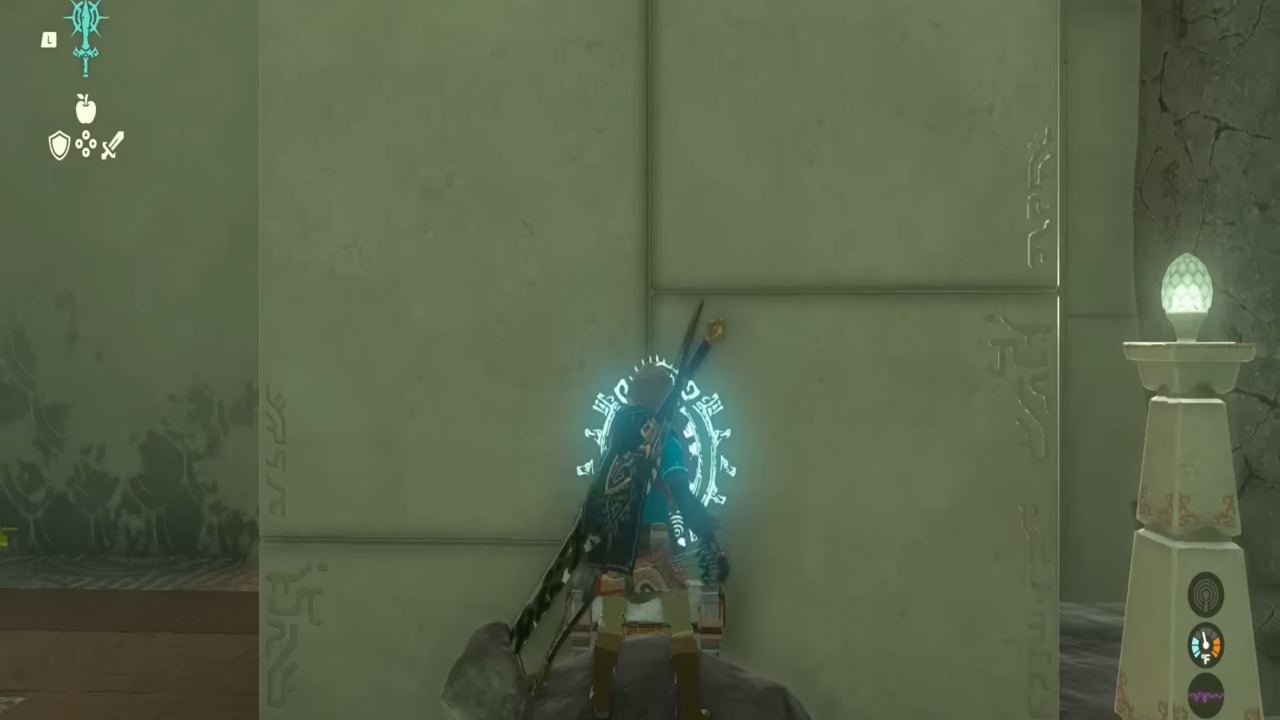
Stand on the chest attached to the rock and pause the game. While standing there, drop your currently-equipped fused weapon and equip another unfused one. These next steps must happen quickly: close the inventory menu, open the inventory menu, and drop the equipped weapon. Then, reload the intro autosave where you saw the mural Beneath Hyrule Castle.
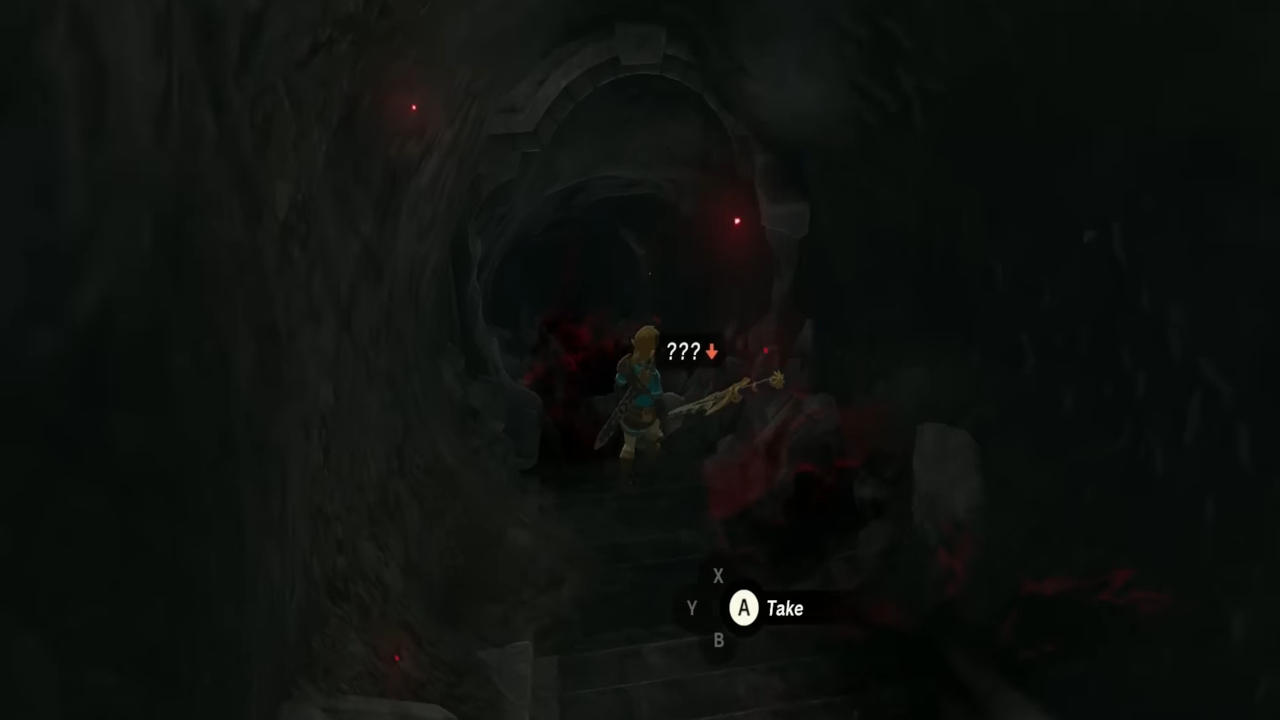
Go down and pick up the transferred weapon. This is the fused weapon you dropped earlier.
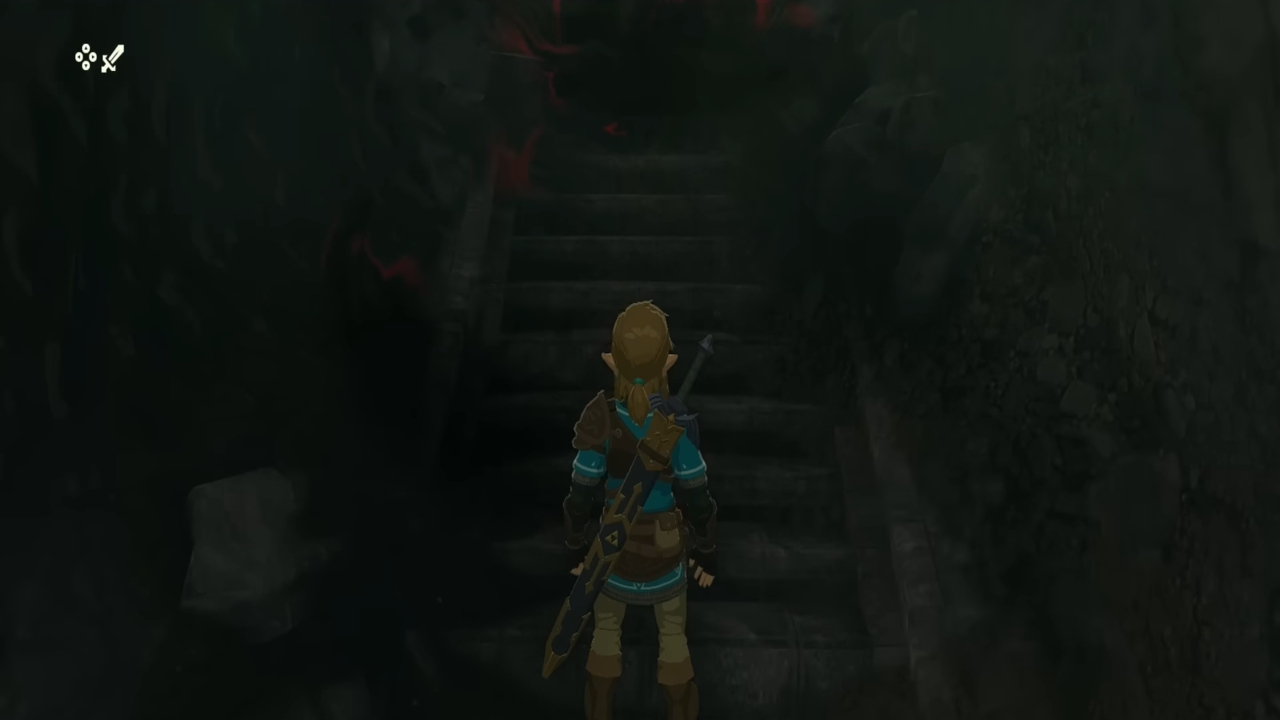
Go to the step underneath this longer step, as shown above. Ensure you still have the In-isa Shrine autosave, and then save your game manually.

Drop the fake Master Sword from your equipment.
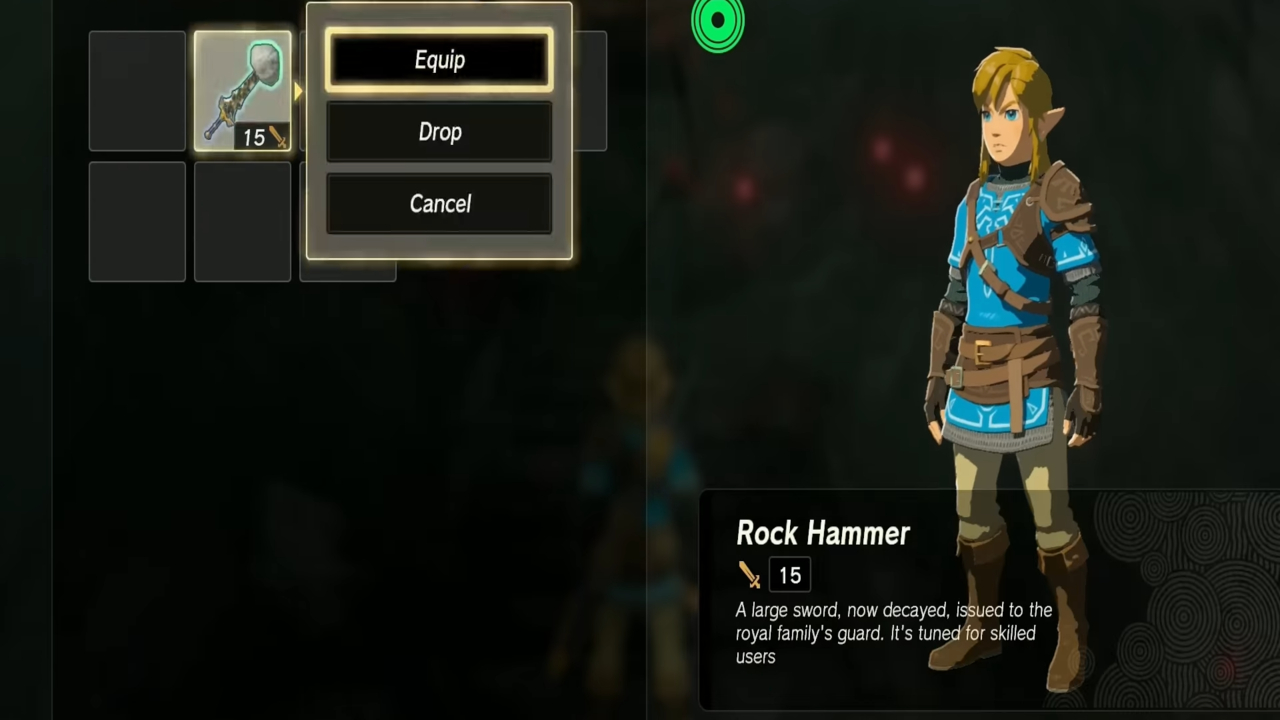
Equip the fused weapon you just picked up.
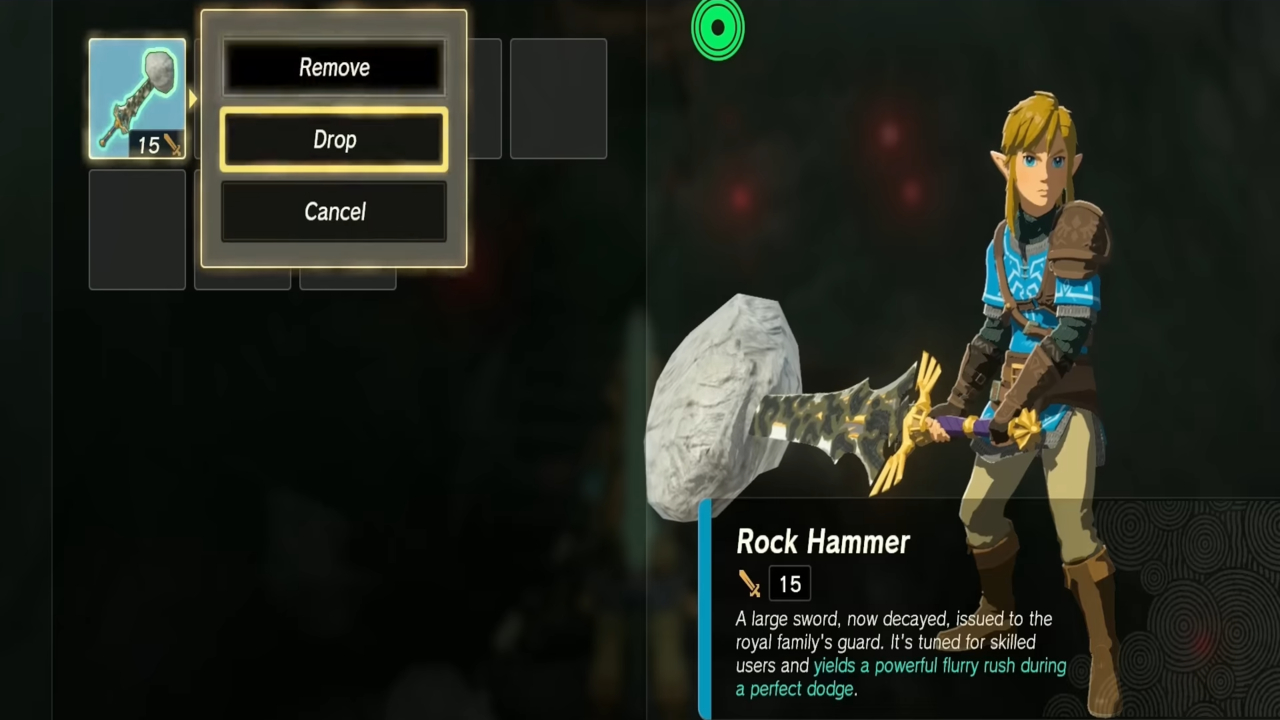
These next steps must happen quickly: close the inventory menu, open the inventory menu, and drop the equipped weapon. Next, reload the In-isa Shrine autosave you verified you still had above.

Pick up the fake Master Sword from where you fused the rock and chest. While this version of Master Sword is unbreakable, you cannot fuse items to it right now, which we will fix below.
How to Fuse Items to the Unbreakable Master Sword in Zelda Tears of the Kingdom (TOTK)
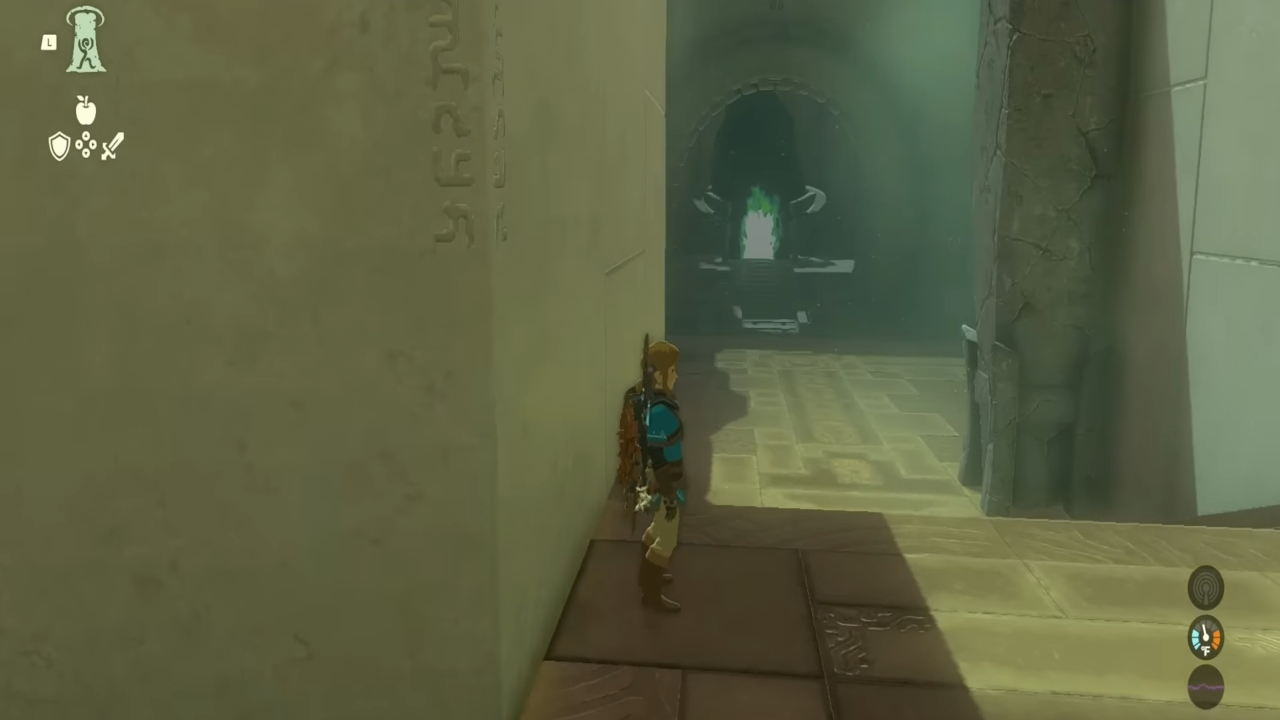
Ensure that you have two unfused weapons in your inventory in addition to the Master Sword. Then, stand close to any wall, like shown above. While standing there, drop six weapons or shields from your inventory. After doing so, follow these steps:
- Equip and drop the fake Master Sword from your inventory.
- Equip the first unfused weapon.
- These next steps must happen quickly: close the inventory menu, open the inventory menu, and drop the equipped weapon.
- Equip the second unfused weapon and close your inventory menu.

Fuse any material that you wish with your currently equipped weapon. Next, drop the equipped weapon from your inventory.
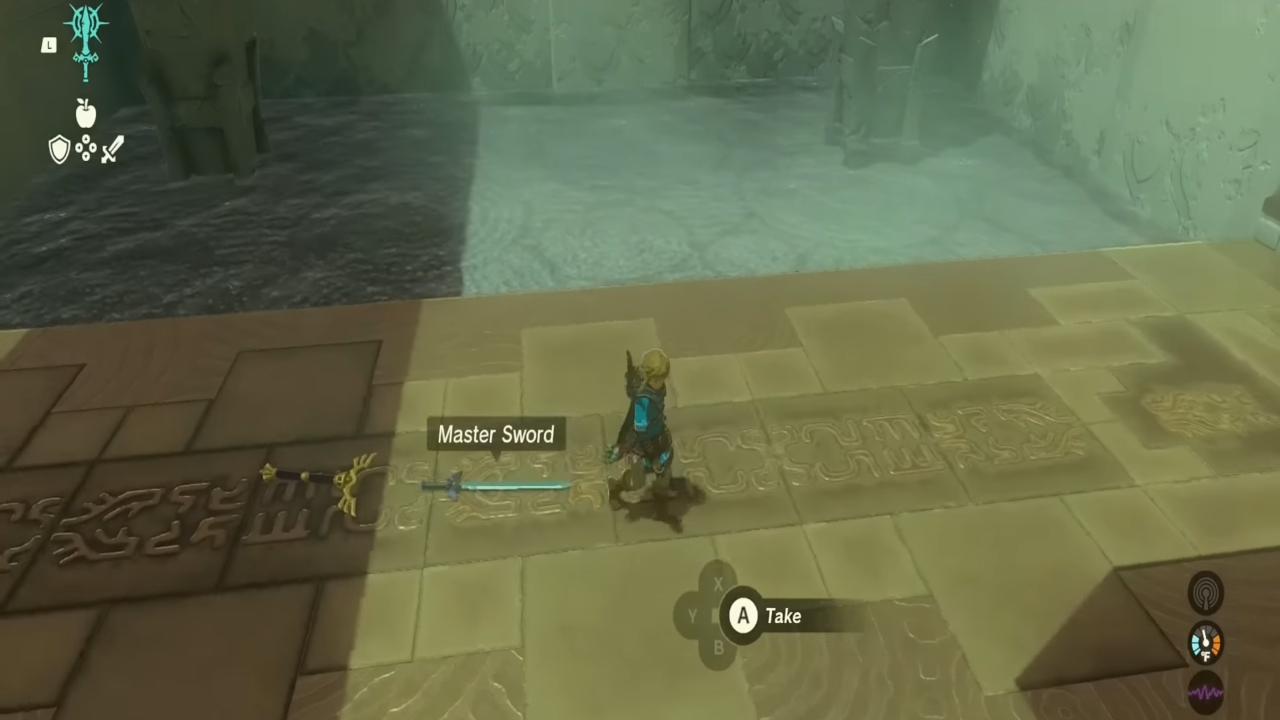
Pick up Master Sword, but DON’T PICK UP THE OTHER WEAPON.
Note: Here’s how to keep the unbreakable Master Sword fused after following the above instructions:
- Save your game manually
- Load the save file you just created
- Don’t leave the shrine by walking out. Instead, fast travel out of the shrine.
You now have a fused and unbreakable Master Sword!












Published: May 26, 2023 04:39 pm