A Borderlands game wouldn’t be what it is without some major exploit that has been around since its first iteration. It isn’t to say that it can take away from the core gameplay and ruin other peoples’ experiences. As part of an ongoing program since the first Borderlands, SHiFT allows for players to earn rewards via redemption codes outside these games to get cool in-game rewards. Here, in Tiny Tina’s Wonderlands, you can earn infinite Skeleton Keys which can be used to open the golden chest at the center of Brighthoof. Here’s how to do that.
How to Get Infinite Skeleton Keys in Tiny Tina’s Wonderlands
To do this trick, you’ll first need to make sure your PSN, Xbox, or Epic Games account is linked to Gearbox’s SHiFT services. You’ll have to redeem codes either on the Social tab of Wonderlands or on the actual website. Now that you have that done, follow these steps in the listed order.
- Step 1: Redeem Skeleton Keys via SHiFT website or in-game.
- Step 2: Load into the game/hit Continue
- Step 3: Pause the game and select “Social”
- Step 4: Disconnect from the internet
- On PlayStation 4 : Settings > Network > Uncheck “Connect to the Internet
- On PlayStation 5: Settings > Network > Settings > Toggle “Connect to the Internet” off
- On Xbox: Settings > Network Settings > Click “Go offline”
- On PC: Settings > Network & Internet > Change Adapter Options > Right click current network you’re connected to > Select Disable
- Step 5: Redeem your Skeleton Key(s) via the Mail tab
- Step 6: Quit game.
- Step 7: Back at the main menu, hit “Continue” with your current character.
- Step 8: Pause > Social > Mail > Redeem Skeleton Keys
Just repeat steps 6 through 8. While your game is offline, you’re somehow temporarily refreshing the notification that you have unclaimed keys in your inventory. When finished, follow these steps so that you won’t lose the keys in the Social tab.

- Step 9: Quit game.
- Step 10: Pause > Social > Mail, do not redeem the keys.
- Step 11: Connect to the internet
- Step 12: Quit game
- Step 13: Hit continue
The keys that you kept redeeming should still be in your Mail inventory. This can be extremely useful if and when the level cap is raised in future updates. By then, there will also be possibly new gear to earn that will scale properly to your level! You aren’t going to be punished or banned in any way because this is just a duplication glitch of sorts, so this is completely safe.
Tiny Tina’s Wonderlands is out now for PlayStation 4 and 5, Xbox One and Series X/S, and PC.



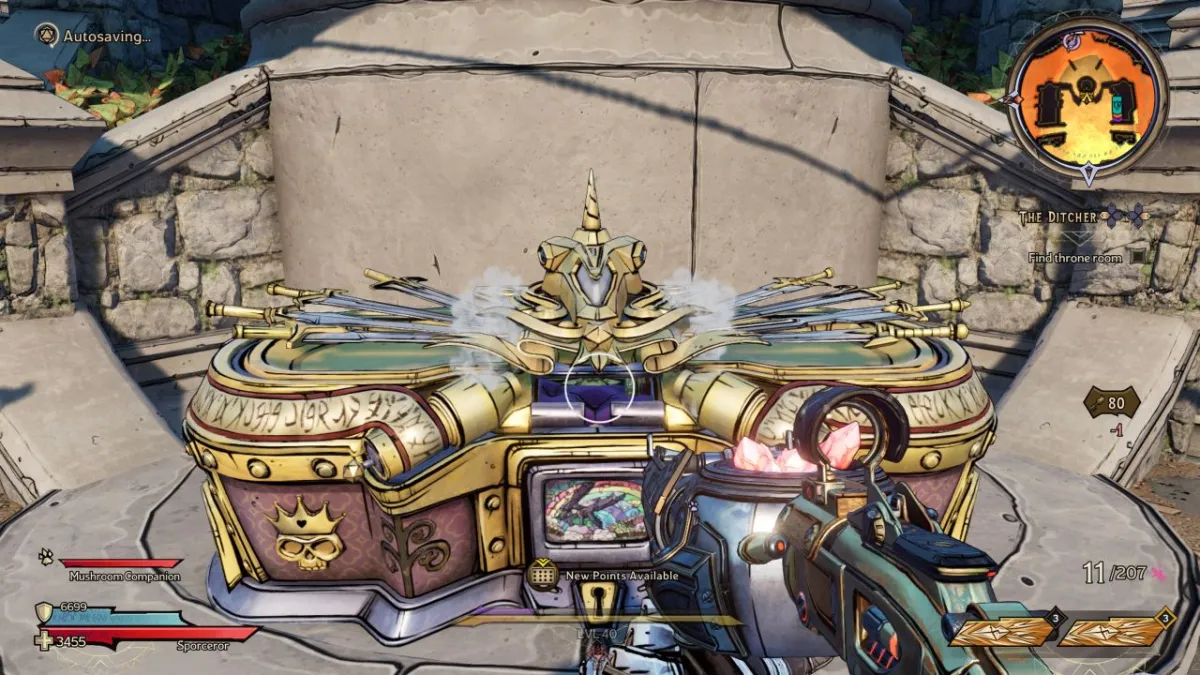





Published: Mar 30, 2022 07:31 pm