Inventory management is common in every Bethesda RPG, and any RPG really, so it’s no surprise it can be intimidating in Starfield. With the potential to mine resources from the ground, flora, and fauna of the game’s planets, and loot all sorts of treasure and weapons, you can find yourself encumbered fast. This is no different than in the days of Fallout or The Elder Scrolls, but the ways to increase carrying capacity feel unique and clever in Starfield.
How Do You Increase Carrying Capacity and Carry More Items in Starfield?
Add ranks in Weight Lifting to permanently increase carrying capacity in Starfield, if you want the simplest solution. It’s a straightforward skill and you can level it up easily by sprinting while carrying >75% of your maximum load capacity. Additionally, you can find or mod gear with the Pocketed trait, such as on boostpacks, to increase the items you can carry.
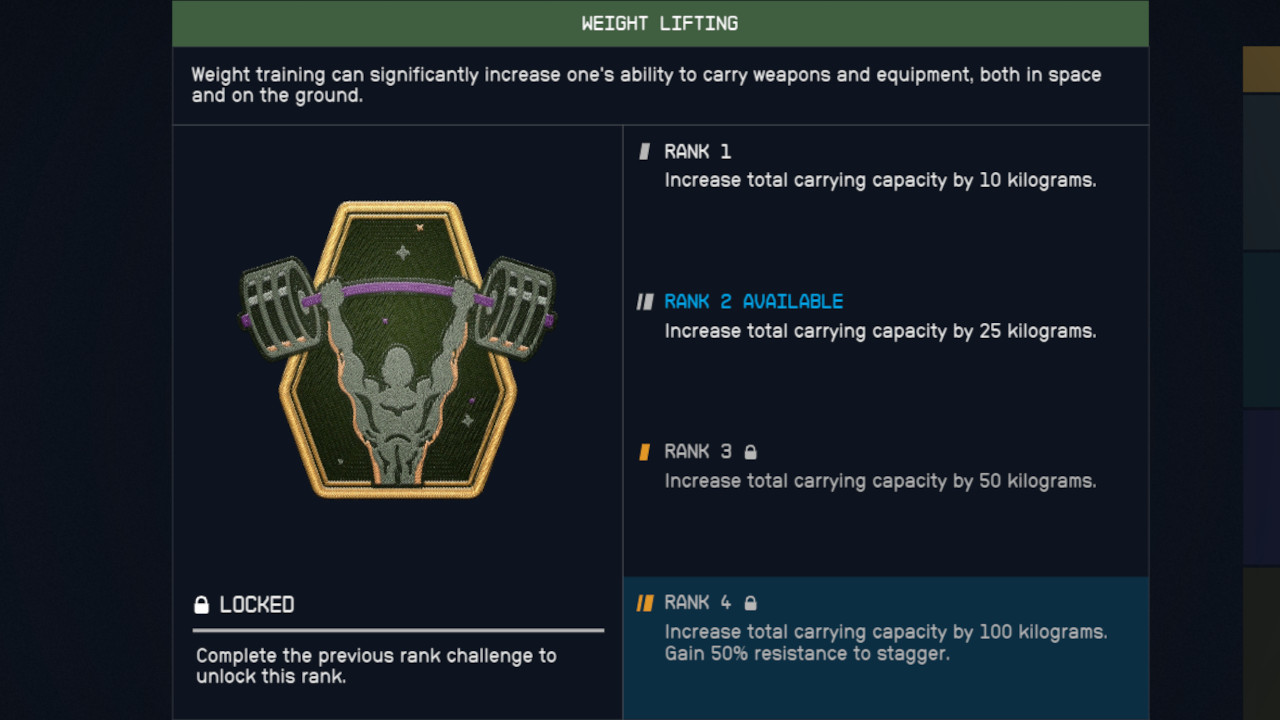
Related: Starfield Resource Vendors
Items that increase carrying capacity include one simple yet amusing answer: booze. Drinking liquor like whiskey or cocktails like the Departure Time will temporarily increase your carrying capacity, so lift responsibly, but keep in mind that it drains Oxygen (O2).
There’s one other trick you can do to remove the risk of being overburdened or encumbered in Starfield. You can either approach a companion, ask to trade items, and then saddle them with all your resources and unused items, or load up your ship’s cargo bay.
This can be done by approaching the cargo bay interface in your cockpit area, typically to the left of your seat. You can access the interface by hitting ‘R’ on PC, or ‘X’ on the Xbox, and hitting ‘Q’ or ‘LB’ to select items to offload from your inventory.
How Do You Increase the Carrying Capacity and Cargo Space of Your Ship in Starfield?
This one can be done via two simple methods: level up your Payloads skill (Tech branch) or buy the upgrades/parts from the Cargo category in the ship builder menu. Leveling up Payloads increases your base carrying capacity and can be amazing when paired with a few extra cargo attachments, but make sure your reactor and engines can handle the extra components.
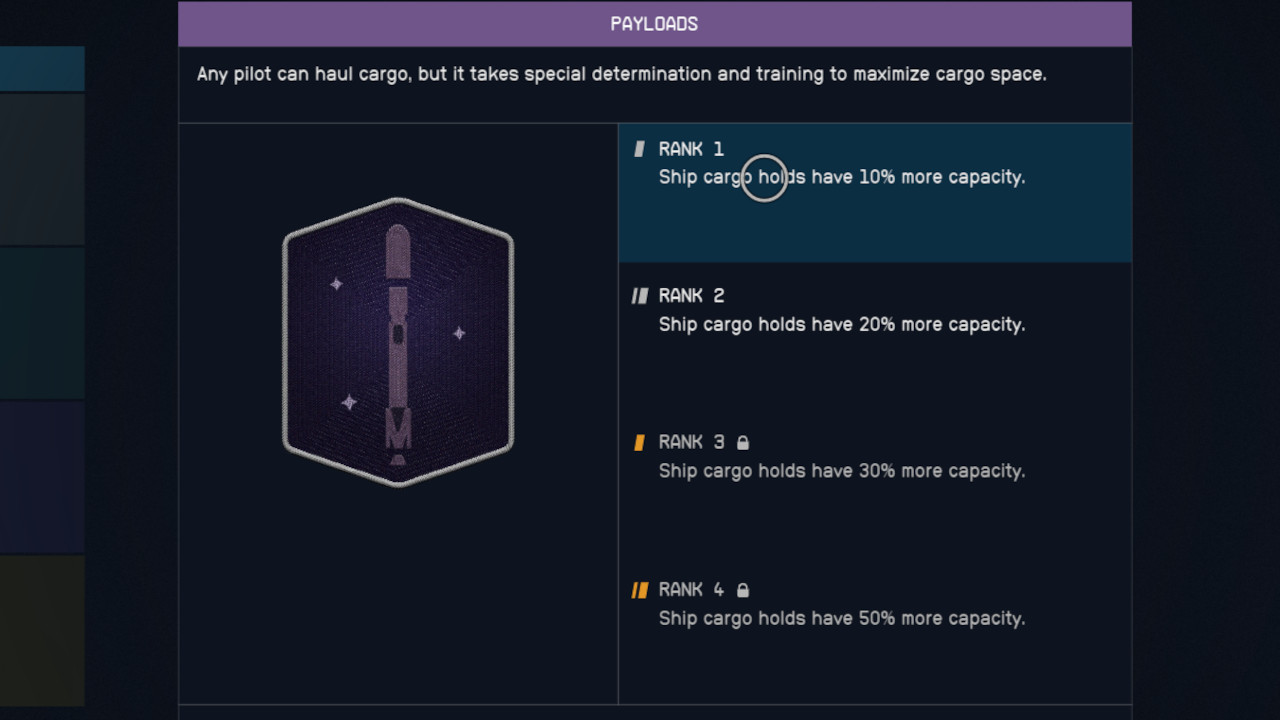
Naturally this option is by far the most expensive method, but it’s also objectively the best, a mobile caravan for all your precious resources and hefty minerals. It might also be the incentive you need to do some ship shopping.












Published: Sep 1, 2023 03:26 pm