Are you wondering how to load a weapon cartridge in Atomic Heart so you can make your weapons even more powerful when fighting enemies? Weapon cartridges can turn your powerful weapon into a deadly one because it applies additional damage and effects to the enemies when you attack them with it.
For instance, a Fire Cartridge will set an enemy on fire when they are shot with a gun or hit with a melee weapon. The enemy will then receive burn damage over time which can really make the difference in defeating the enemy or dying a gruesome death.
Unfortunately, Atomic Heart doesn’t have a button map screen in the in-game settings menu so it can be confusing how to perform certain actions like throwing objects or loading a cartridge into a weapon. Here is how to load a weapon cartridge in Atomic Heart so you can defeat those pesky robots and mutants quickly.
Atomic Heart How to Use Cartridge

The weapon cartridge load menu is nested within the quick item wheel menu. However, even if you access the quick item menu there are no clear instructions on what buttons you need to press and which submenu you need to access to load a cartridge into your weapon. Here is how to load a weapon cartridge using a PlayStation 5 controller:
- Press and Hold the Square button
- Use the Left Joystick to navigate to the Hexagon icon
- Press the R2 button to edit the slot
- Use the Left Joystick to pick the cartridge type you want to load
- If a cartridge has already been loaded into a weapon it will have the icon of the weapon. This is a quick and easy way for you to see which cartridge is being used so you don’t accidentally unload it.
- Press the R2 button to install the chosen cartridge
Related: How to Throw Objects in Atomic Heart
Note: You must hold the item menu throughout the entire process otherwise you will cancel out of the menu and have to start over.


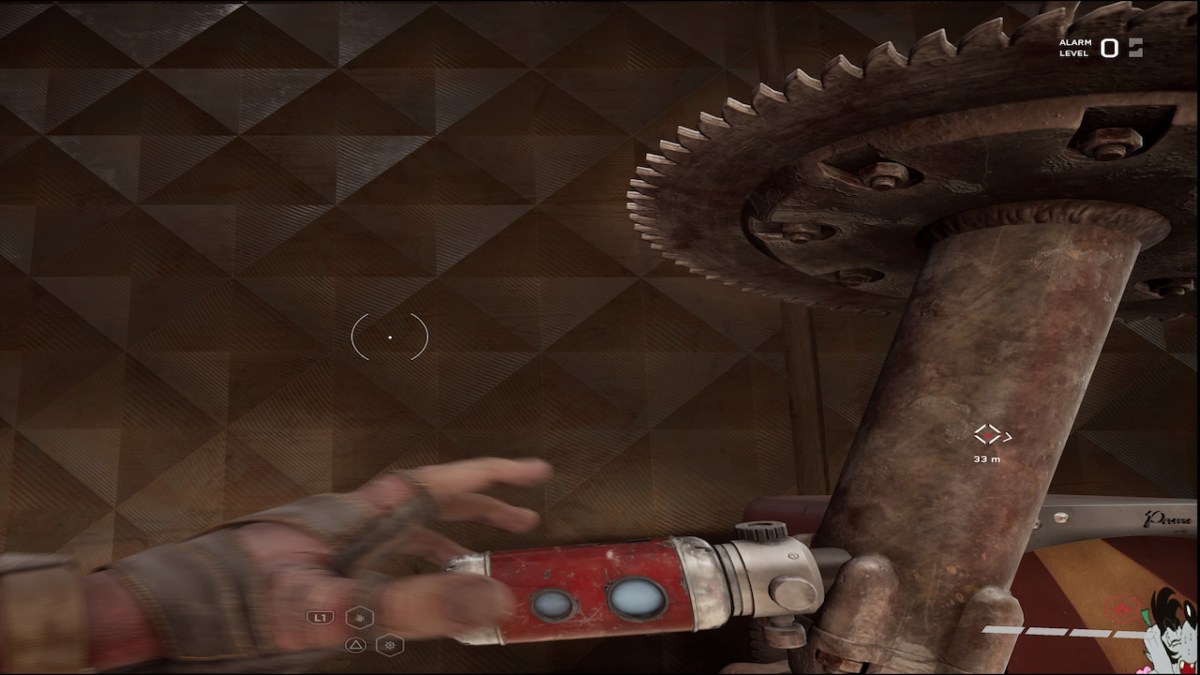









Published: Feb 22, 2023 10:06 am