Are you wondering how to play Returnal on PC with Your DualSense Controller so you can experience the game’s haptic feedback and dynamic trigger effects? Sony, Housemargue, and Climax Studios have brought many new features to the PC version of Returnal. Features include 3D sound and the inclusion of haptic feedback to make your immersion in the game that much more.
However, to enjoy the haptic feedback and dynamic trigger effects, you must play Returnal with a DualSense controller. This may seem easy enough, but getting a PlayStation controller to work with windows can be tricky. Don’t worry, though, because we have all the steps you need to accomplish this task easily. Here is how to play Returnal on PC with your DualSense Controller to experience fun new features like haptic feedback and dynamic trigger effects.
How to Experience Haptic Feedback and Dynamic Trigger Effects in Returnal PC

To achieve haptic feedback and dynamic trigger effects in Returnal, you need to use a wired connection to experience the full range of in-game controller features. To do this, you must plug your DualSense Controller into your PC using the USB-C to USB cable. After that, you will then need to follow the below steps because Steam doesn’t natively support controller use:
- Launch Steam
- Click on the Steam drop-down menu
- Select Settings
- Click the Controller tab from the side bar menu
- Select General Controller Settings
- Click the PlayStation Configuration Support check box
- Select the Back button
- Click the OK button to close out the Steam settings window
- Launch Returnal
If you purchased Returnal on the Epic Games Store you can still follow the same process with an additional step:
- Launch Steam
- Click Games
- Select Add a Non-Steam Game to My Library
- Launch Returnal
The reason for adding your Epic Games copy of Returnal to Steam is that it allows you to use the Steam configuration tool with non-Steam games making it extremely easy to get your controller to work. Once you’ve completed the above steps, you can use the PS button on your DualSense Controller to open the controller configurator, which allows you to customize your controls as you see fit.
What if I Don’t Want to Use Steam?
Suppose you’d prefer to avoid installing another game platform like steam, then there is another solution to get your controller working with your computer. For example, you can download a program called DS4Windows, which makes the computer recognize 3rd party controllers as an Xbox controller.
What If I Don’t Have a DualSense Controller?
Alternatively, if you are using a mouse and keyboard or another controller as your input solution, you can still fully customize your button prompts. Returnal also has expanded accessibility options and an alt-fire crosshair charging notification alongside a Co-op ping system for when you are playing with others.
Returnal PC will release for PC via Steam and Epic Games on February 15, 2023.


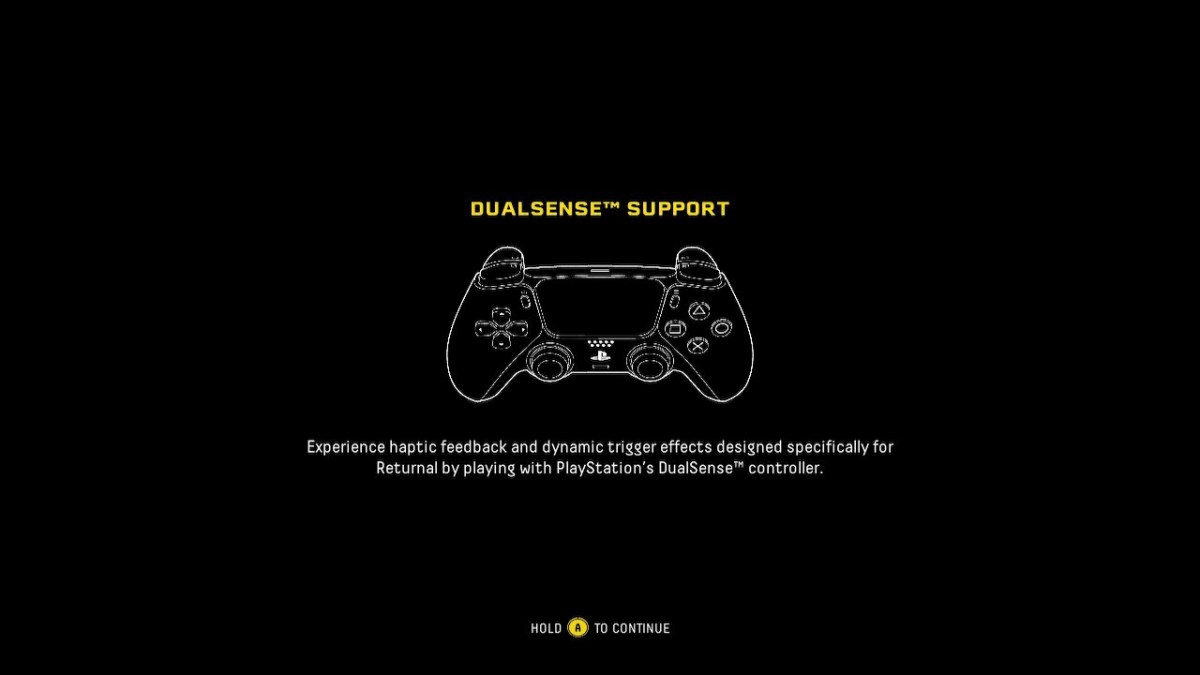









Published: Feb 15, 2023 03:29 pm