Are you wondering how to synchronize your goat castle in Goat Simulator 3? There are six total zones in Goat Simulator 3. Your goat castle is your central hub for completing quests. Synchronizing your goat castle allows you to unlock a new zone that exposes the map, unlocks new quests, finds the zone’s instinct shrine, and can teleport to it from any zone in the game. Here is everything you need to know about synchronizing your goat castle in Goat Simulator 3.
How to Synchronize Your Goat Tower in Goat Simulator 3

Open up your map, and you will see most of the map is blank. The one icon you will see is a got castle with a question mark. This indicates that you haven’t synchronized your coat castle to this zone. The good thing about Goat Simulator 3 is you are not locked in any one zone. You can technically travel to all zones at the start of the game, which we recommend you do. You should synchronize all goat towers to access the map, quests in each zone, and the instinct shrines. Doing so early will make your life much more straightforward as you can travel to each zone easily, complete quests, and find collectibles as you see fit.
The six locations to synchronize your coat castle are:
- Fairmeadows Ranch
- Suburbsville
- Mornwood Falls
- Goatenburg
- Downtown
- Libertarian Island
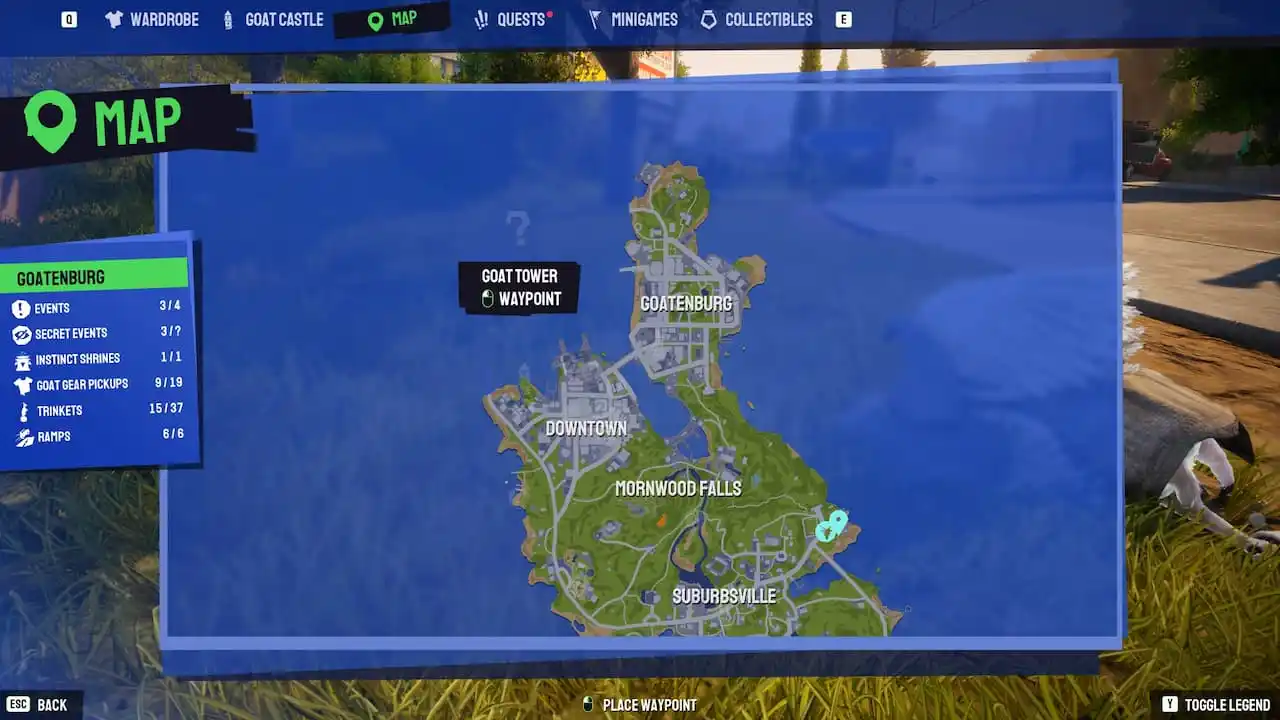
When you approach an unsynchronized goat castle, you will see that it is not lit up, and you cannot enter through the main door. Instead, an onscreen prompt will appear with a button key to synchronize with the goat castle. Hold it down until the progress bar fills up. Once completed, you will be treated with a small cutscene showing you the zone you just uncovered.
Goat Simulator 3 is available on PC through Epic Games, PlayStation 5, and Xbox Series X|S.












Published: Nov 17, 2022 06:59 am