One of the coolest things about Marvel’s Spider-Man 2 is that you can enable comic-style onomatopoeias when you knock out enemies. In classic Spider-Man style, the comic bubbles add a “Pow!” “Bam!” and “Zip!” to combat in Marvel’s Spider-Man 2. Here’s how to unlock comic SFX and equip them in Marvel’s Spider-Man 2.
Related: Do You Need to Play Marvel’s Spider-Man 1 and Miles Morales Before Marvel’s Spider-Man 2?
Marvel’s Spider-Man 2: How to Unlock Combat Comic Bubbles
In Marvel’s Spider-Man 2, this feature is called comic SFX. However, I call it combat comic bubbles because that name fits what it does better. Whenever you beat up enemies, you’ll get a comic bubble that’ll give a famous Spider-Man onomatopoeia like you’re living in a comic book.
To unlock combat comic bubbles in Marvel’s Spider-Man 2, you need to unlock one comic suit. This can be the Into the Spiderverse suit for Miles, the Noir suit for Peter, or any other animated Spider suit. Once you unlock and equip a comic suit, you’ll get a message saying you unlocked comic SFX.
How to Turn On/Off the Film Style Animation in Marvel’s Spider-Man 2
To equip comic SFX, go to settings and select visual. Scroll past the graphics settings and get to the screen effects settings. Here, you’ll see the comic SFX option. You’ll also see a film style animation setting, but this isn’t for the comic bubbles. The film style animation option is to make every suit in Marvel’s Spider-Man 2 have a unique comic frame rate like the Spiderverse suits.
If you love the Spiderverse suits but can’t stand the frame rate difference, then you can come here and turn off that feature by switching the film style animation setting to off. However, I recommend keeping the comic SFX on because all it does is add a little comic flavor when you’re beating up bad guys. If you don’t love it, you can turn it off, but I think it’s fun and unique.


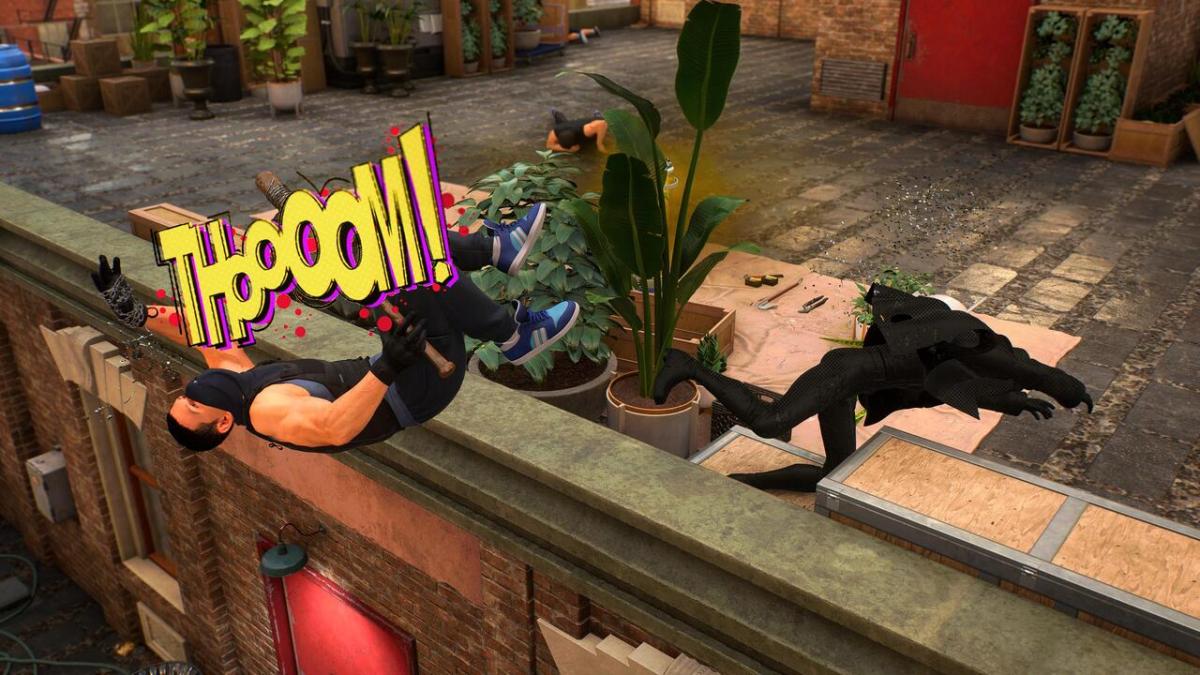









Published: Oct 19, 2023 09:00 am