In Street Fighter 6’s World Tour mode, players are able to equip their characters with a wide array of different pieces of gear, going from normal and practice-oriented clothes to Devil Wings, masks, and more. But does the game have a Transmog feature? Now, here’s how to unlock Transmog and change the look of your clothes in Street Fighter 6 World Tour.
How to Unlock the Transmog Function in Street Fighter 6 World Tour
You will be able to unlock the transmog ability in Street Fighter 6 World Tour by unlocking the Gear Appearance Skill Noodle. The noodle will be the final one available as part of the second series of Skills and will cost 5 Skill Points.
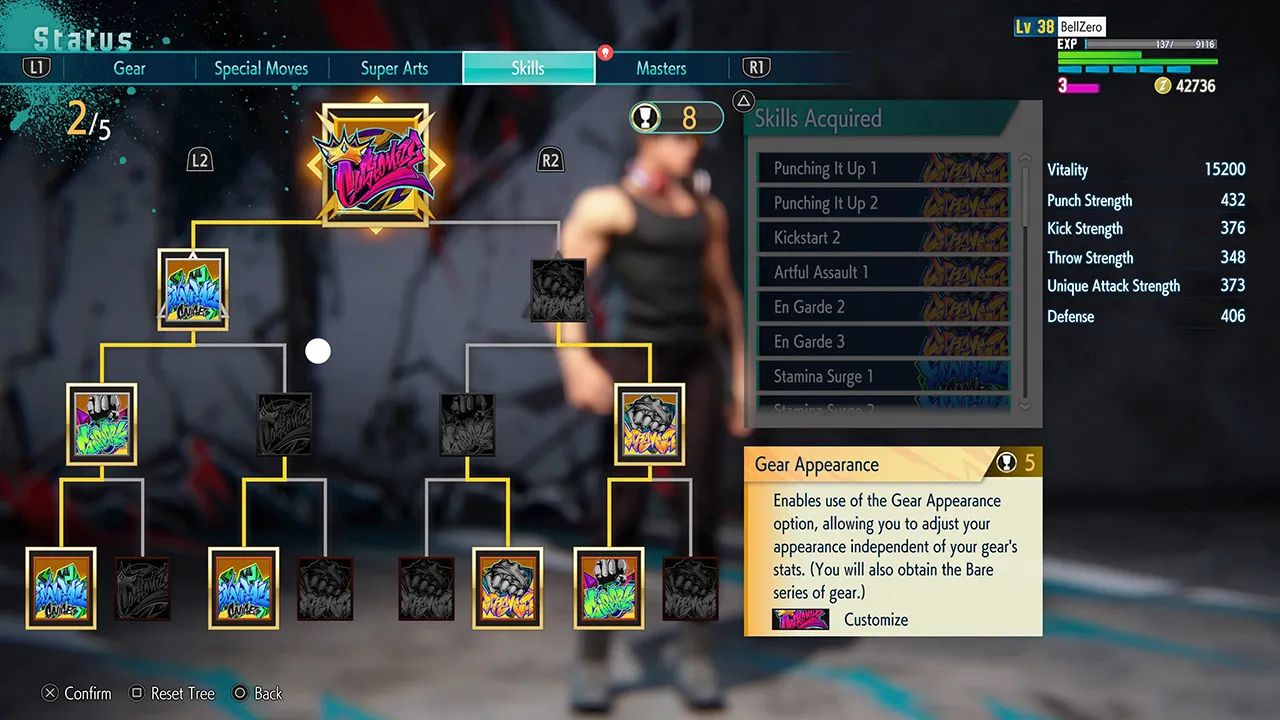
Related: How to Get Black Dye in Street Fighter 6 World Tour
Now that you know how to unlock it, it’s important to point out that Street Fighter 6’s Gear Appearance feature will not allow you to change the look of set pieces of gear permanently, instead allowing you to select set pieces to be the default look for your character.
For those worried about having to spend Zenny in order to change their gear appearance, as you can see below, you will be able to do it anytime you want for free.
How to Change the Look of Your Clothes on World Tour
After unlocking the ability to change the look of your gear in the game, you will be able to do so by first opening your status screen and then heading to Gear Appearance. Once there, you will be able to select which pieces of gear you want to wear, all while maintaining the effects and stats of the pieces equipped on Gear Effects.
This guide was made while playing Street Fighter 6 on PlayStation 5.


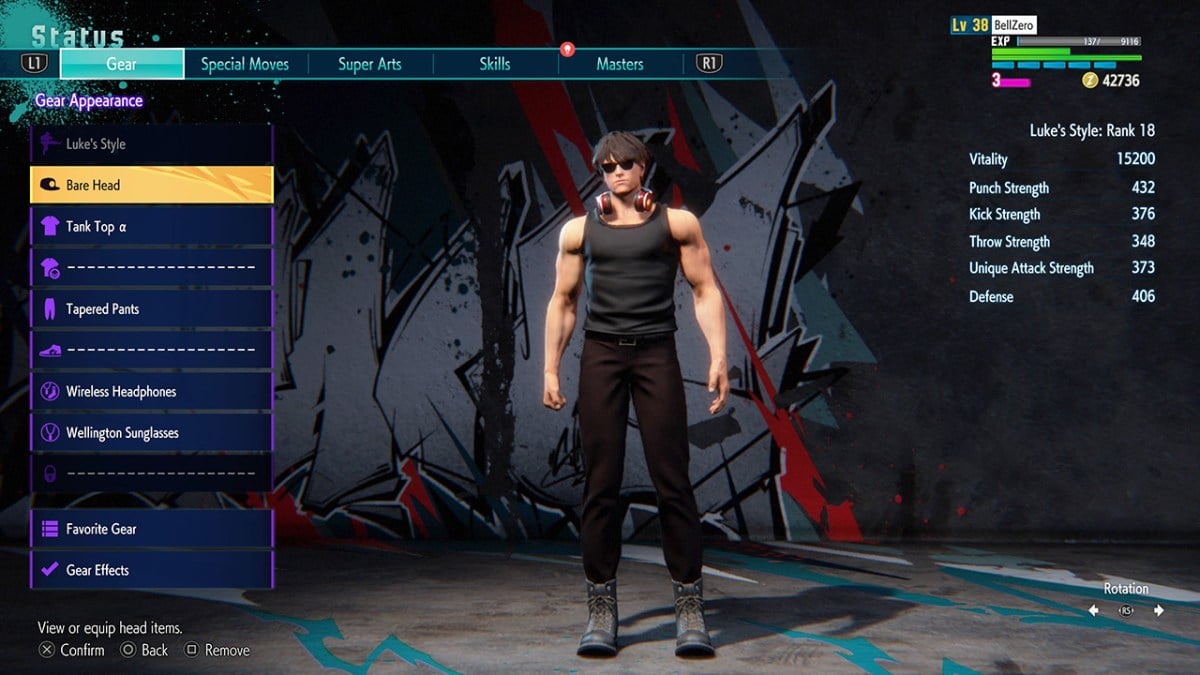









Published: Jun 5, 2023 11:10 am